Video mode, Recording videos – DXG Technology DXG-502 User Manual
Page 45
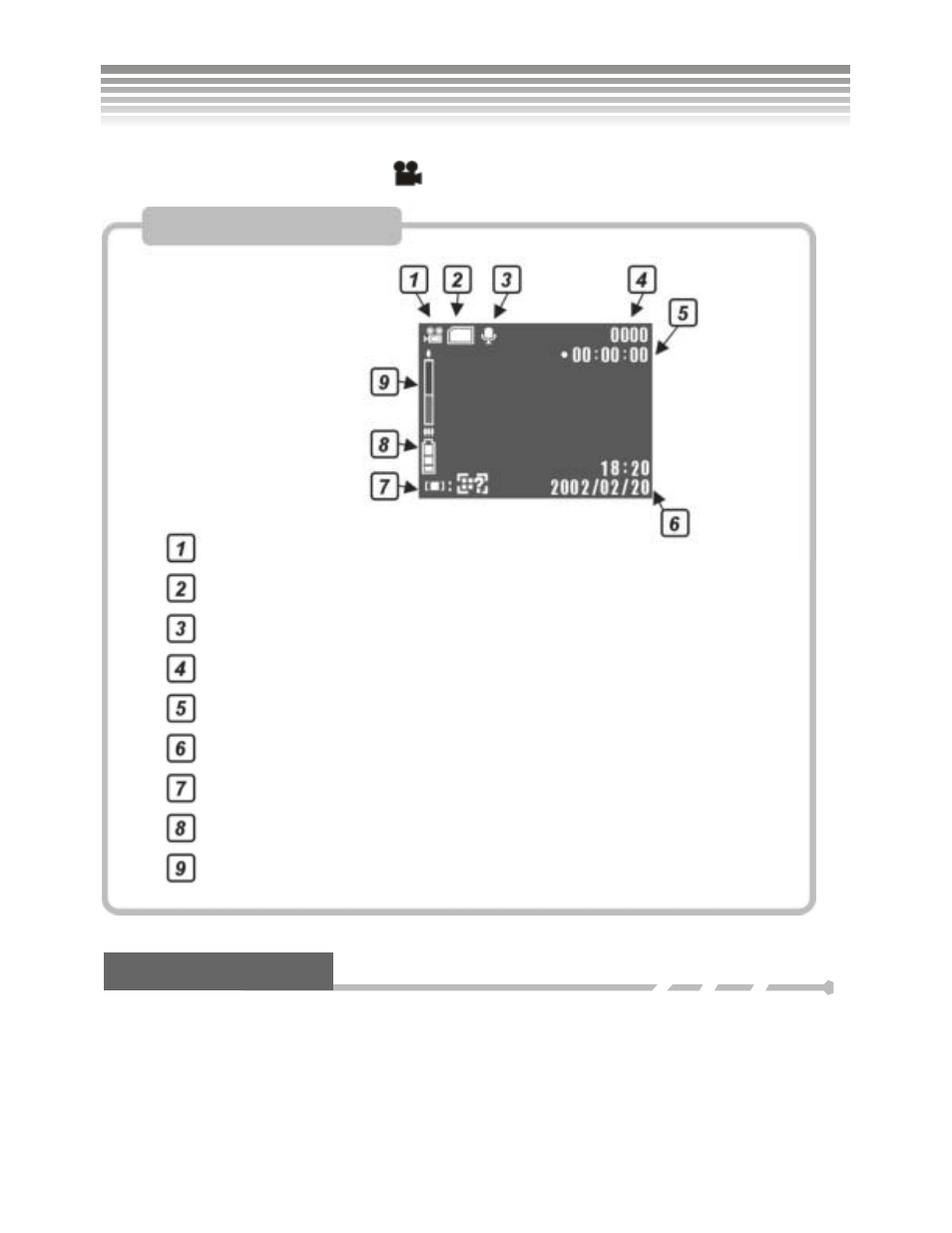
44
Use the Mode dial to switch to the Video (
) Mode.
Recording Videos
You can use the DXG-502 to record a video with MPEG-4 format, and use the upper microphone to record
the audio. (The audio recording function can be turned off.)
The length of video recording is subject to the memory capacity, as well as the image resolution and quality;
Video clips with higher resolution and quality will take up more memory.
Icon Description
Video Mode
Status of Memory Card
Audio Recording Status
Number of Videos Recorded
Time of Video Recorded
Time and Date (This icon disappears 5 seconds after entering the mode.)
Info
Battery Info
Optical Zoom / Digital Zoom
Video Mode
