Setting the date,time and language – DXG Technology DXG-502 User Manual
Page 18
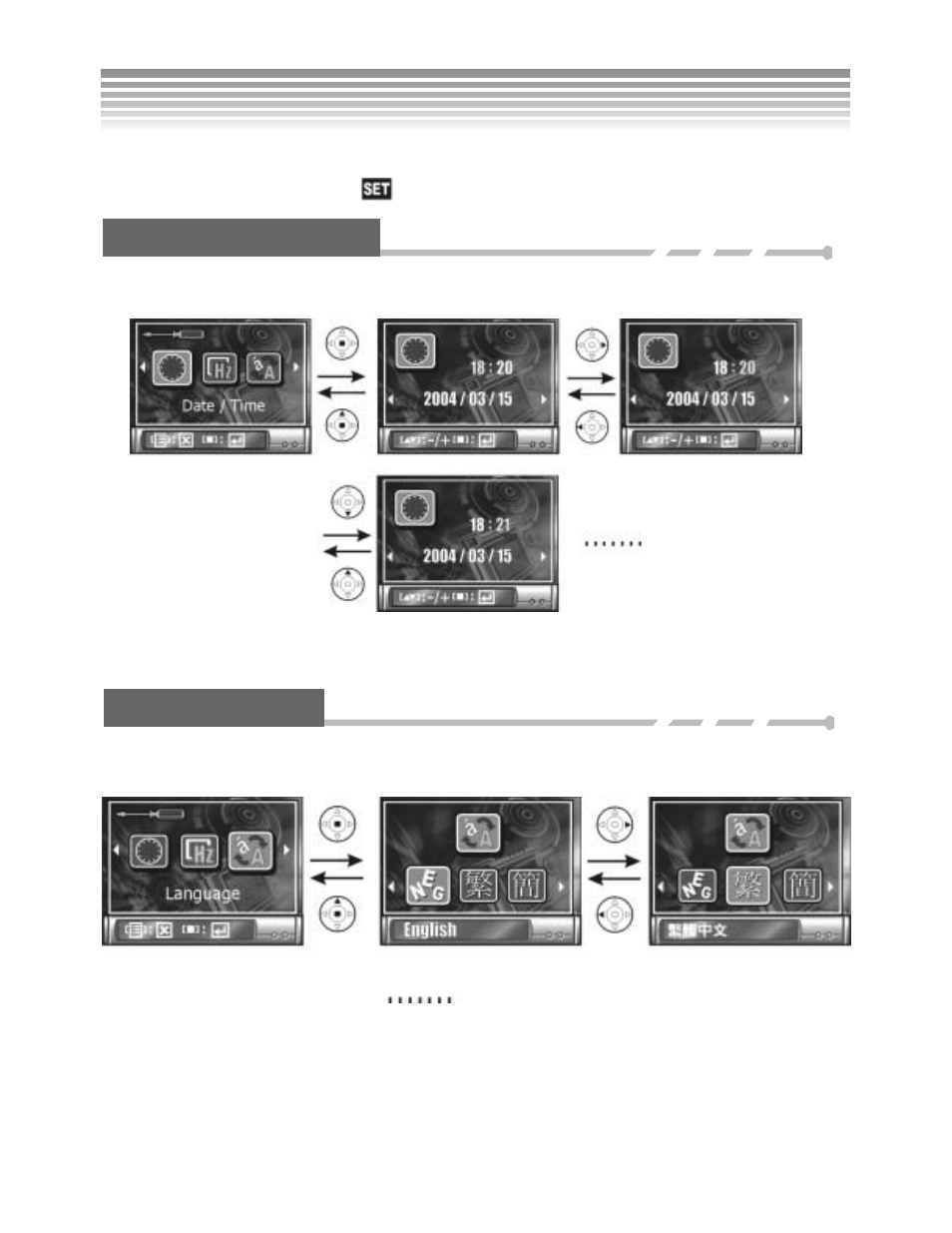
17
Use the Mode dial to enter the Setup (
) Mode.
Setting Date and Time
This camera can record the date and time on pictures. Be sure to set the correct date and time before taking
pictures. Please refer to Setup Mode on page 21 for more details.
Setting Language
Select the language of your choice; the options include English, Traditional Chinese, French, German, Italian,
Japanese, and Spanish.
Setting the Date,Time and Language
