DXG Technology DXG-502 User Manual
Page 2
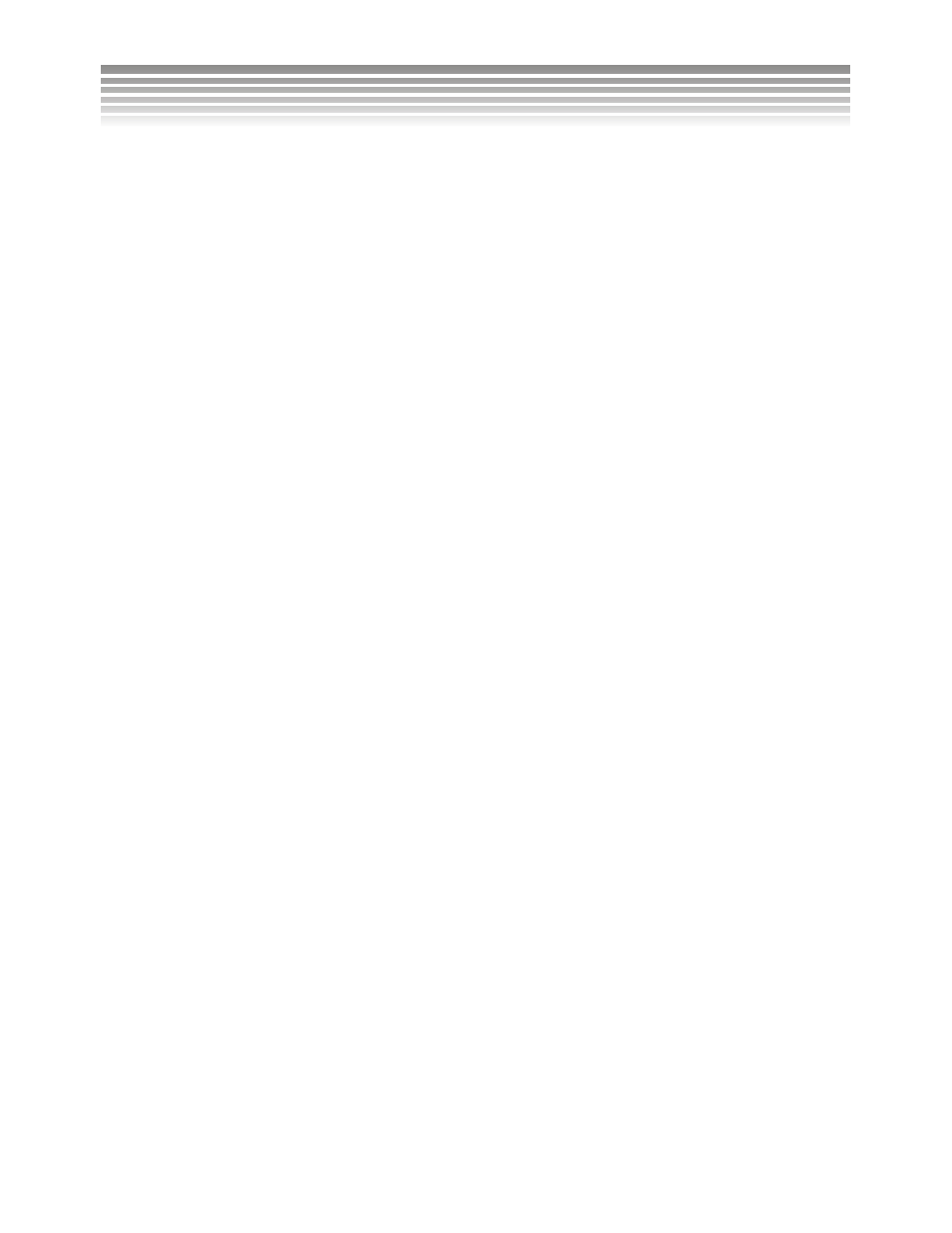
1
■
Precautions
Safety Precautions ......................................................................................................................................... 4
Precautions Before Use ................................................................................................................................. 4
Precautions for Operation.............................................................................................................................. 4
■
Package Contents
■
Digital Camera Overview
Product Overview.......................................................................................................................................... 7
Button Operation ........................................................................................................................................... 9
■
Battery Usage
Inserting/Changing Batteries ..................................................................................................................... 10
■
Memory Card and Built-in Memory
Loading the Memory Card .......................................................................................................................... 11
Removing the Memory Card ....................................................................................................................... 11
Using the Built-in Memory ......................................................................................................................... 13
■
Adjusting the Wrist/Lens Straps
■
Turning on the Camera and Lights
Power........................................................................................................................................................... 15
Battery Capacity Meter................................................................................................................................ 15
Lights........................................................................................................................................................... 16
■
Setting the Date, Time and Language
Setting Date and Time ................................................................................................................................. 17
Setting Language ......................................................................................................................................... 17
■
Basic Operations
LCD Monitor ............................................................................................................................................... 18
Info/Hint ...................................................................................................................................................... 18
Description of Button Functions ................................................................................................................. 19
Menu............................................................................................................................................................ 19
■
Setup Mode
Advanced Settings ....................................................................................................................................... 20
Menu Index.................................................................................................................................................. 21
■
Photo Mode
Auto Mode................................................................................................................................................... 25
Manual Mode .............................................................................................................................................. 27
Scene Mode ................................................................................................................................................. 29
Descriptions of the Three Modes ................................................................................................................ 30
Taking Pictures............................................................................................................................................ 30
Table of Contents
