Cautions on handling, Features, 4 features – Denon DHT-M330DV User Manual
Page 6: 3 cautions on handling, English
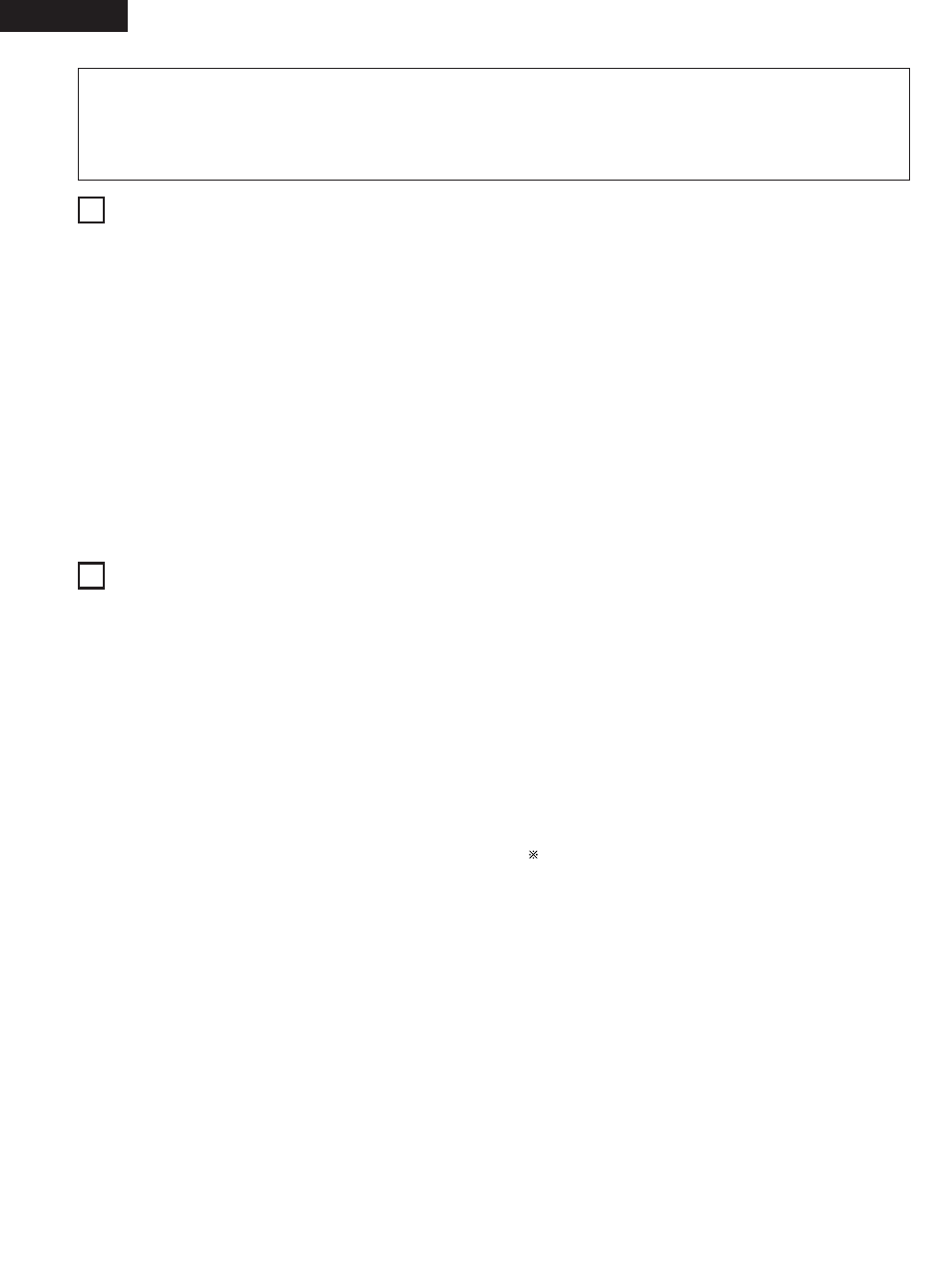
6
ENGLISH
4 FEATURES
1. Dolby Digital
Using advanced digital processing algorithms, Dolby Digital
provides up to 5.1 channels of wide-range, high fidelity surround
sound. Dolby Digital is the default digital audio delivery system for
DVD.
2. DTS (Digital Theater Systems)and DTS NEO:6
DTS provides up to 5.1 channels of wide-range, high fidelity
surround sound, from sources such as laser disc, DVD and specially-
encoded music discs.
The AVR-M330 can be also decoded with DTS Neo:6, a surround
mode allowing 5.1 channels playback of regular stereo sources.
3. DOLBY PRO LOGIC II Game mode compatibility
In addition to the previously offered Music and Cinema modes, the
AVR-M330 also offers a Game mode optimum for games.
4. Dolby Virtual Speaker compatibility
Dolby Virtual Speaker is an proprietary technology of Dolby
Laboratories. A high performance digital signal processor enables
playback of Dolby Digital and DTS multi-channel surround signals
in the Dolby Virtual Speaker mode. Surround sound can be
achieved with the Dolby Virtual Speaker mode for CDs and other
2-channel sources in combination with the Dolby Pro Logic II
decoder.
5. Remote control unit with preset memory function
The AVR-M330 comes with a remote control unit equipped with a
preset memory function including the remote control operation
codes for DVD-M330 DVD player, MD recorders, cassette decks
and DENON remote control compatible components as well as the
remote control operation codes of other major brands of TVs and
video decks.
6. Convenient system functions
When system connections are made with a DVD-M330 DVD
player, such system functions as auto function selection,
synchronized recording can be performed easily.
7. Equipped with 6.1- and 7.1-channel playback expansion
function (surround back channel pre-out connectors)
When the 6.1- or 7.1-channel mode is set with the Quick Setup
function, the unit is compatible with decoding of various types of
multi-channel formats.
• Dolby Digital EX
• DTS-ES
• Dolby ProLogic
II
x
A commercially available amplifier and speaker must be
connected to the DHT-M330DV’s surround back channel pre-out
connector in order to achieve 6.1- and 7.1-channel playback.
3 CAUTIONS ON HANDLING
• Switching the input function when input jacks are not connected
A clicking noise may be produced if the input function is switched when nothing is connected to the input jacks. If this happens, either turn
down the MASTER VOLUME control or connect components to the input jacks.
• Muting of PRE OUT jacks, HEADPHONE jack and SPEAKER terminals
The PRE OUT jacks, HEADPHONE jacks and SPEAKER terminals include a muting circuit. Because of this, the output signals are greatly reduced
for several seconds after the power switch is turned on or input function, surround mode or any other-set-up is changed. If the volume is turned
up during this time, the output will be very high after the muting circuit stops functioning. Always wait until the muting circuit turns off before
adjusting the volume.
• Whenever the power switch is in the STANDBY state, the apparatus is still connected on AC line voltage.
Please be sure to unplug the cord when you leave home for, say, a vacation.
(1) AV SURROUND RECEIVER (AVR-M330)
• Note that color blotching may occur on a TV, etc., due to interaction with the speaker system if there is a magnet or an object generating
magnetic force nearby.
Examples: (a) When there are magnets on the door of the rack, stand, etc.
(b) When a health device, etc., equipped with magnets is placed nearby.
(c) When toys or other objects using magnets are placed nearby.
• Note that the illustrations in this instructions may differ from the actual set for explanation purposes.
• Be sure to keep the operating instructions.
After reading these operating instructions, store them in a safe place. We also recommend filling in the necessary items on the back cover.
(2) SPEAKER SYSTEM (SYS-M330)
WARNING:
• When installing the speaker systems on the ceiling or wall, to ensure safety, have specialists do the installation work.
• Be sure to fasten the speaker cords to a wall, etc., to prevent people from tripping over them or otherwise pulling on them accidentally,
causing the speaker systems to fall.
• Be sure to check for safety after installing the speaker systems. Afterwards, perform safety inspections at regular intervals to be sure there
is no danger that the speaker systems will fall. Denon will accept no responsibility for damages or accidents caused by inappropriate choice
of the place of installation or improper installation procedures.
