Load – Subaru 2005 Legacy User Manual
Page 299
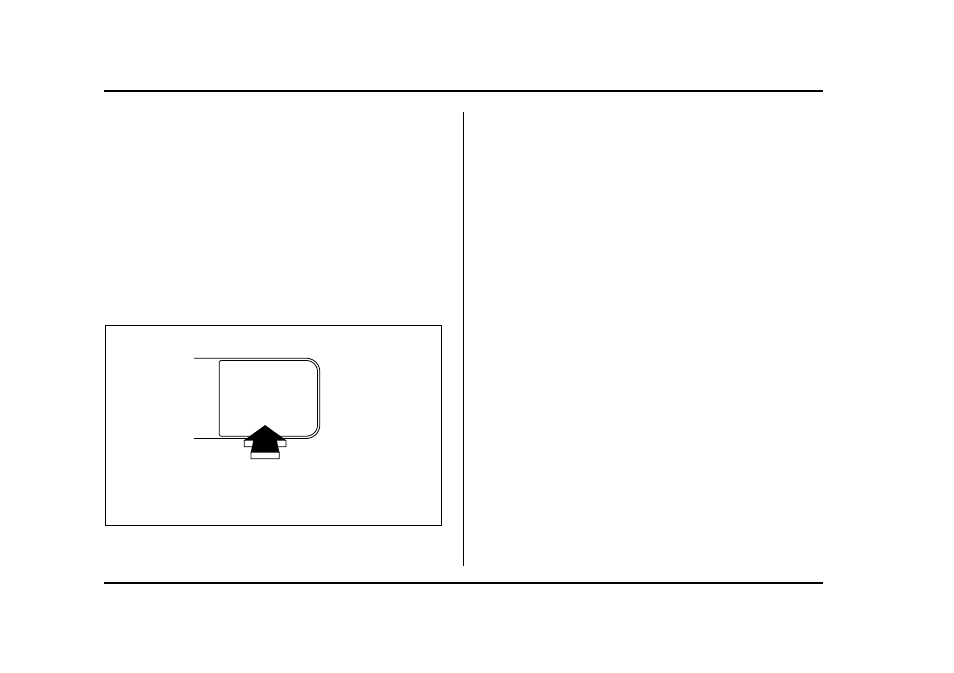
5-44
Audio
"
After the last song finishes, the disc will auto-
matically return to track 1 (the first song on the
disc) and will automatically play back.
"
The player is designed to be able to play music
CD-Rs and music CD-RWs, but it may not be able
to play certain ones.
"
Single CDs (i.e., 8 cm/3 inch CDs) are not sup-
ported, and if inserted, they will be immediately
ejected.
! How to insert a CD(s)
" Inserting a CD
0
1. Briefly press the “LOAD” button. If the magazine in
the player has an idle position where you can insert a
disc, the disc number indicator associated with the idle
position will blink.
If no indicator blinks, it means that there is no idle po-
sition in the magazine.
2. When the “LOAD” indicator flashes, insert the disc.
Once you have inserted the disc, the “LOAD” indicator
will go off. The disc will then be automatically drawn in,
and the player will begin to play back the first track of
the disc.
"
To insert more discs in succession, repeat Steps 1
and 2. The magazine will be loaded with discs in the
ascending order of position number.
If you do not insert any disc in 15 seconds after you
have pressed the “LOAD” button, the player will begin
to play back the first track of the last disc you have in-
serted.
"
The disc indicator steadily lights up if a disc is al-
ready inserted in the corresponding position of the
magazine.
"
While the player is in the loading mode, if you press
“FM” or “AM” button, the player will enter the standby
mode. Press the “CD” button to start playback.
LOAD
UB5216BA
