Subaru 2013 Impreza User Manual
Page 147
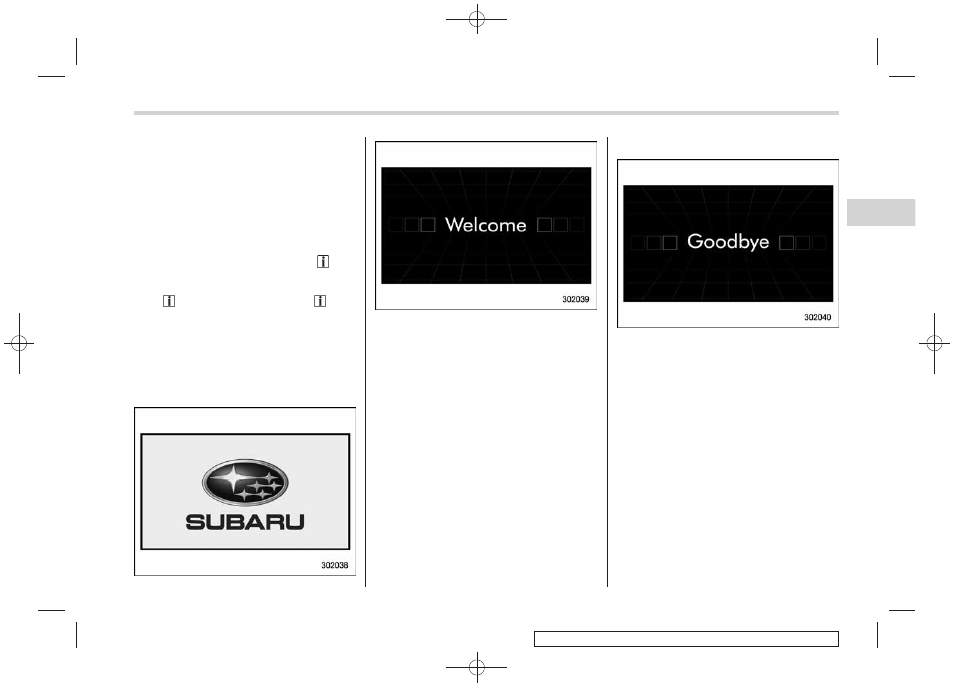
Black plate (149,1)
北米Model "A1140BE-A" EDITED: 2012/ 6/ 20
interrupt the current screen, and appear
on the display accompanied by a beep. If
such a screen is displayed, take proper
action according to the message shown
on the screen.
The warning screen will return to the
original screen after a few seconds. If
the warning screen can be displayed
again, an information reminder
“ ” will
appear on the upper left part of the
display. To recall the message marked
with
“ ” on the display, pull the “ /SET”
switch on the steering wheel toward you.
& Opening screen
When the door is unlocked and the
driver
’s door is opened, the opening
screen will appear for approximately 20
seconds.
NOTE
. The opening screen will disappear
when the ignition switch is turned to
the
“ON” position while the opening
screen is displayed.
. If any of the doors (including the
rear gate) is opened while the opening
screen is displayed, the door ajar
warning will appear.
. The opening screen can be set to on
or off. For details, refer to
“Bypass
screen setting
” F3-49.
& Ending screen
When the ignition switch is turned to the
“LOCK” position, the “Goodbye” screen
will appear for approximately 3 seconds.
& Self-check screen
When the ignition switch is turned to the
“ON” position, the vehicle self-check is
performed. The screens corresponding to
the following items will appear one after
another for approximately 2 seconds
each.
Instruments and controls
3-29
– CONTINUED –
3
