TOYOTA 2011 Highlander User Manual
Page 321
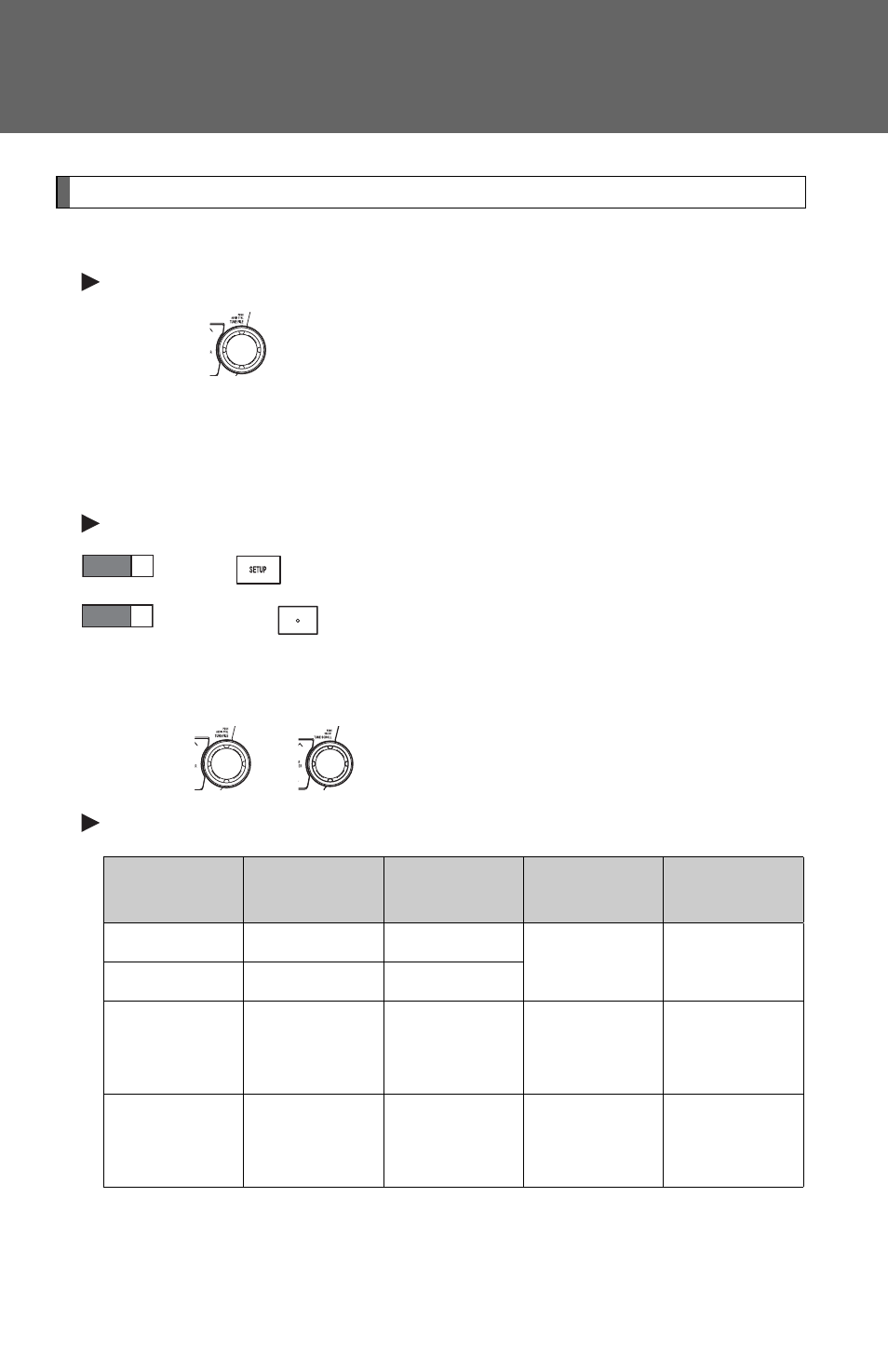
316
3-2. Using the audio system
Using the audio control function
■
Changing sound quality modes
Type A
Pressing
selects the mode to be changed in the following
order.
“BAS”
→“TRE”→“FAD”→“BAL”→“ASL”→“RSE”*
*: Vehicles with rear seat entertainment system
Type B and C
Press .
Press the
that corresponds to the desired mode.
“BASS”, “MID” (type C only), “TREB”, “FADE”, or “BAL”
■
Adjusting sound quality
Turning
or
adjusts the level.
Type A
*: The sound quality level is adjusted individually in each radio mode or
CD mode.
STEP
1
STEP
2
Mode
displayed
Sound qual-
ity mode
Level
Turn to the
left
Turn to the
right
BAS
Bass*
-5 to 5
Low
High
TRE
Treble*
-5 to 5
FAD
Front/rear
volume
balance
R7 to F7
Shifts to rear
Shifts to
front
BAL
Left/right
volume
balance
L7 to R7
Shifts to left
Shifts to right
