TOYOTA 2011 4Runner User Manual
Page 429
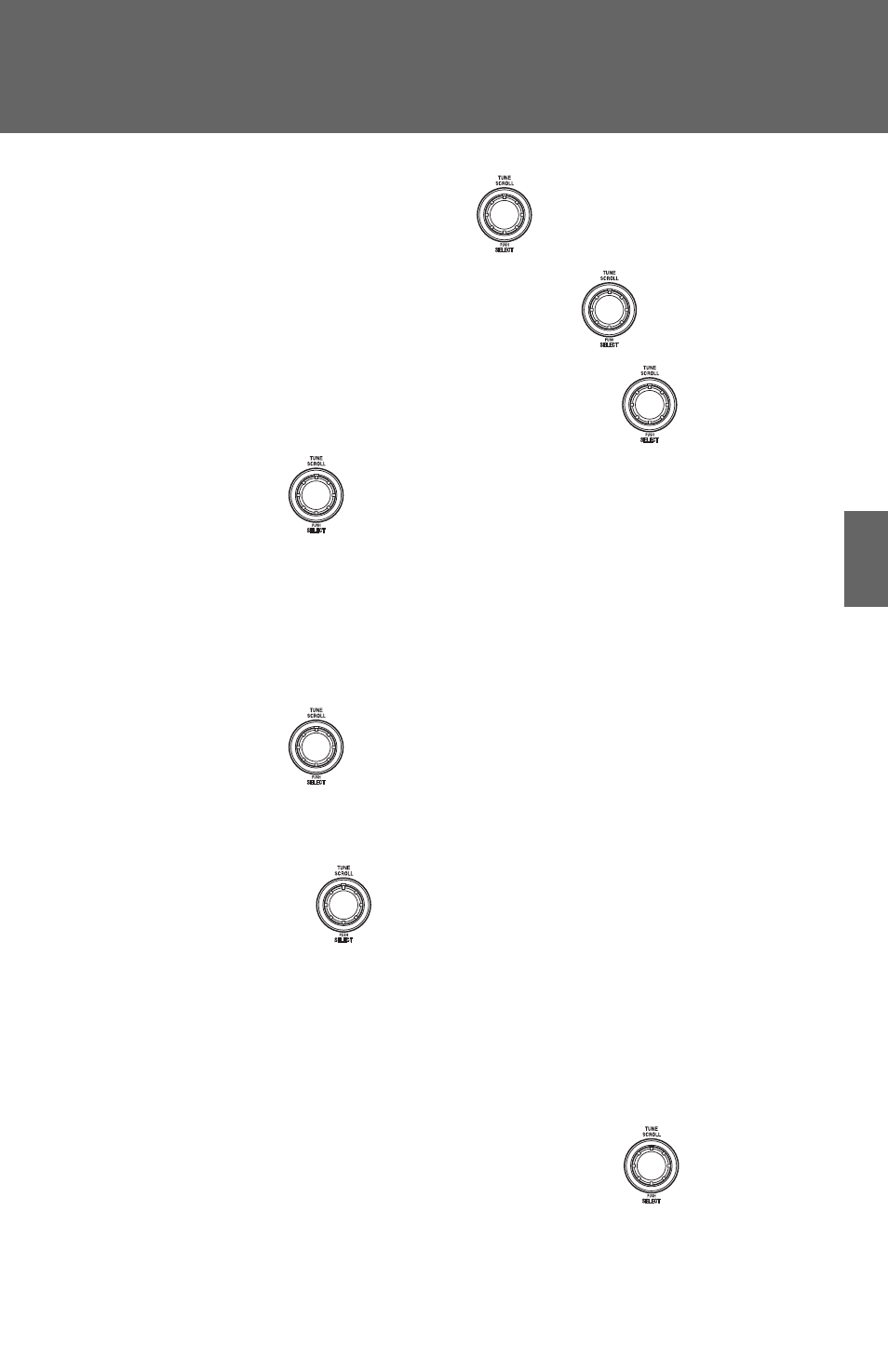
407
3-4. Using the hands-free phone system (for cellular phone)
3
Inte
rior fe
atures
Inputting a phone number using
STEP2-1 Select “Manual Input” using
.
STEP2-2 Input a phone number using
, and press
once again.
Input the phone number 1 digit at a time.
Selecting a phone number from outgoing or incoming call his-
tory
STEP2-1 Select “Call History” using a voice command or
.
STEP2-2 Select “Outgoing Call History (Outgoing)” or “Incom-
ing Call History (Incoming)” using a voice command
or
.
STEP2-3 Select the data to be registered by either of the fol-
lowing methods:
a. Say “Previous” or “Go back” until the desired data
is displayed, and select “Confirm” using a voice
command.
b. Select the desired data using
.
This manual is related to the following products:
