Voice activation system, Vehicle equipment, The concept – Mini 2013 Countryman User Manual
Page 22: Saying commands
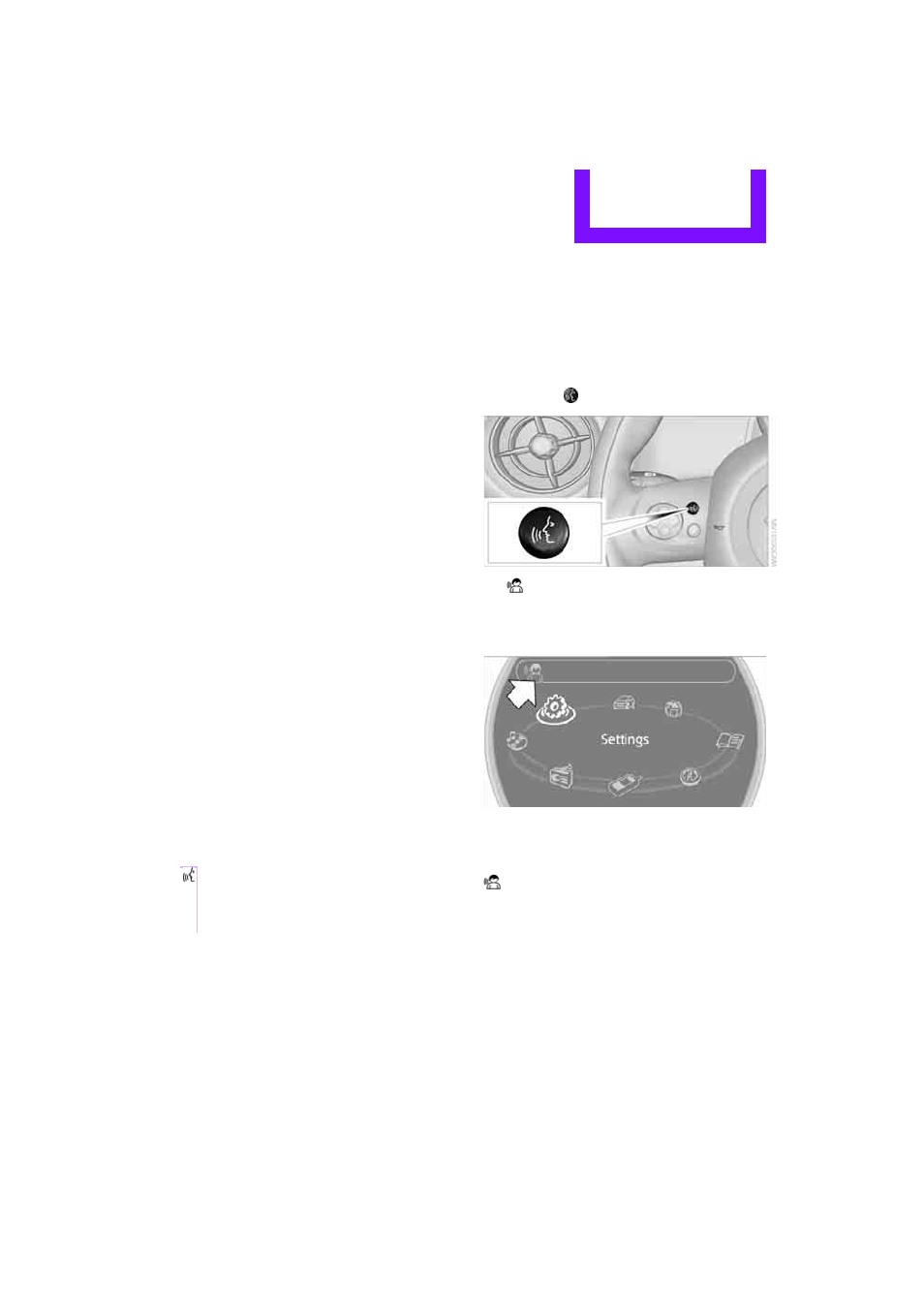
Voice activation system
AT A GLANCE
21
Voice activation system
Vehicle equipment
In this chapter, all production, country, and
optional equipment that is offered in the model
range is described. Equipment is also described
that is not available because of, for example,
selected options or country version. This also
applies to safety related functions and systems.
The concept
>
By using the voice activation system, most of
the functions that are displayed on the Con-
trol Display can be operated via voice com-
mands. The system supports the entry pro-
cess by means of announcements.
>
Functions that can only be used while the
vehicle is not moving cannot be operated via
the voice activation system.
>
The system includes a special microphone in
the roofliner on the driver's side.
Prerequisite
So that voice commands can be identified, set a
language on the Control Display that is sup-
ported by the voice activation system.
To set the language, see page
.
Symbols in the Owner's Manual
Saying commands
Activating voice activation system
1.
Press the
button on the steering wheel.
This symbol on the Control Display and
an acoustic signal indicate that the voice
activation system is ready to receive spoken
commands.
2.
Say the command.
The command appears on the Control Dis-
play.
This symbol is displayed on the Control Dis-
play when you can enter additional commands.
If no further commands are possible, continue
by operating the item of equipment via the
onboard computer.
{...} Say the specified commands word for
word.
{{...}} Identifies the answers generated by
the voice activation system.
Online Edition for Part no. 01402917368 - © 10/12 BMW AG
