Mini 2013 Countryman User Manual
Page 185
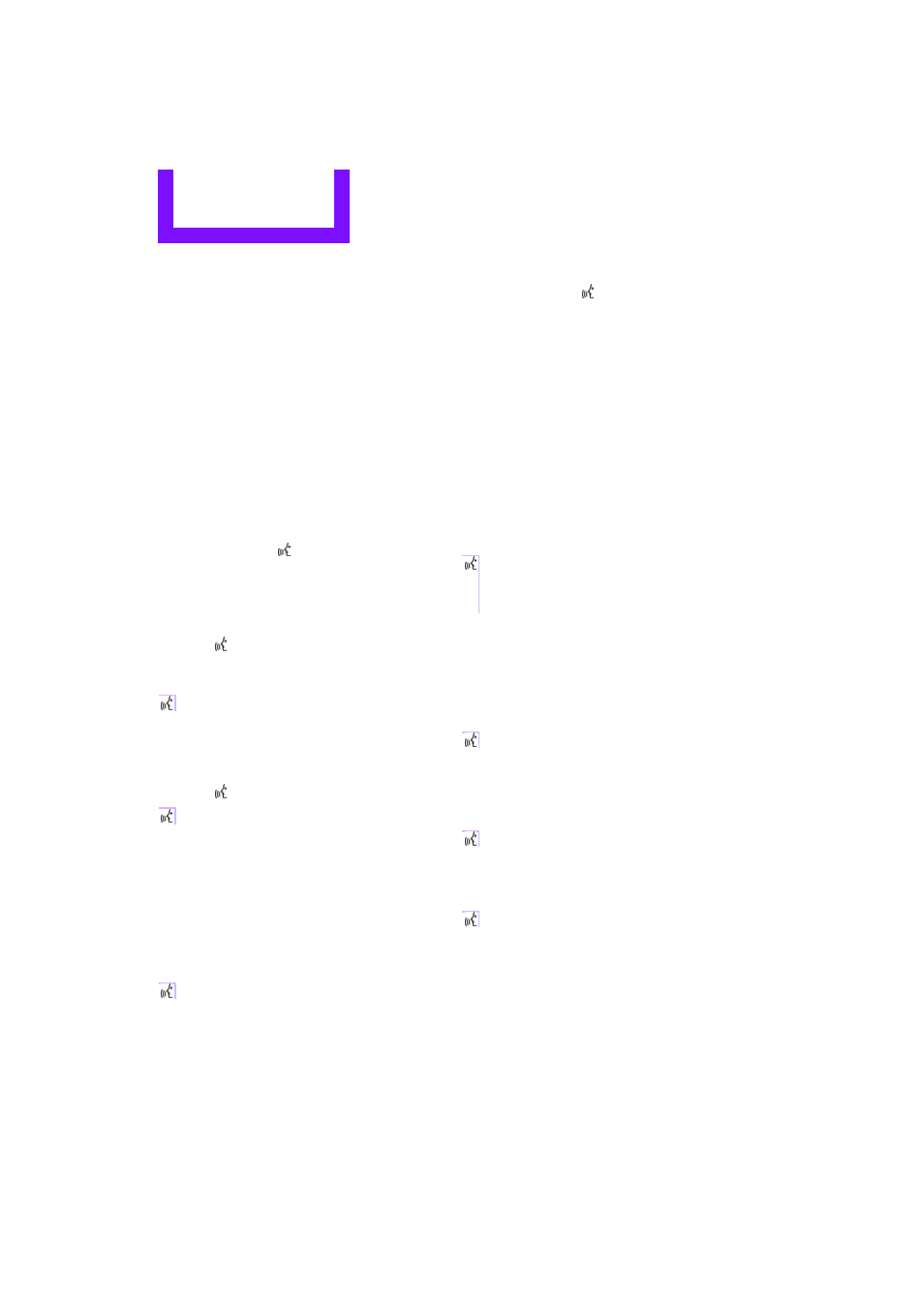
COMMUNICATIONS
Mobile phone preparation Bluetooth
184
The concept
>
The mobile phone can be operated without
removing your hand from the steering
wheel.
>
In many cases, the entry process is sup-
ported by means of announcements or
questions.
>
{...} Verbal instructions to use with the voice
operation system.
>
{{...}} Identifies the answers generated by
the voice operation system.
Voice commands
Activating voice activation system
1.
Briefly press the
button on the steering
wheel.
2.
Say the command.
Finishing voice input
Press the
button on the steering wheel
briefly
or
Possible commands
Having possible commands read aloud
Press the
button on the steering wheel.
Possible commands are read aloud.
Each digit can be spoken individually or com-
bined into a sequence to accelerate the entry
process.
Using alternative commands
There are often a number of commands to run a
function, e.g.:
Example: dialing phone numbers
1.
Briefly press the
button on the steering
wheel.
2.
{Dial number}
3.
The system replies:
{{Please say the num-
ber.
}}
4.
For example:
{123 456 7890}
5.
The system replies:
{{123 456 7890. Con-
tinue?
}}
6.
{Dial}
System replies:
{{Dialing number.}}
Calling
Dialing phone numbers
The connection to the desired subscriber is
established.
Correcting phone number
Digit sequences can be deleted after the system
has repeated the digits.
The command can be repeated as often as nec-
essary.
Deleting phone number
All digits entered up to this point are deleted.
Redialing
Voice phone book
Depending on how your vehicle is equipped, it
may be necessary to create your own voice
phone book.
{Cancel}.
{Help}.
{Dial name} or {Name}.
1.
{Dial number}.
2.
Say the phone number.
3.
{Dial}.
{Correct number}.
{Delete}.
{Redial}.
Online Edition for Part no. 01402917368 - © 10/12 BMW AG
