Mini 2013 Countryman User Manual
Page 150
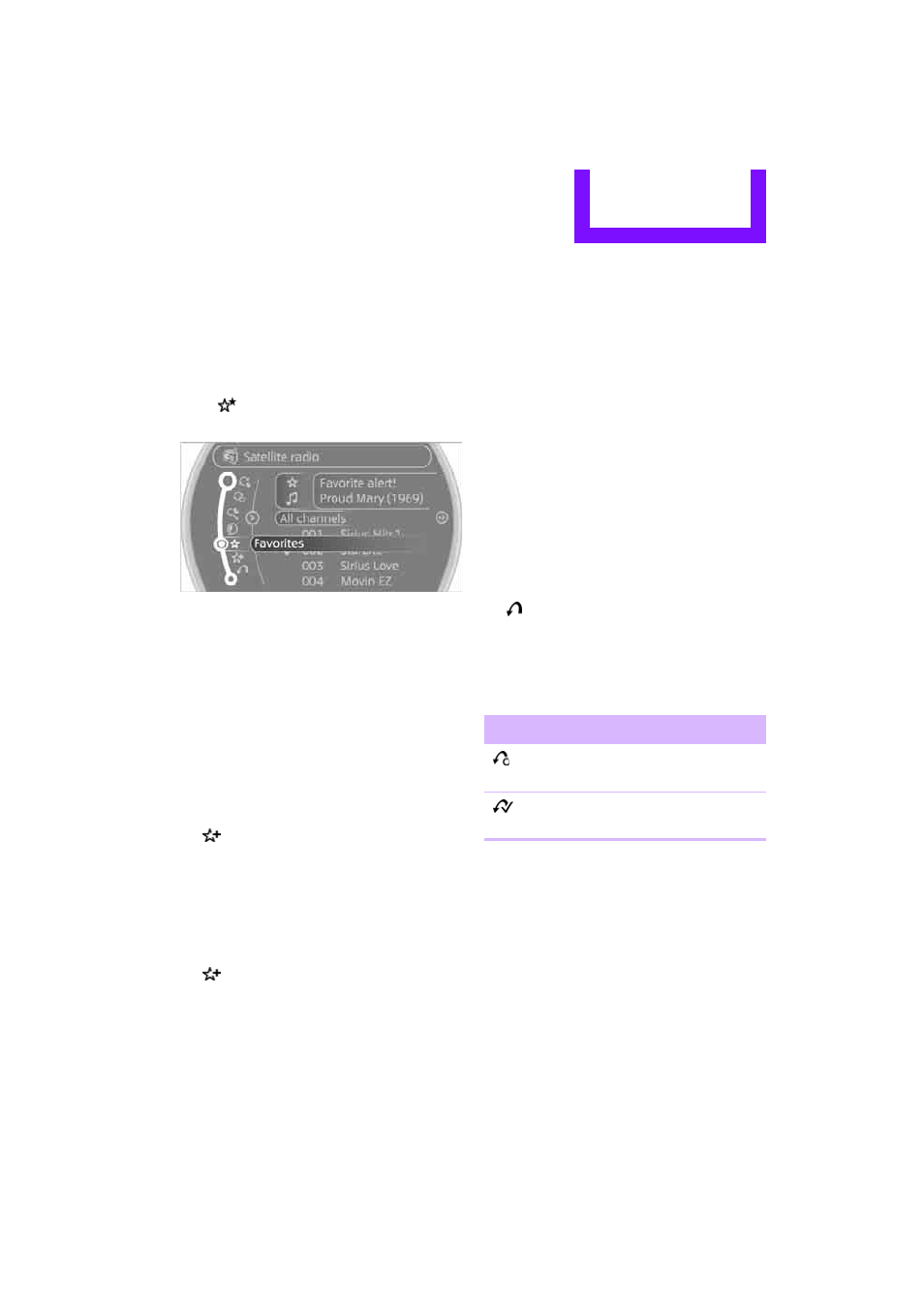
Radio
Entertainment
149
5.
Select the desired league.
6.
Select "Add all teams" or a desired team.
Accessing favorites
If an activated favorite is being played, the mes-
sage "Favorite alert!" appears for approx.
20 seconds.
Select
"Favorites" while the alert message is
being displayed.
The displayed favorite will be played.
If it receives no notification, the system switches
into the 'My Favorites' category. All of the favor-
ites currently being broadcast can be selected
from a list.
Managing favorites
Activating/deactivating favorites
Favorites can be activated or deactivated glo-
bally and individually.
1.
"Satellite radio"
2.
"Manage favorites"
3.
Select "Activate alert" or desired favorites.
The setting is stored for the remote control cur-
rently in use.
Deleting favorites
1.
"Satellite radio"
2.
"Manage favorites"
3.
Highlight the favorites you wish to delete.
4.
Open "Options".
5.
"Delete entry"
Traffic Jump
Traffic and weather information for a selected
region are broadcast at intervals of a few min-
utes.
Selecting region
1.
"Radio"
2.
"Satellite radio"
3.
Open "Options".
4.
"Set jump"
5.
Select the desired region.
The region is stored for the remote control cur-
rently in use.
Activating/deactivating Jump
1.
"Radio"
2.
"Satellite radio"
3.
"Jump to:"
As soon as information about the selected
region becomes available, it is broadcast.
A new panel appears in the display.
Cancel Traffic Jump: "Cancel".
Select one of the symbols to deactivate Traffic
Jump.
Automatic update
About twice a year, Sirius carries out an update
of the names and positions of the channels. The
update occurs automatically and can take sev-
eral minutes.
Symbol
Meaning
Information will be broadcast
soon.
Information is currently being
broadcast.
Online Edition for Part no. 01402917368 - © 10/12 BMW AG
