Contacts – Mini 2013 Countryman User Manual
Page 189
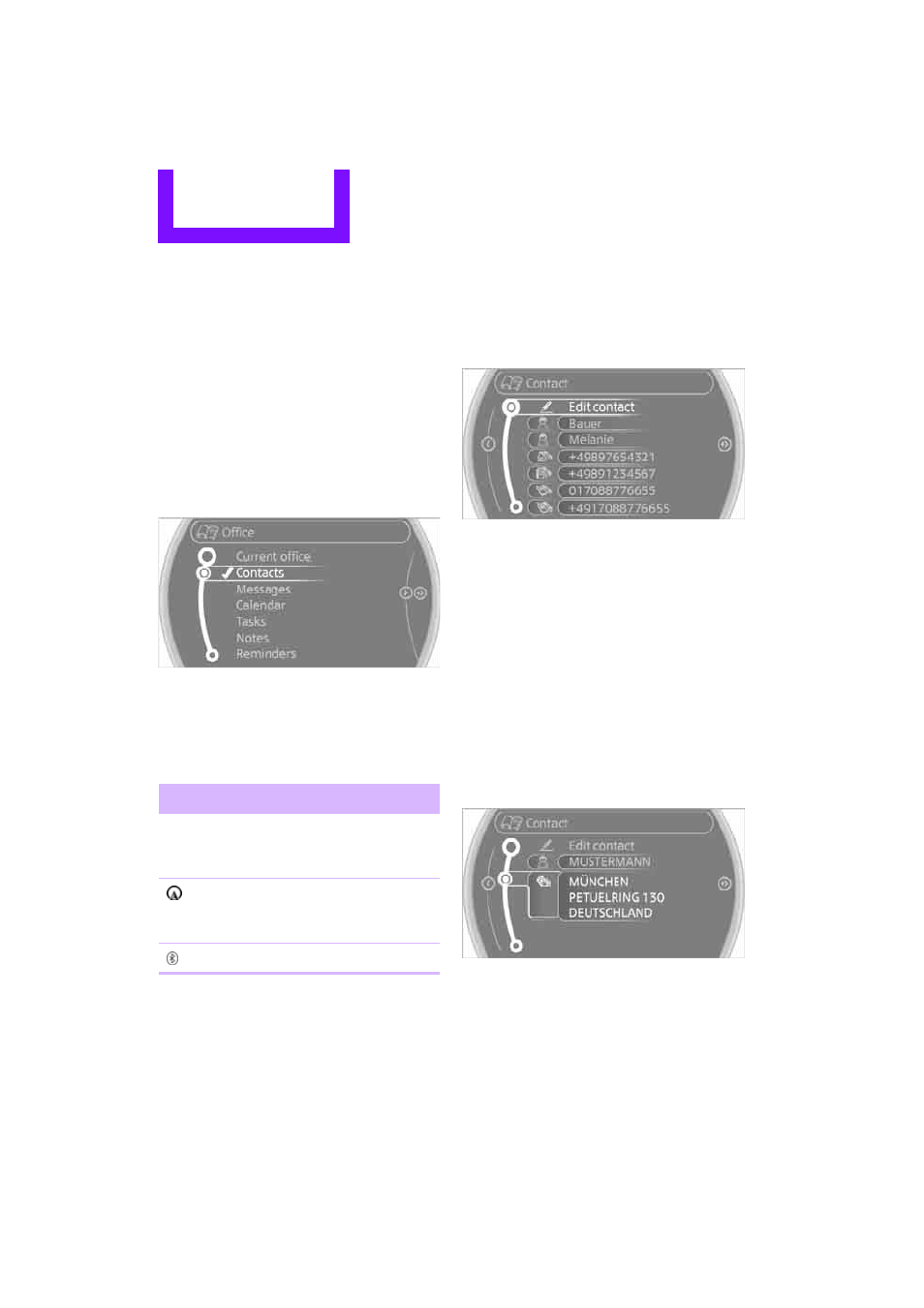
COMMUNICATIONS
Office
188
Contacts
General information
Contacts can be created and edited. The con-
tacts from the mobile phone are displayed as
well if this function is supported by the mobile
phone. The addresses can be used as destina-
tions for navigation and the phone numbers can
be dialed.
Displaying contacts
1.
"Office"
2.
"Contacts"
All contacts are listed in alphabetical order.
Depending on the number of contacts, an A-Z
search is offered.
A symbol indicates the storage location of the
contacts:
Dialing phone numbers
1.
Select the desired contact.
2.
Select phone number.
The connection is established.
Editing a contact
1.
Select the desired contact.
2.
"Edit contact"
3.
Change the entry.
4.
"Store contact in vehicle"
If a contact is changed, the changes are not
stored in the mobile phone. A copy of the entry
is stored in the vehicle, and only this copy is dis-
played.
Selecting a contact as a destination
1.
Select the desired contact.
2.
Select address.
With contacts from the mobile phone, the
address must be compared with the naviga-
tion data stored in the vehicle. In this case:
Correct the address.
3.
"Start guidance" or "Add as another destina-
tion"
Symbol
Storage location
No symbol
In the vehicle; the address
has not been checked as a
destination.
In the vehicle; the address
has been checked as a desti-
nation.
Mobile phone
Online Edition for Part no. 01402917368 - © 10/12 BMW AG
