Lenco MES-204 User Manual
Page 16
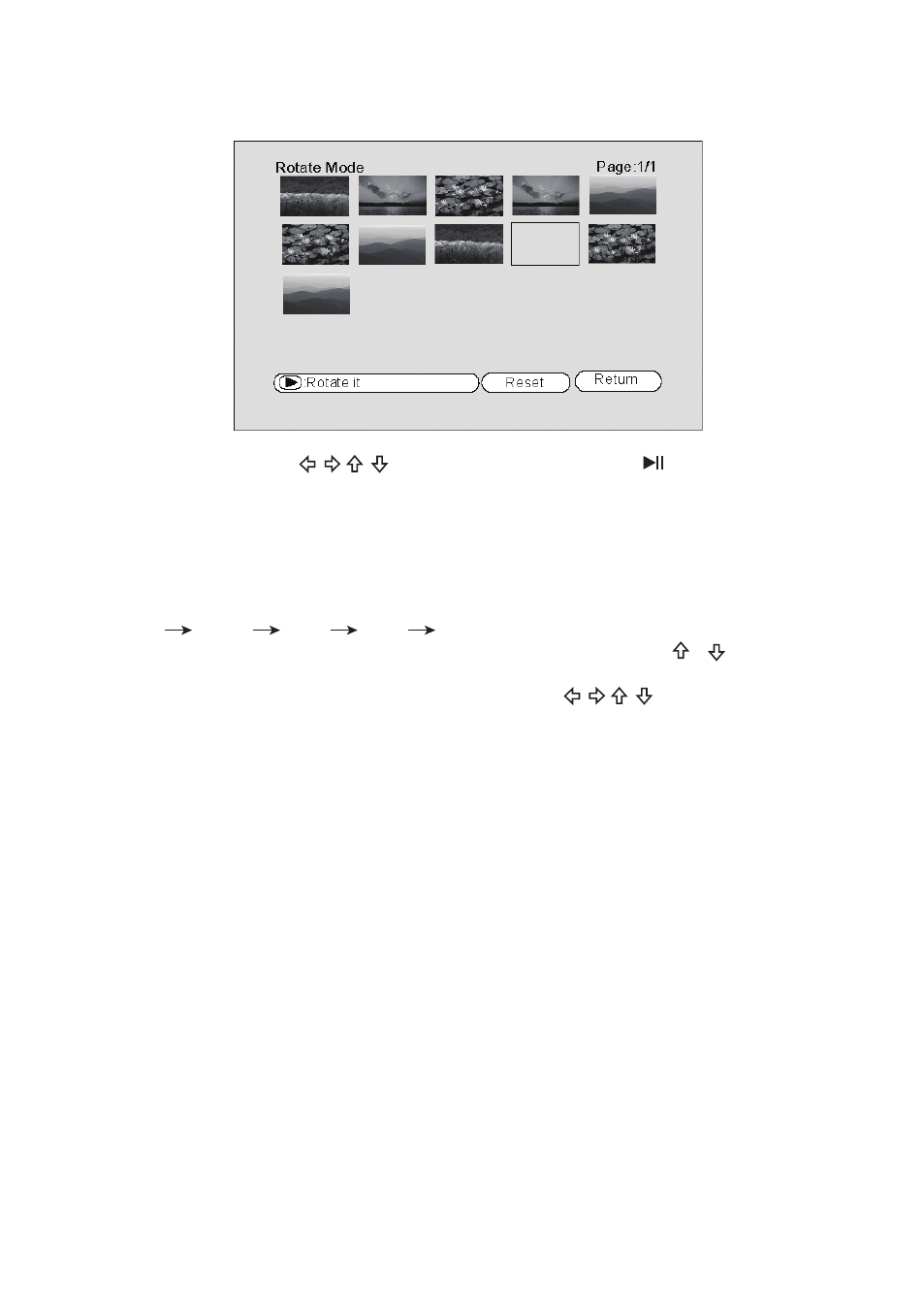
Notes:
• Avoid long file names! It is suggested to name the file names using 11 or fewer characters.
• The total number of files on the disc should not exceed 254.
• The maximum number of directories should not exceed 32.
• The maximum depth level of directories should not exceed 4.
Supporting format:
MP3:32kbps-320kbps
JPEG:up to 8000X6000 pixels and file size less than 8MB
MPEG :MPEG-1 (ISO/IEC 11172-2), MPEG-2 (ISO/IEC 13818-2), MPEG-4 ASP(Divx)
AVI:up to 720X576
VOB(DVD):720 x 480i, 720 x 576i, 720 x 480p, 720 x 576p
DivX:3.11 / 4.0 /5.0
Notes:
For playing files on USB flash drive or SD/MMC card, you should plug in the USB flash
drive or SD/MMC card when the unit is in OFF mode. Turn ON the unit and use
DVD/
USB/SD button to select USB or Card mode.
Rotate mode
In rotate mode, press
to select a picture and press to rotate the picture
90 degree clockwise.
Select “Reset” and press
Enter to reset the picture to original direction.
Select “Return” and press
Enter to return to Thumbnail mode.
Zoom function:
* During Picture(Jpeg) playback, press
Zoom until you reach the zoom size you want.
The button cycles through
150%
200%
25%
50%
100%.
* When the magnification level is greater than Normal 100%, use the / to pan up or
down the magnified picture.
*When the magnification level is equal to 100%, use buttons to rotate or
reverse the picture.
EN - 15
