Lenco MES-204 User Manual
Page 11
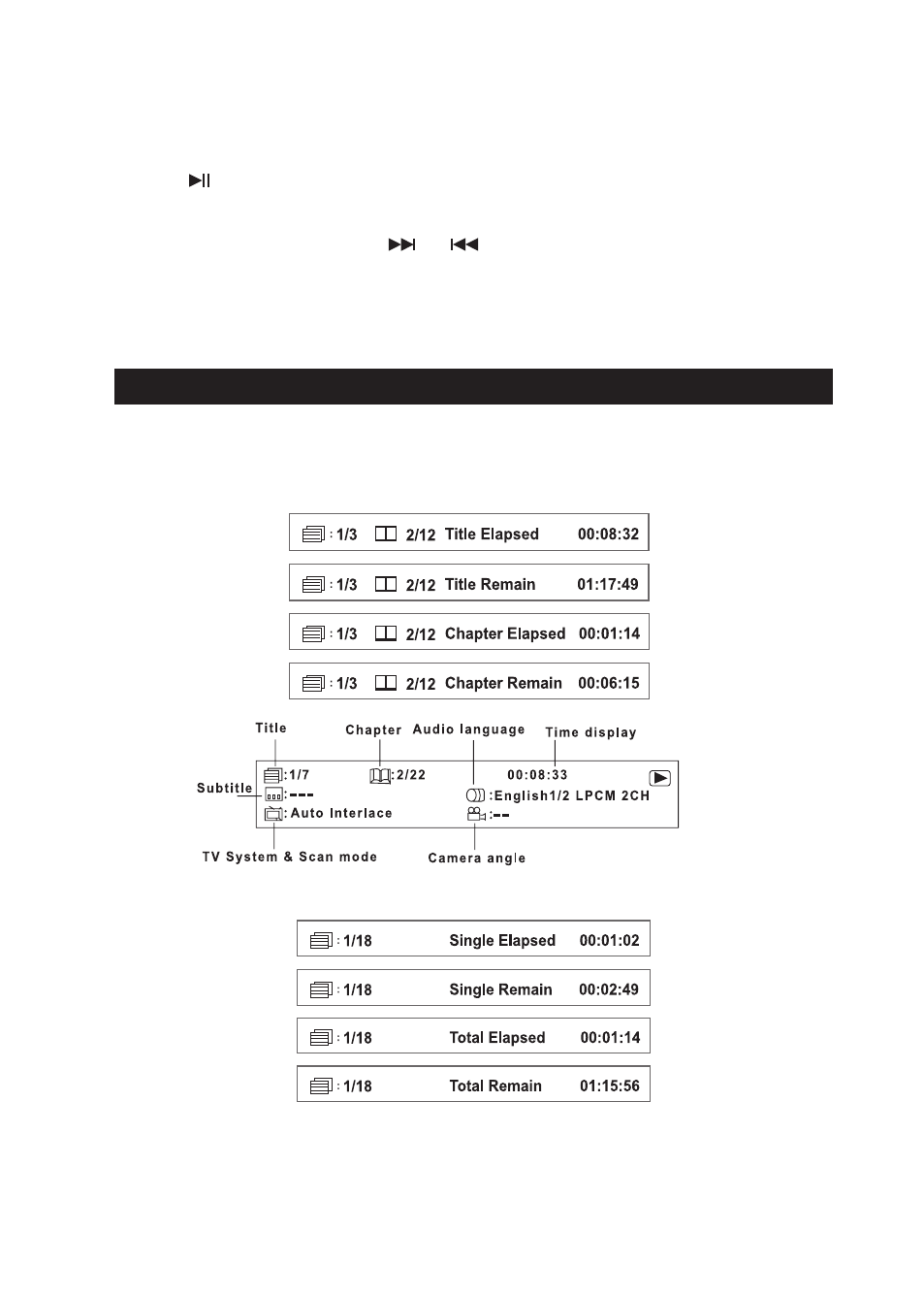
EN - 10
Variable slow motion (DVD & VCD)
1. While the disc is playing, press
Slow button.
2. Press the
Slow button repeatedly to change slow speed.
3. Press to resume normal playback.
Changing chapter/track
While the disc is playing, press or to go immediately to the next or previous
chapter(DVD), or to the next or previous track(CD, VCD).
Zoom (DVD, VCD)
While a disc is playing, press
Zoom until you reach the zoom size you want. The button
cycles through x2,x4,x1.
ADVANCED FUNCTIONS
On screen display
While the disc is playing, press
Display button repeatedly to display the playback
information.
DVD:
CD:
See also other documents in the category Lenco Video:
- BH-100 (6 pages)
- Boost-4 (5 pages)
- Boost-6 (12 pages)
- Boost-6 (11 pages)
- BT-160 Light (8 pages)
- BT-4304 (11 pages)
- BT-4304 (14 pages)
- BT-4650 (9 pages)
- Boost-8 (60 pages)
- BTE-010 (2 pages)
- BTA-101 (9 pages)
- BTS-110 (9 pages)
- BTS-5 (8 pages)
- BTSW-2 (10 pages)
- DR-88BT (71 pages)
- APD-100 (61 pages)
- BTT-1 (16 pages)
- BTT-100 (8 pages)
- BTT-6 (15 pages)
- BTT-2 (39 pages)
- CD-215 (1 page)
- TAB-9720 (23 pages)
- TAB-9720 (24 pages)
- TAB-900 (34 pages)
- TAB-900 (171 pages)
- CR-2003 (52 pages)
- Smurftab-74 (25 pages)
- CR-3300 (4 pages)
- CR-3301 (4 pages)
- CR-3302 (8 pages)
- CR-3303 (8 pages)
- CR-3304 (8 pages)
- CR-3306 BT (19 pages)
- CRW-1 (7 pages)
- CRW-2 (7 pages)
- CS-322 (31 pages)
- CR-335 (86 pages)
- CS-321 (90 pages)
- CS-341 (24 pages)
- CS-410 (34 pages)
- CS-351 BT (111 pages)
- CS-430 BT (71 pages)
- CS-450 CD (62 pages)
- MPR-031 (80 pages)
- CS-455 BT (75 pages)
