Usb or sd/mmc playback – Lenco MES-204 User Manual
Page 13
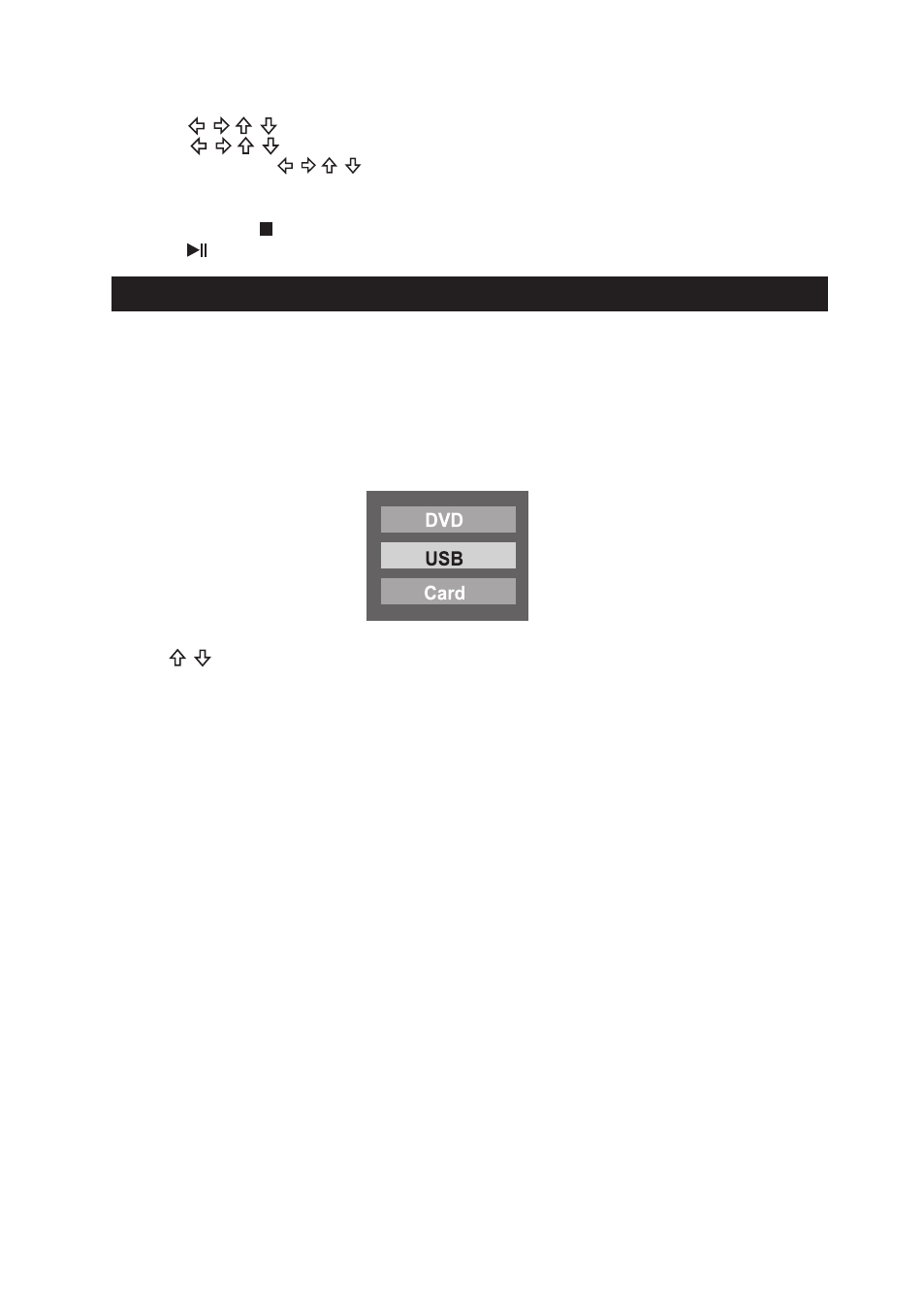
EN - 12
USB OR SD/MMC PLAYBACK
You can connect a USB flash drive (not included) to the USB connector port or a SD/
MMC card (not included) to the memory expansion card slot on the unit to play DivX
movies as well as sound & picture files.
1. Plug the USB flash drive into the USB port on the unit. Plug the memory card into the
memory expansion card slot.
2. Long press
LCD MODE/DVD/USB/SD button on unit OR press once the DVD/USB/SD
button on remote control and the screen displays as follows:
3. Press buttons to select the title and press
Enter button to confirm.
4. Press buttons to select the chapter and press
Enter button to confirm.
Note: For CD, press buttons to select desired track and press
Enter to confirm.
5. Repeat step 3-4 until you have finished programming your selections or when you have
programmed the maximum 20 tracks.
6. Press
Clear or button to delete.
7. Press button to start playback. Press
Program to cancel.
3.Use / button to select “ USB” or “Card ” and then press
Enter to confirm.
4. To exit USB/ Card mode, select “DVD” in the source menu and press
Enter to confirm,
or just unplug it from the port when it is not in work.
For operation of playing files on the USB flash drive or SD/MMC card, please refer to the
section “PLAYING MP3/DIVX/PICTURE FILES”
Note:
• It is recommended USB flash drive or the SD/MMC card is plugged when the unit is in
OFF mode.
• There are many USB devices in the market. We cannot guarantee to support all differ-
ent models. Please try another USB device if your device is not supported.
• Some SD/MMC card may be incompatible.
