Lenco CR-3306 BT User Manual
Page 7
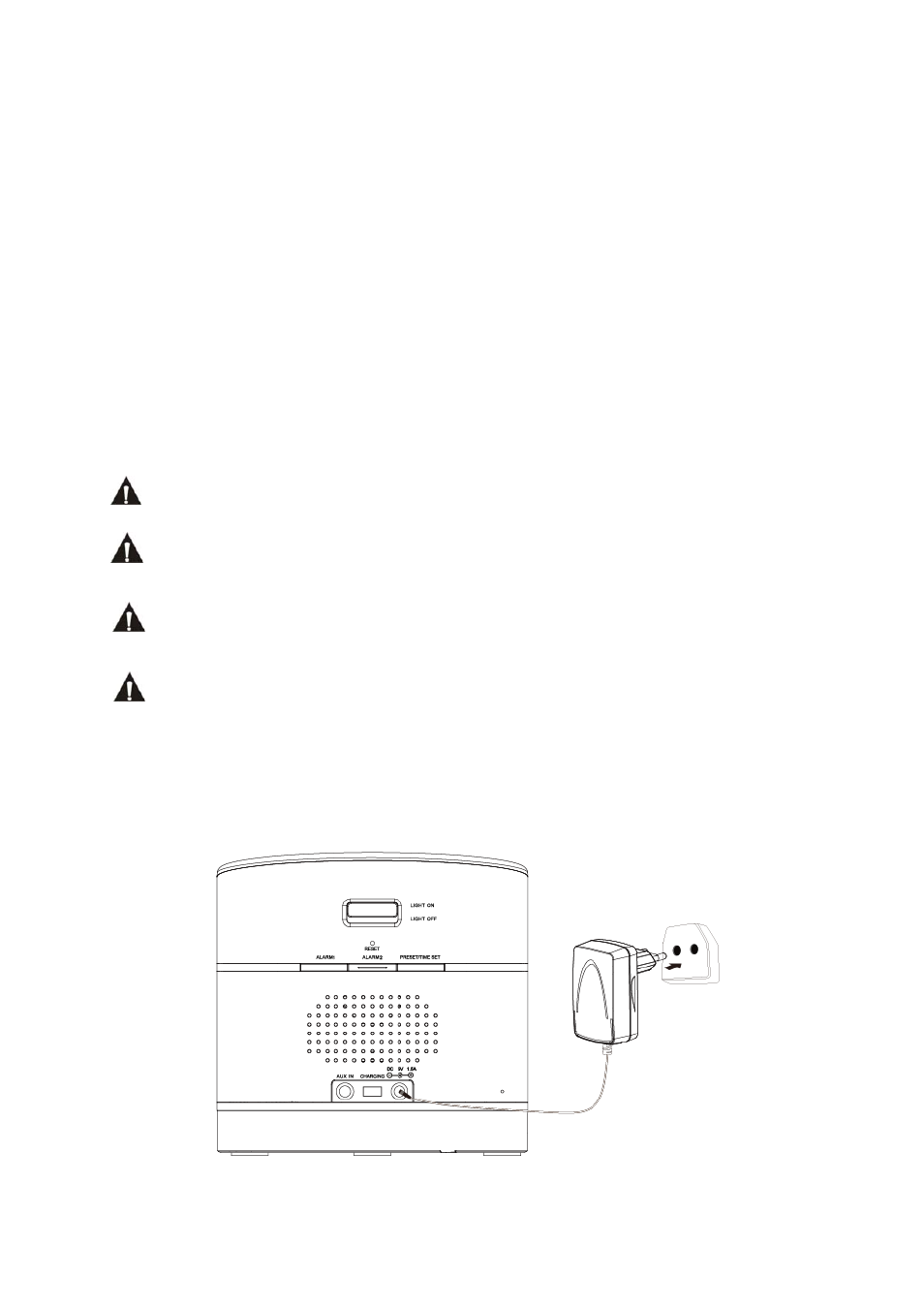
7
18. Alarm 2 button, press this button set alarm 2 or activate it.
19. Alarm 1 button, press this button to set alarm 1 or activate it.
20. AUX input, connect an AUX device to this input.
21. USB charger, a device can be charged using this connector.
22. Power socket, connect the power adapter to this socket.
Getting started
Where to install
Never place the device in direct sunlight. Place it on a sturdy platform of which the
surface should be flat and steady, so the product can’t fall or hit by any objects. Make
sure the product is placed in such a manner that nothing can fall on top of it, as
pressure will damage or break the product. Prevent insertion of objects into the
ventilation slots, or openings in the cabinet at all time.
Always read the safety instructions carefully before use.
Lenco is not responsible for damages and/or consequential damage caused by
improper use or malfunction of the device.
Lenco is not responsible for the loss of data during data transfer or or the loss
of data.
Do not use a USB extension cable to connect a USB device. The use of a USB
extension cable can cause malfunction or loss of data.
Connecting the device to the mains
The device can be powered by connecting it to the mains. Connect one end of the
power adapter to the adapter socket (22) located on the back of the device. Connect
the other end to a power outlet.
