Lenco CR-3306 BT User Manual
Page 6
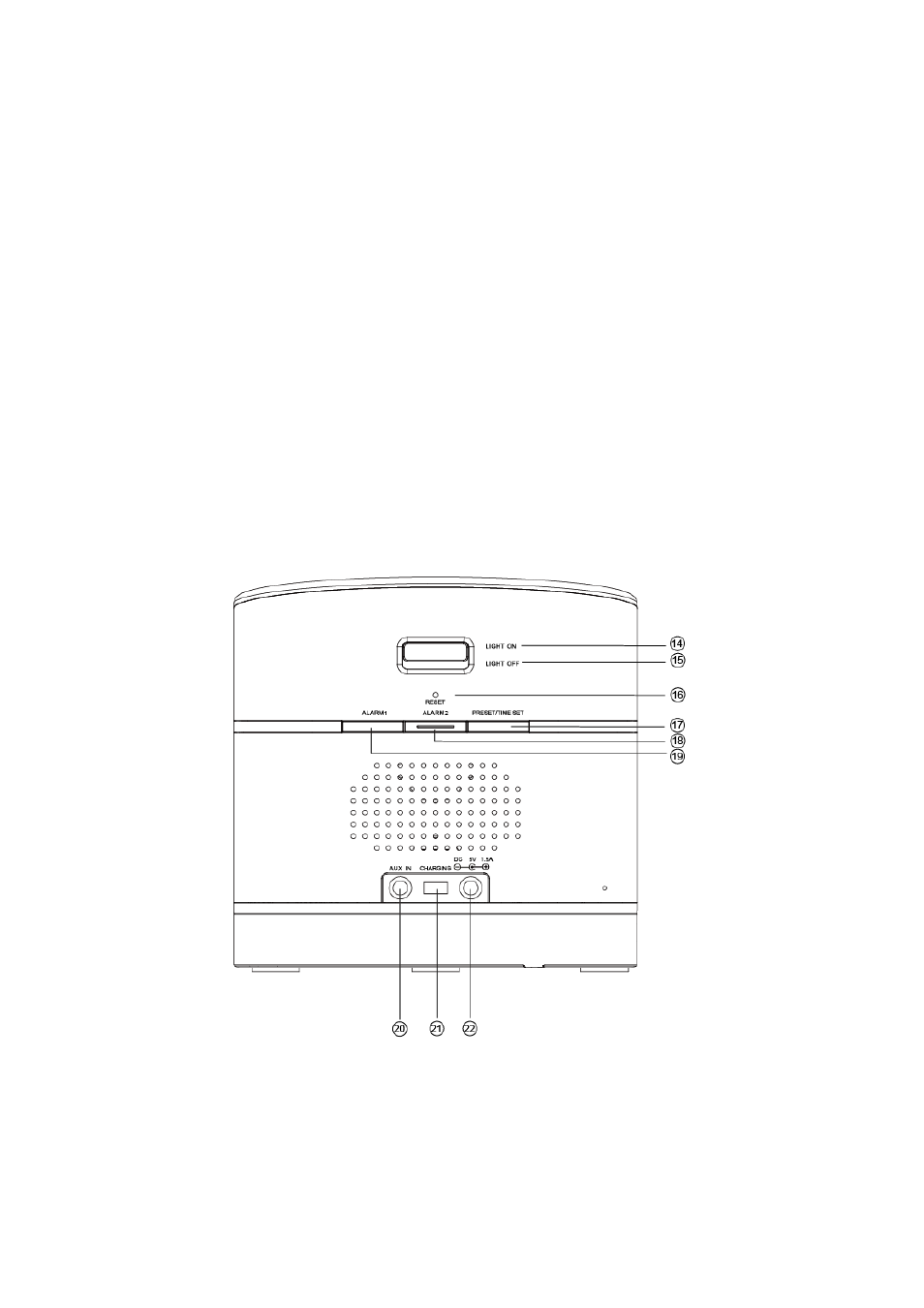
6
3. Bluetooth® LED, this LED indicates the Bluetooth® status. When the LED is
blinking, the device is searching for a Bluetooth® device. When the LED is lit, a
Bluetooth® device is connected.
4. AUX, Alarm LED, this LED is lit when the device is in AUX mode or when an alarm
is activated.
5. Alarm 1 LED, This LED is lit when alarm 1 is set.
6. Alarm 2 LED, This LED is lit when alarm 2 is set.
7. PM LED, When the clock has been set to 12 hour format, this LED will be lit during
12 o’clock in the afternoon and 12 o’clock in the evening.
8. Volume + button, press this button to increase the volume.
9. Volume - button, press this button to decrease the volume.
10. Next button, press this button to skip to the next track.
11. Play, Pause, Pair button, press this button to start/pause playback or to search
for a Bluetooth® device.
12. Previous button, press this button to skip to the previous track.
13. Power, Source button, press this button to turn the device on/off or to chance the
input source.
Rear view
14. Light on position, put the light switch in this position to turn on the built-in light.
15. Light off position, put the light switch in this position to turn off the built-in light.
16. Reset button, carefully press this button with a paperclip to reset the device.
17. Preset, Time Set button, use this button to store a radio station, recall a radio
station or set the time.
