3 multiroom streaming, Uniti series network audio streaming – Naim Audio SuperUniti User Manual
Page 33
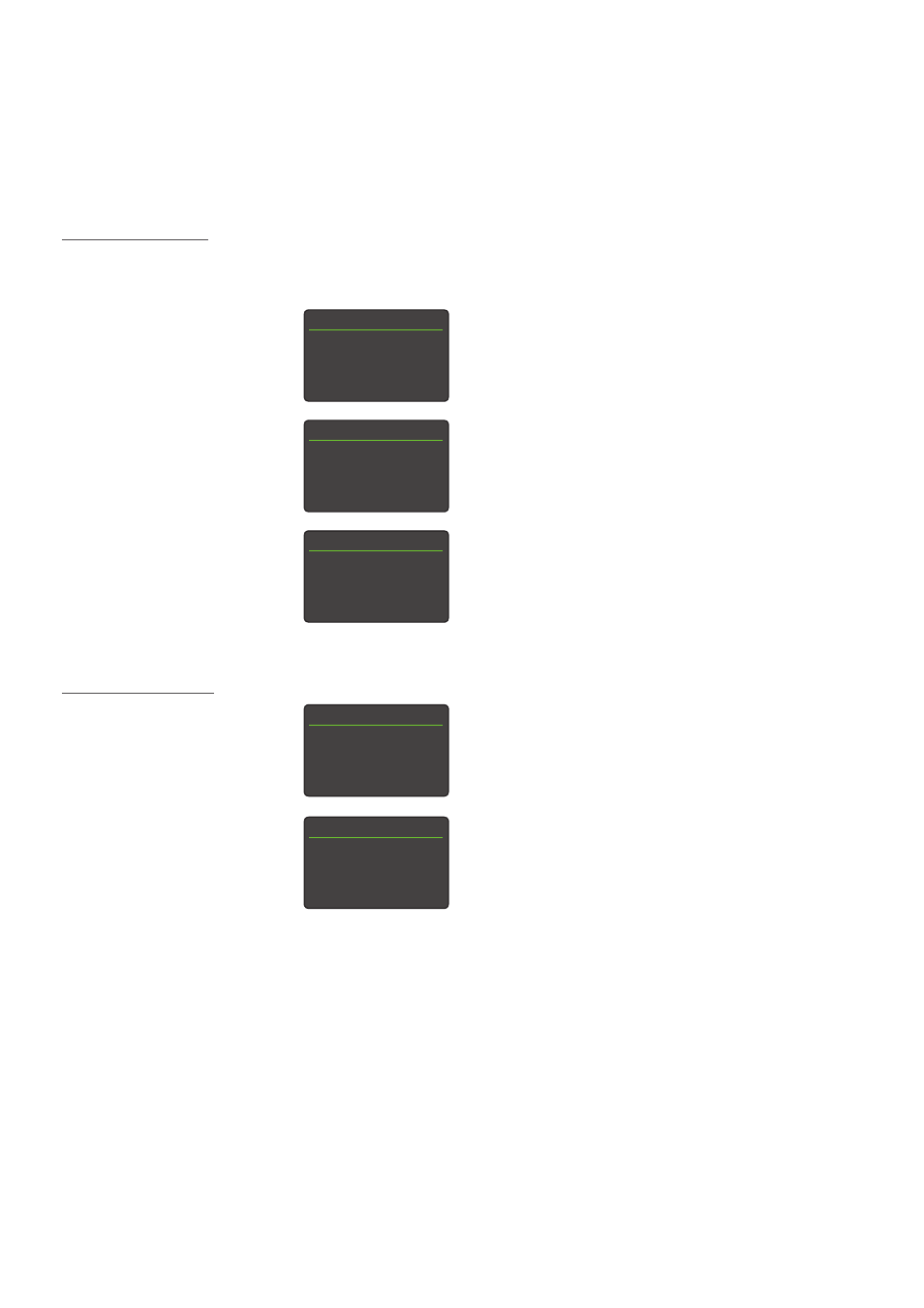
31
9. Uniti Series Network Audio Streaming
Once a client streamer is connected to the server streamer,
audio playing via the server streamer’s UPnP™, iRadio,
or USB inputs will also play simultaneously via the client
streamer. Up to four client streamers can be selected
simultaneously to play the server streamer’s audio.
To disconnect a client streamer at the server streamer, use
the handset navigation keys to select the desired connected
client in the Rooms menu and press the handset ok/list key.
Note: Connected client streamers are identified by a tick
mark alongside their names in the Rooms menu.
Note: Server streamer broadcasts are limited to the
following digital audio formats:
ALAC up to 44.1kHz/16 bit, AAC up to 48kHz/16 bit, MP4
up to 48kHz/16 bit, MP3 up to 48kHz/16 bit, WMA up
to 48kHz/16 bit, AIFF up to 48kHz/24 bit, FLAC up to
48kHz/24 bit, WAV up to 48kHz/24 bit
Inputs 2/7
iRadio
4
Multiroom-Disabled
UPnP
USB/iPod
Multiroom 1/1
4
Enabled No
Multiroom 1/3
4
Enabled Yes
Name:
Multiroom
Input Trim:
0
Rooms 1/2
4a
Qute-3F65
Uniti-2E23
Setup 1/10
4
Language
Inputs
Rooms
Speakers
9.3 Multiroom Streaming
Note: Uniti Series units that broadcast audio to others are
known as “server streamers”. Uniti Series units that receive
audio are referred to as “client streamers”.
9.3.1 Client Streamners
Uniti Series products can play audio streams broadcast from
other Uniti products connected to the same home network.
With its multiroom input enabled, a
client streamer, when in receipt of
a stream, will automatically select
that input and play the audio. The
client streamer will display its “now
playing” screen. Its list function,
menu navigation and transport
controls (except stop) will not
function while the multiroom input
is active.
To disconnect a client streamer
locally, press the handset stop key
or select an alternative input. The
client streamer can be reconnected
only by re-selecting it from the
server streamer Rooms menu.
9.3.2 Server Streamners
With its multiroom input enabled,
selecting Rooms from the Setup
menu will prompt a Uniti Series unit
to search for other Naim streamers
with enabled multiroom inputs.
Selecting one of the streamers
found by the search will nominate
the Uniti Series product as the
server and the selected streamer
as a client. The selected client
streamer will immediately switch to its multiroom input.
