5 superuniti front panel buttons, 3 naimuniti 2 front panel buttons, Normal play mode) – Naim Audio SuperUniti User Manual
Page 13: 4 naimuniti 2 front panel buttons, List and setup modes), 5 superuniti front panel buttons, Operation and control
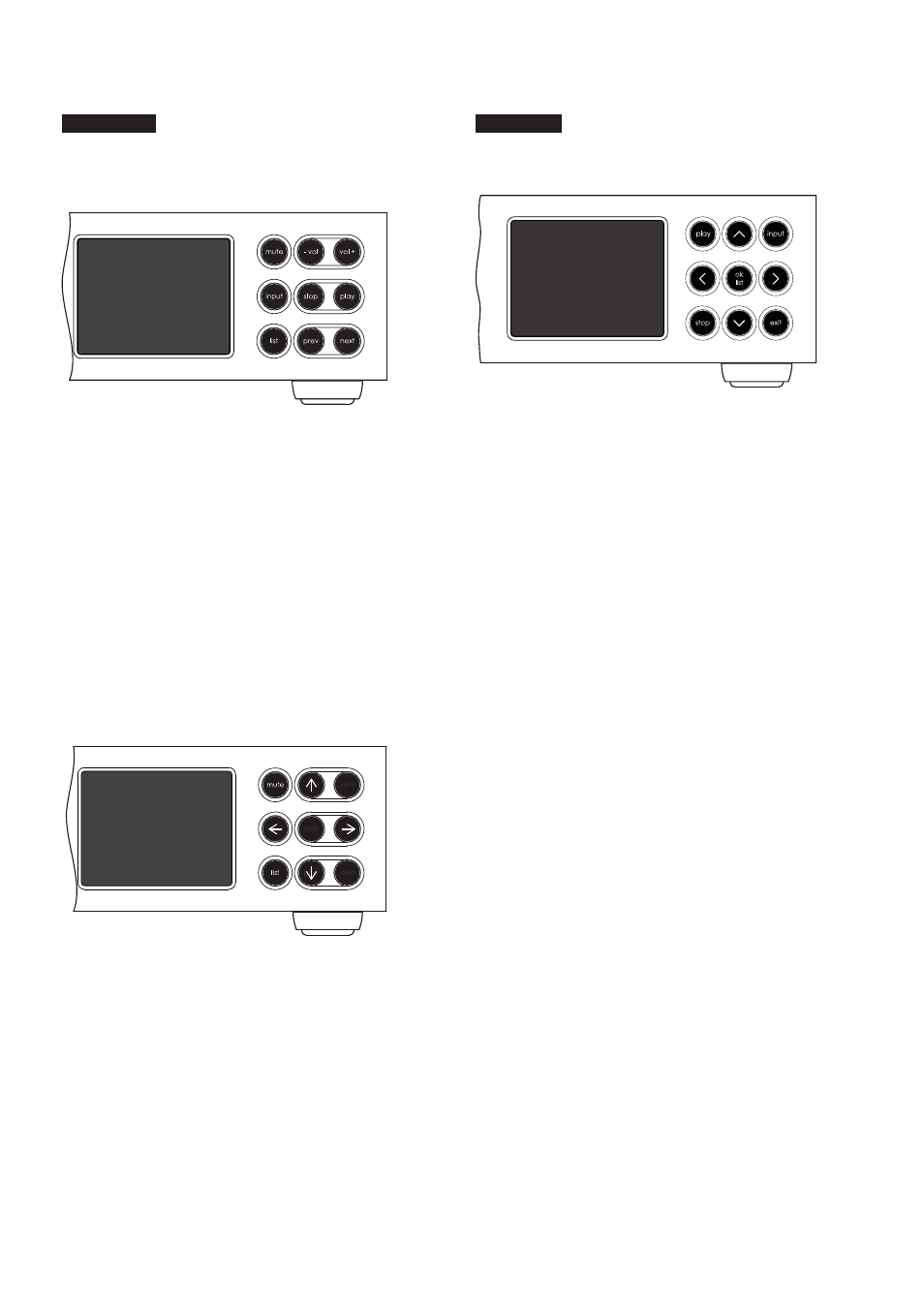
11
3. Operation and Control
NaimUniti 2
3.3 NaimUniti 2 Front Panel Buttons
(normal play mode)
SuperUniti
3.5 SuperUniti Front Panel Buttons
3.4 NaimUniti 2 Front Panel Buttons
(list and setup modes)
OK
In normal play mode the front panel buttons
perform the operations described below:
mute
mutes audio output
-vol
decreases volume
vol+
increases volume
input
sequentially selects inputs
list
switches unit to list mode
stop
stops play
play
starts play
prev
selects previous track or audio file
next
selects next track or audio file
In list and setup modes the front panel buttons (except
mute) reconfigure. The reconfigured buttons are illustrated
in the diagram above and their operation is described
below:
-vol
navigate up menu or list
input
go to previous menu or list (or previous
character)
play
go to next menu or list (or next character)
prev
navigate down menu or list
stop
OK (confirm selection)
list
exit list mode
mute
mutes audio output
The front panel buttons function as described below:
play
plays a selected track or radio station
^
navigates up a menu or list
input
sequentially selects SuperUniti inputs
<
returns to the previous display menu
ok/list
enters list display mode
confirms menu item selection
>
advances to the next display menu
stop
stops playing a track or radio station
V
navigates down a menu or list
exit
exits list display mode
Note: Front panel volume control on the SuperUniti is via
its rotary volume knob.
Note: The front panel logo is touch sensitive and operates
as a mute/un-mute control.
