Uniti series cd player – Naim Audio SuperUniti User Manual
Page 27
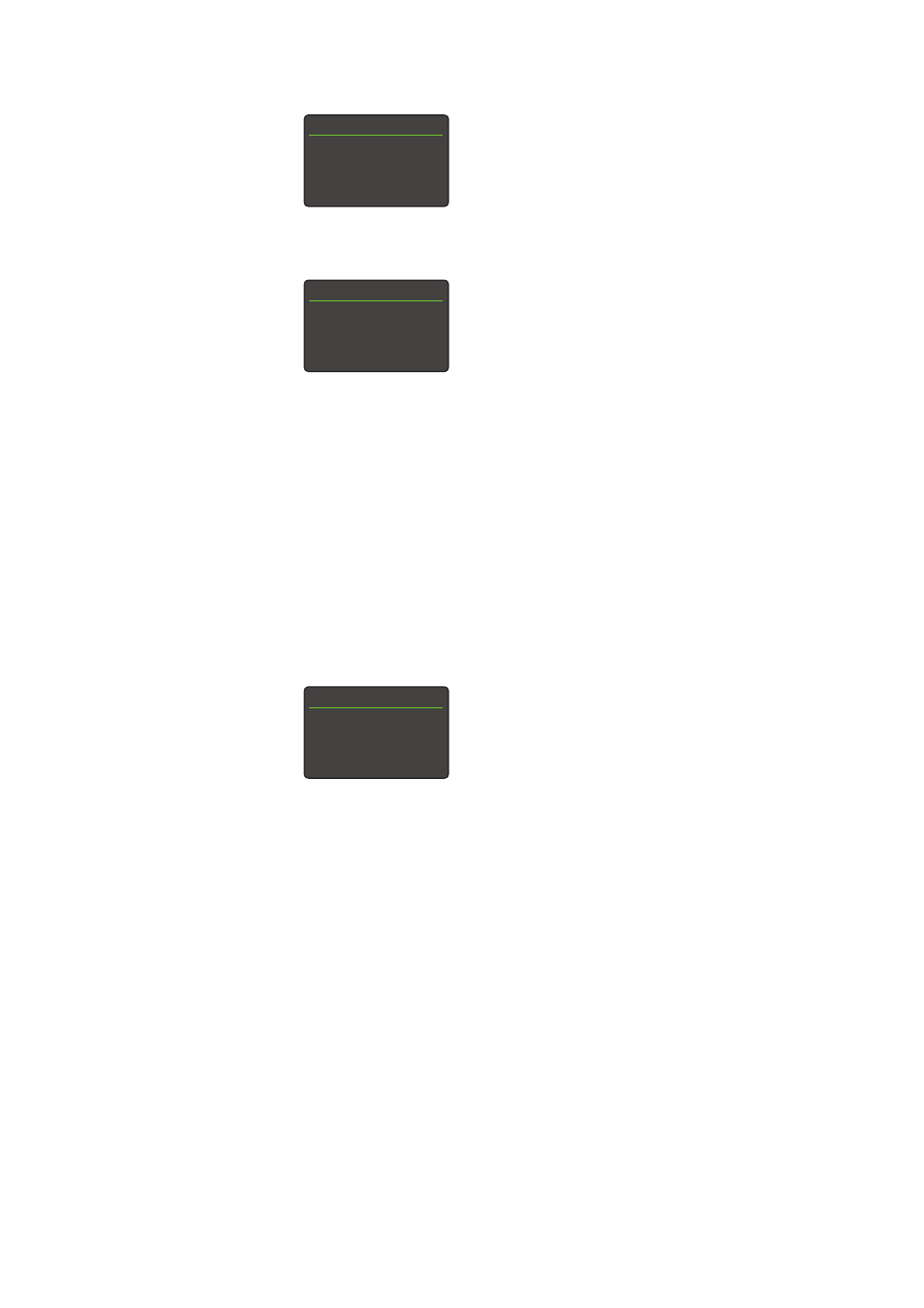
25
If the menu has opened as a result
of selecting New - All Tracks the
columns will reflect the track
sequence of the currently loaded
CD. If it has opened as a result
of selecting New - No Tracks only Select to Add will be
displayed.
To delete CD tracks after selecting
New - All Tracks, use the handset up
(5) and down (6) keys to scroll to
the first track to be deleted (track
3 in the Program menu illustration)
and press the ok/list key. The Edit Program menu will open
to confirm the deletion.
Once a playlist has been created, the Edit and Clear options
become available in the Modify Program menu. Change and
Insert options also become available in the Edit Program
menu:
Delete Track X:
Select and press ok/list to delete the
selected track from the playlist.
Change Track X: Select and press ok/list to change a
track.
Insert New Track: Select and press ok/list to insert a track.
Selecting either Change Track or
Insert New Track opens a window
displaying the selected track
number. Use the handset numeric/
text keys or up (5) and down (6)
keys followed by the ok/list key to change the track number
and confirm the change or insertion.
Note: CD playlists cannot contain duplicate tracks.
6. Uniti Series CD Player
Edit Program
1/1
4
Delete Track 3
Change Track
3
Press OK To Continue
Program [00:00]
1/1
4
Select to Add
