Configuration – Naim Audio SuperUniti User Manual
Page 19
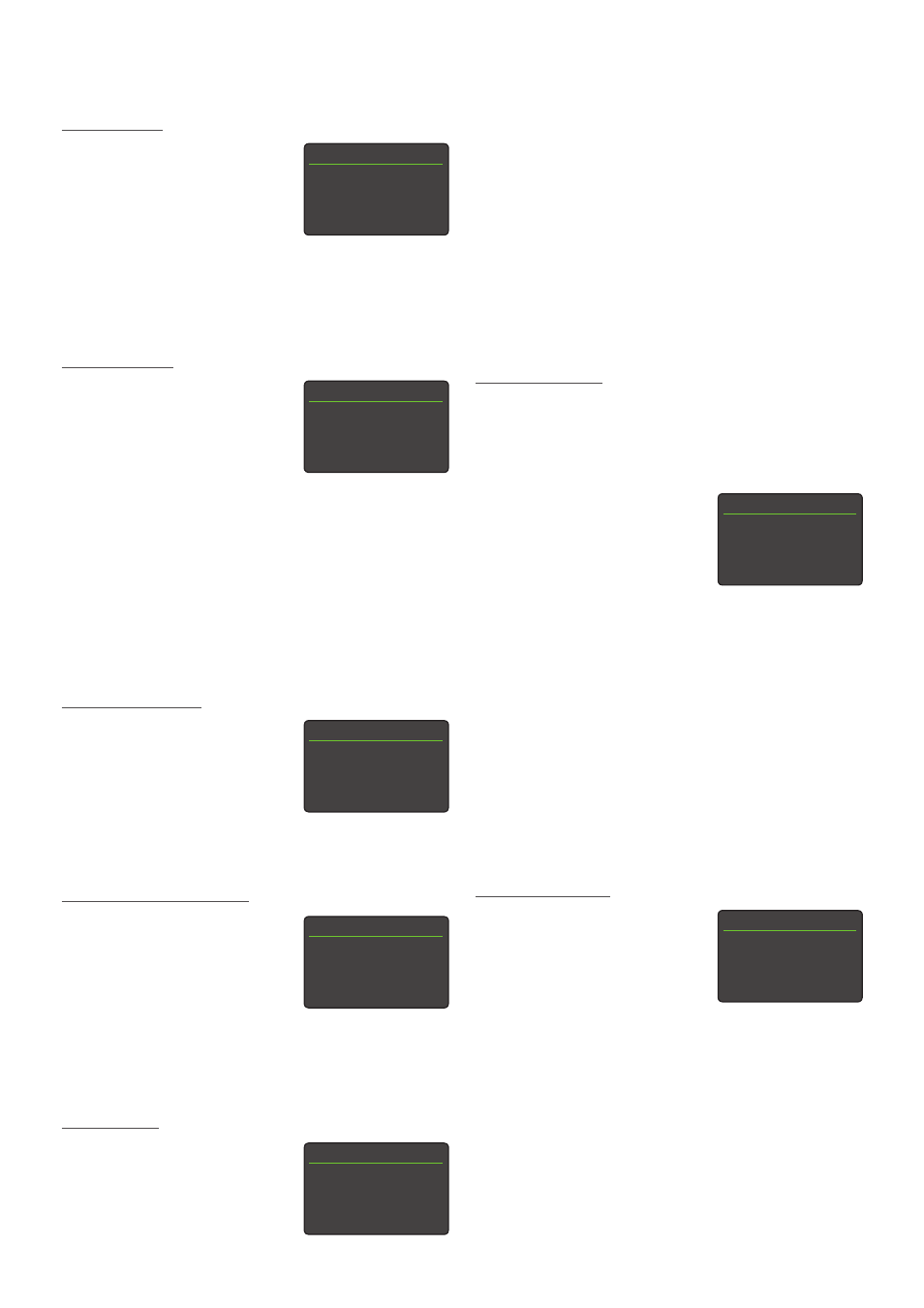
17
4.3.3 DAB Input
Parameter Options
Enabled:
Yes / No
Name:
User definable
Input Trim:
±10dB
Re-scan Stations:
Re-scans for
DAB stations.
Note: The DAB input is not implemented in units
distributed in territories where Digital Audio Broadcasting
is unavailable.
4.3.4 iRadio Input
Parameter Options
Enabled:
Yes / No
Name:
User definable
Input Trim:
±10dB
Auto Disconnect:
Select time.
Auto-disconnect is provided so that
data usage limits are not inadvertently
exceeded by a unit left connected to
internet radio.
Browse History:
Yes / No. If Yes is selected the last
used station will display if it is available
when list mode is selected. If No is
selected the top station selection menu
will display.
4.3.5 Multiroom Input
Parameter Options
Enabled:
Yes / No
Name:
User definable
Input Trim:
±10dB
Note: The multiroom input must
be enabled for a Uniti Series product to operate as either a
server streamer or client streamer.
4.3.6 UPnP™ (Network) Input
Parameter Options
Enabled:
Yes / No
Name:
User definable
Input Trim:
±10dB
Server History:
Yes / No.
If Yes is selected the last used folder
will display if its UPnP™ server is still
available. If No is selected the full list of
available servers will display.
4.3.7 USB Input
Parameter Options
Enabled:
Yes / No
Name:
User definable
Input Trim:
±10dB
Folder History:
Yes / No.
If Yes is selected the last used folder
on the USB device will display. If No
is selected the top level folder of the
device will display.
iOS Charging:
Always / Never. iOS battery charging
will either always takes place when an
iOS device is connected, or never take
place.
Note: The non-charging option is provided because there
is a small reduction in iOS device sound quality when
simultaneously charging and playing.
4.3.8 Spotify
®
Input
With its Spotify
®
input enabled, a Uniti Series product
connected to the same local network as a device running
the Spotify
®
app and in receipt of a Spotify
®
stream will
automatically select its Spotify
®
input and play the stream.
Parameter Options
Enabled:
Yes / No
Name:
User definable
Input Trim:
±10dB
Play Bitrate:
96k / 160k /
320k. Enables the Spotify
®
data rate to
be selected to suit internet connection
bandwidth. Higher data rates provide
better audio quality but require faster
internet connection speeds. The rate
delivered in practice depends on the
data rates available from Spotify
®
for
the specific material.
Note: Once a Uniti Series product has been connected
to the Spotify
®
app over a common local network it will
become visible to the app and be able to play Spotify
®
streams over the internet.
4.3.9 Bluetooth Input
With its Bluetooth input enabled,
and when paired with a Bluetooth
audio device, a Uniti Series product
will automatically select its
Bluetooth input when in receipt of a
stream from the paired device.
Parameter Options
Enabled:
Yes / No
Name:
User definable
Input Trim:
±10dB
Discovery:
User definable
Open Paring:
Yes / No
Selecting open pairing enables any
Bluetooth audio device within range to
connect without pairing.
4. Configuration
DAB 4/4
Enabled:
Yes
Name:
DAB
Input Trim:
0
4
Re-Scan Stations
iRadio 4/5
Enabled:
Yes
Name:
iRadio
Input Trim:
0
4
Auto Disconnect: Never
UPnP 3/4
Enabled:
Yes
Name:
UPnP
4
Input Trim:
0
Server History
Yes
USB 4/5
Enabled:
Yes
Name:
USB
Input Trim:
0
4
Folder History:
No
Bluetooth 4/4
Enabled:
Yes
Name:
Bluetooth
Input Trim:
0
4
Discovery: Qute BT XXXX
Spotify 1/3
4
Enabled: Yes
Name:
Spotify
Input Trim:
0
Play Bitrate
320k
Multiroom 1/3
4
Enabled Yes
Name:
Multiroom
Input Trim:
0
