Xblue Networks X-7 User Manual
Page 22
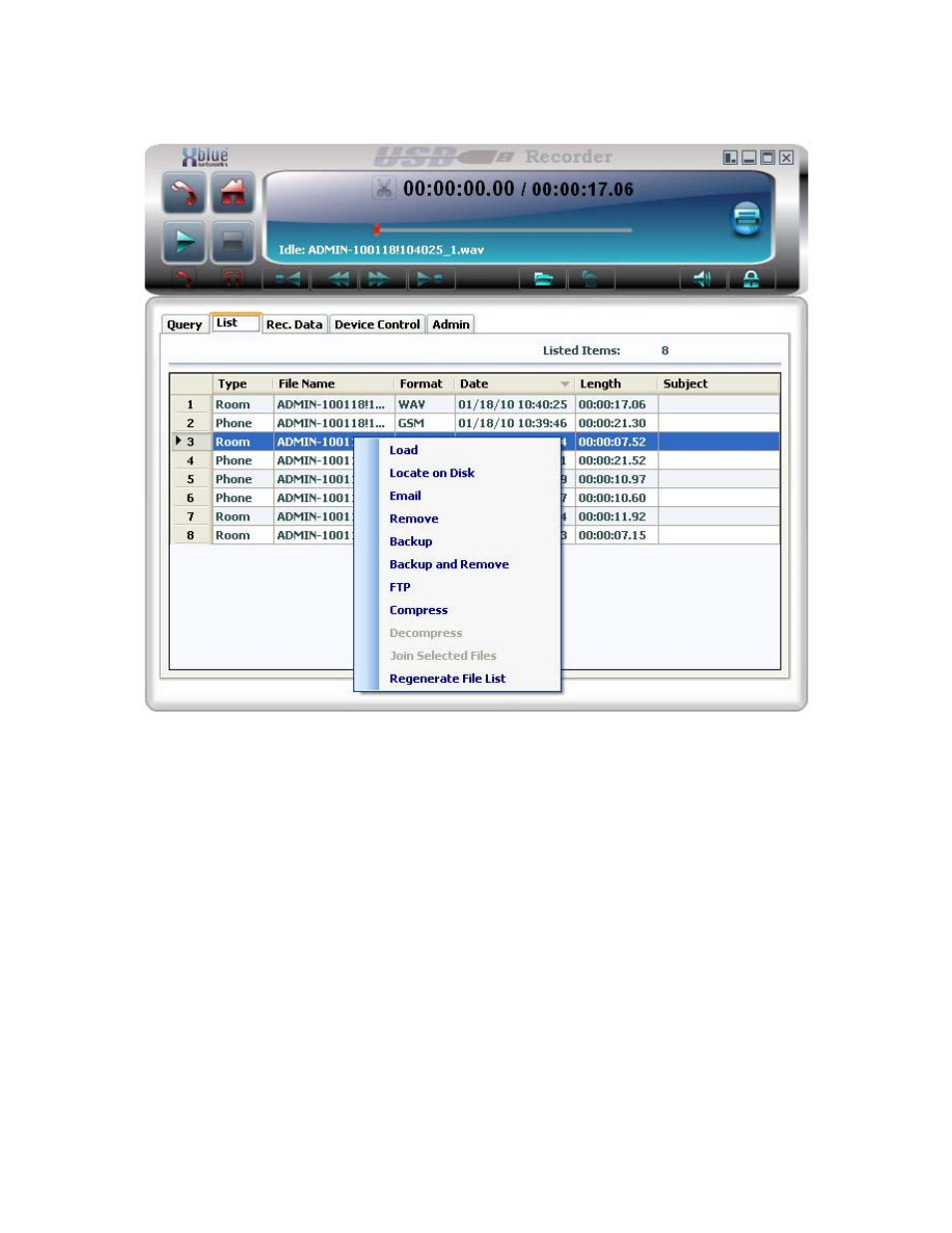
~ 22 ~
Right Click Options
Load
Loads the selected file and opens the Rec Data tab.
Locate on Disk
Opens a windows explorer window to show the location of
the recorded file.
Email the recorded file or files
Remove
Remove (delete) the selected file or files
Backup
Backup the selected file or files.
Backup and Remove Backup the selected file or files then remove(delete) them
from the main data directory
FTP
Copy the selected file or files to the FTP server defined in
the Admin General tab.
Compress
Compress the selected file or files to GSM or MP3 formats
Decompress
De compress a previously compressed file or files.
Join selected files Join numerous files into one larger file. See page 31 for
details.
Regenerate file list Scan the data directory and regenerate the visible list.
