Xblue Networks X-7 User Manual
Page 11
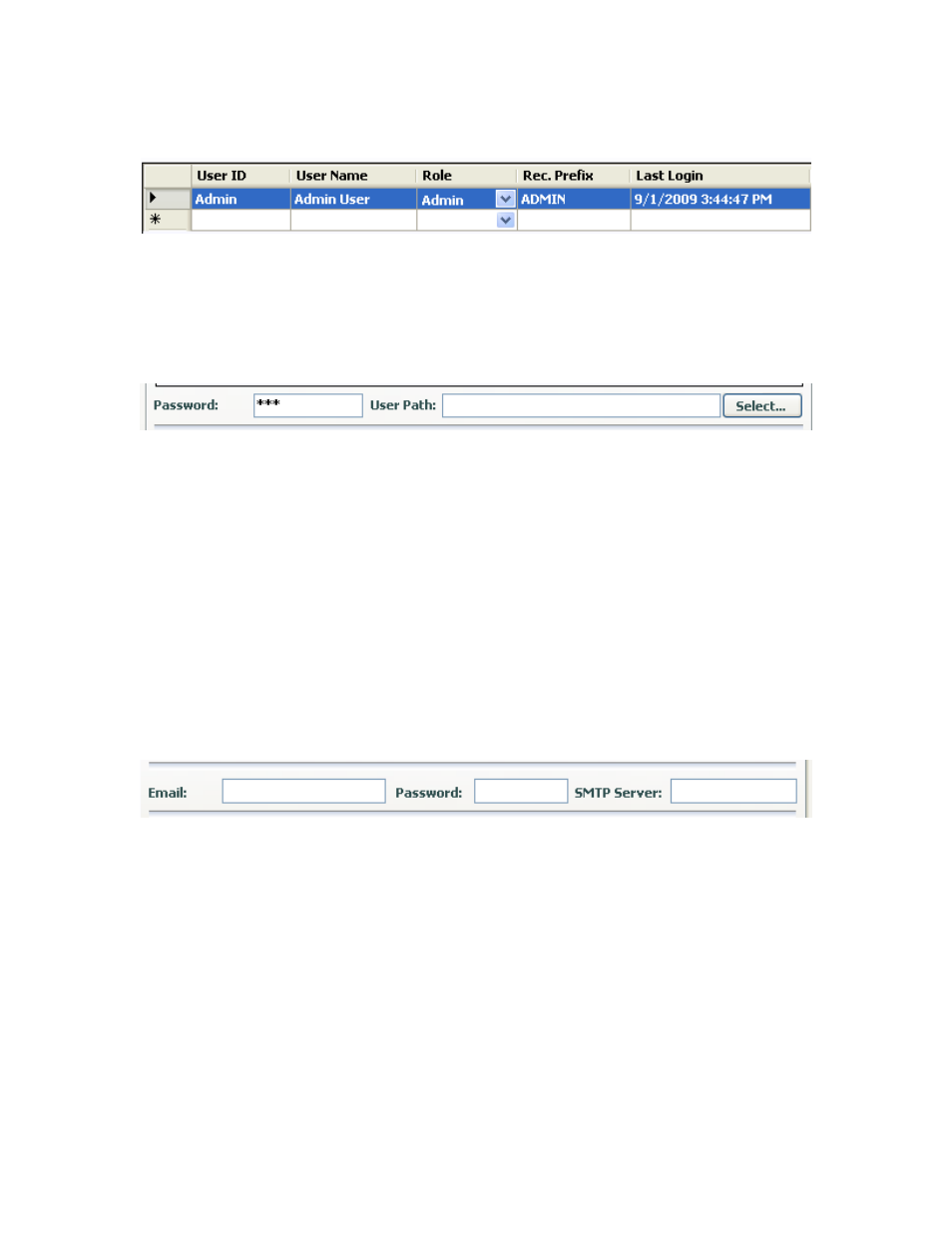
~ 11 ~
Adding a new user
User ID
User ID
User name
Name of User
Role
Admin – Full Access
User
–
Limited
Access
Rec. Prefix
Prefix to each audio file
Password
Enter a password for this user
User Path
Select a path for this user’s audio files. Please note
that any information specified here will override the
information specified in the Main Data Location under
the Admin => General tab.
Note: To delete a user – highlight the user, and press the delete button on your
keyboard. The user and all of its settings will be deleted.
Setting up Email Server
These settings are necessary ONLY if you are planning to email the recordings
directly from USB recorder software. If you are planning on using Outlook to do
so, leave these fields empty.
Reply
address
Password
Email Password
SMTP Server
Valid address for SMTP Server
