Xblue Networks X-7 User Manual
Page 13
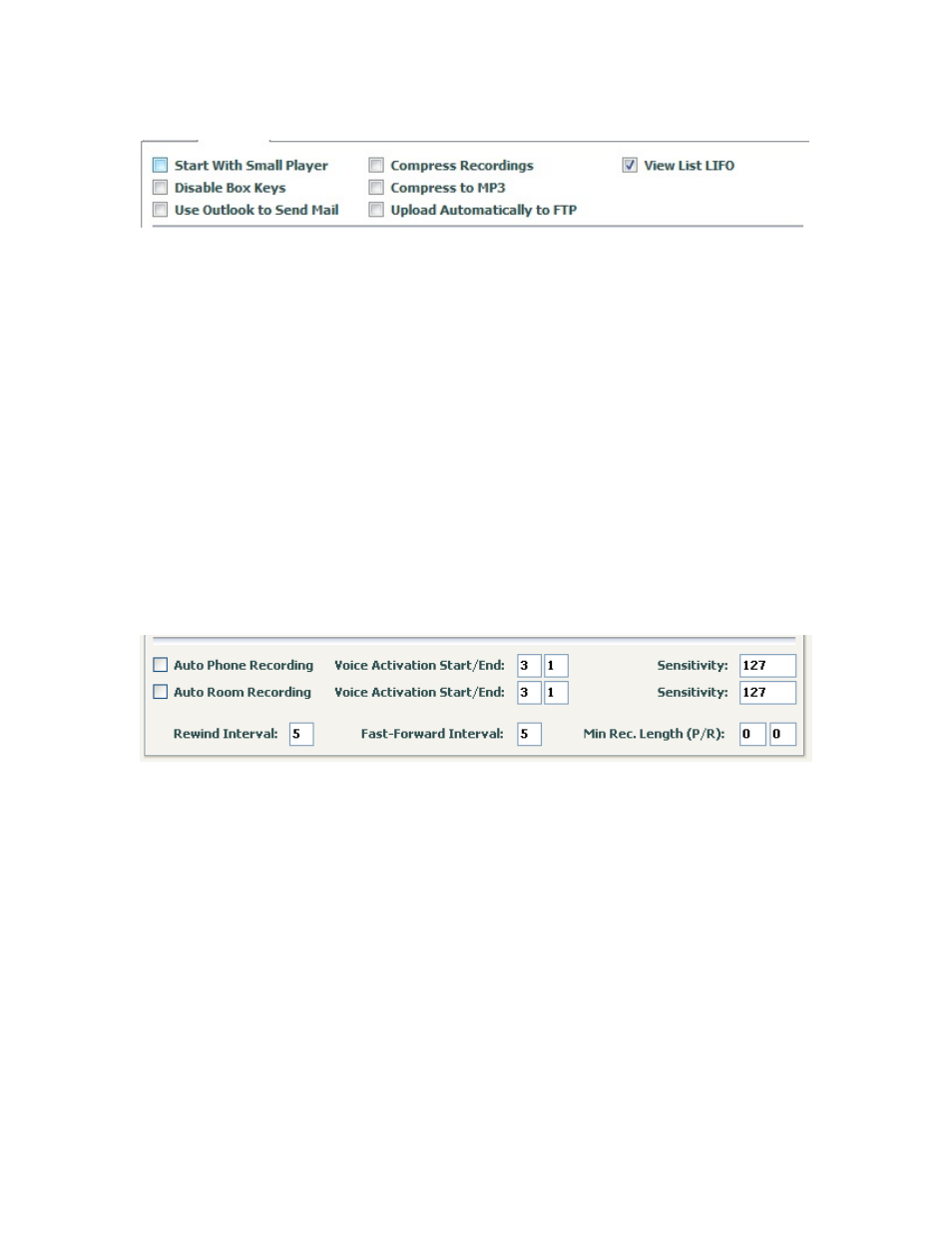
~ 13 ~
Player Options
Start with Small player
When the application starts it will start with the
small player instead of the large player.
Disable Box Keys
When this option is selected the USB devices
keys will not be functional.
Use Outlook to send Mail Outlook will be used to send any audio files
chosen to be emailed.
View List LIFO
When this option is selected, the newest
recording will be shown first on the list.
Compress Recordings
Audio files will automatically be compressed.
Compress to MP3
MP3 format will be used when files are
compressed. If NOT selected, GSM format will
be used.
Upload Automatically to the FTP
Audio files will be automatically uploaded to the
FTP after the recording is finished
Auto Recording
Select to automatically start recording audio files from
the Phone or the Room. Only one option or none can
be selected at any time.
Voice Activation Start
The minimum number of seconds of active voice to
start recording. If set to "0" the recording will start as
soon as the dial tone or voice in the room is heard.
Voice Activation End
The maximum number of seconds of silence to stop
the recording. If set to "0" the recording will stop as
soon as the system recognizes silence (which takes
about 3 seconds).
Sensitivity
This parameter will determine how sensitive the auto
recording mechanism will be to different voice levels.
It ranges from 0 to 255 where 0 is the least sensitive
and 255 is the most sensitive.
