Xblue Networks X-7 User Manual
Page 15
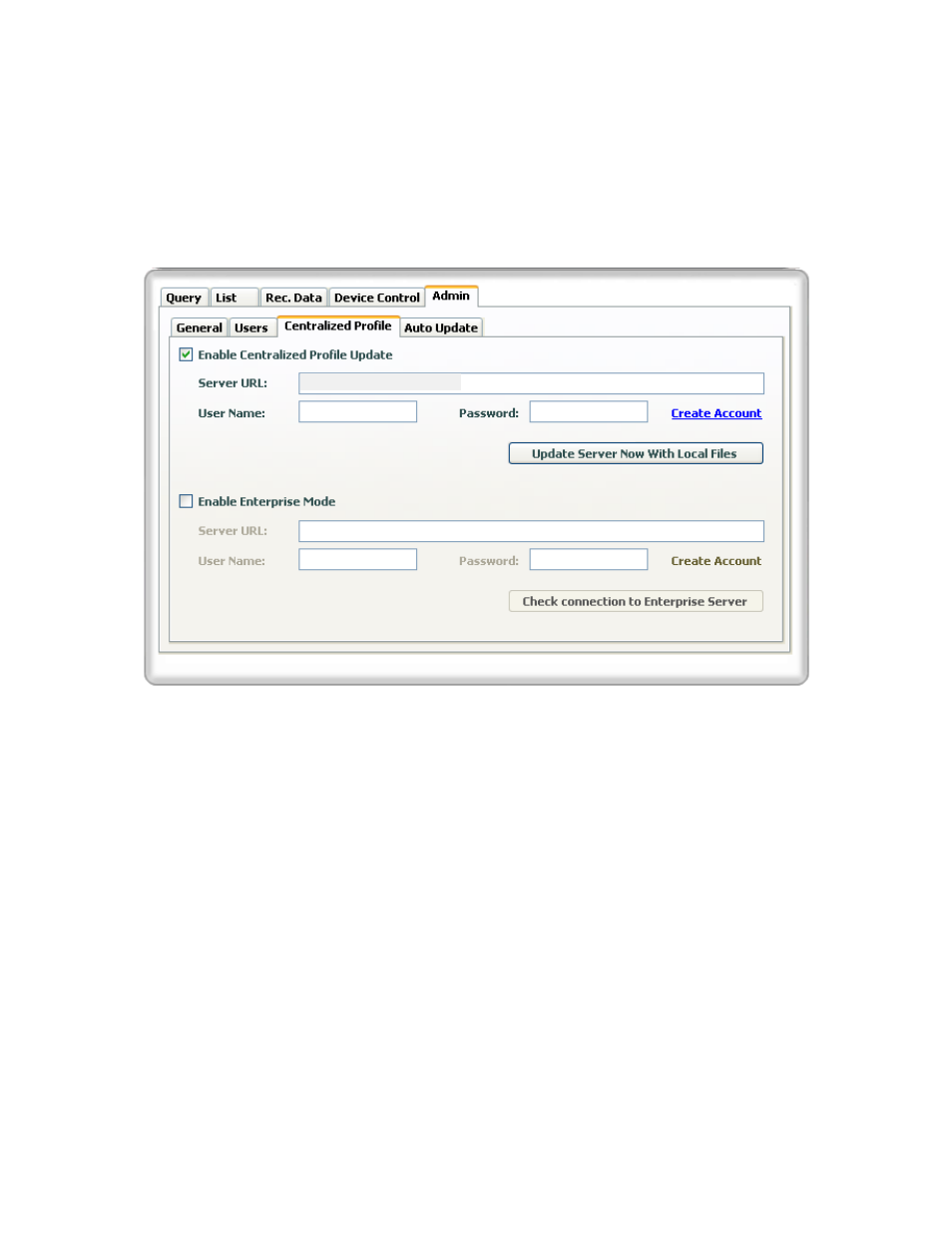
~ 15 ~
Centralized Profile
Centralized profile is used by administrators of large installations that can create
one user list with all the options being selected. Upload that profile to a
centralized server and have all the new users download the profile so all
recorders will be configured properly with one profile.
Enable Centralized Profile Update
Activate the checkbox to enable Centralized Profile Update.
Site Name
The site where the centralized profile will be stored and
looked at for the updates.
User Name
The log in name used to login to the Centralized Profile
Server.
Password
The password used to log into the Centralized Profile Server.
Enterprise Mode
This mode is for a system administrator with the proper enterprise module, will be
Able to monitor the recorder activity within their enterprise.
Enable Enterprise Mode
Activate
the
Enterprise
mode
Server URL
The location which hosts the enterprise server
User Name
The log in name used to login to the Enterprise Server.
Password
The password used to log into the Enterprise Server
http://www.xblue.com
