Xblue Networks X16 User Manual
Page 19
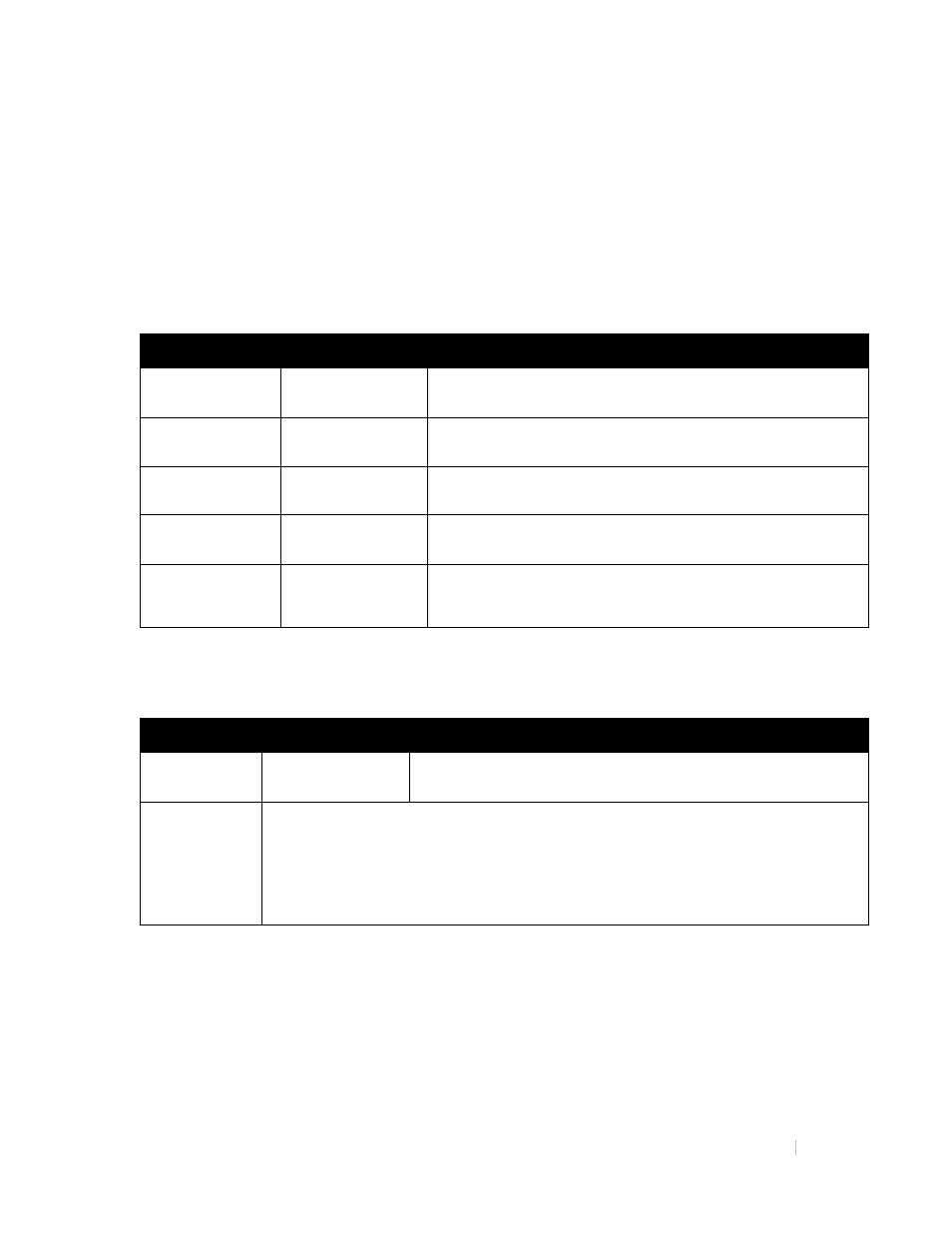
1645-00 X-16 CORDLESS TELEPHONE MODULE
19
Voicemail Operation
When you go off hook, you will hear a special “stutter dial tone” indicating that
you have a new voicemail message in your X16 voice mailbox. The tone is .25
seconds on and .25 seconds off for 1 second. You may hear a different stutter
dial tone when you access a telephone line, which is an indication that you have
a message in your telephone line provider’s voice mailbox.
Voicemail Setup
Parameter
Access Codes
Description
Access
Voicemail
* + 80 + PPP
PPP = Passcode (Default 123)
Record a
Memo
* + 8 1
Record a memo in your voice mailbox
Play Personal
OGM
* + 8 2
Listen to your existing outgoing message (OGM)
Re-Record
Personal OGM
* + 8 3
Re-record your Personal outgoing message (OGM)
Delete
Personal OGM
* + 8 4
Remove your current Personal outgoing message
(OGM)
Using Voicemail
Parameter
Access Codes
Description
Access
Voicemail
* + 80 + PPP
PPP = Passcode (Default 123)
Mailbox
Usage
1 = Play Previous Message
2 = Play/Pause Message
3 = Play Next Message
4 = Delete Message
Hang up to disconnect
