Xblue Networks X16 User Manual
Page 10
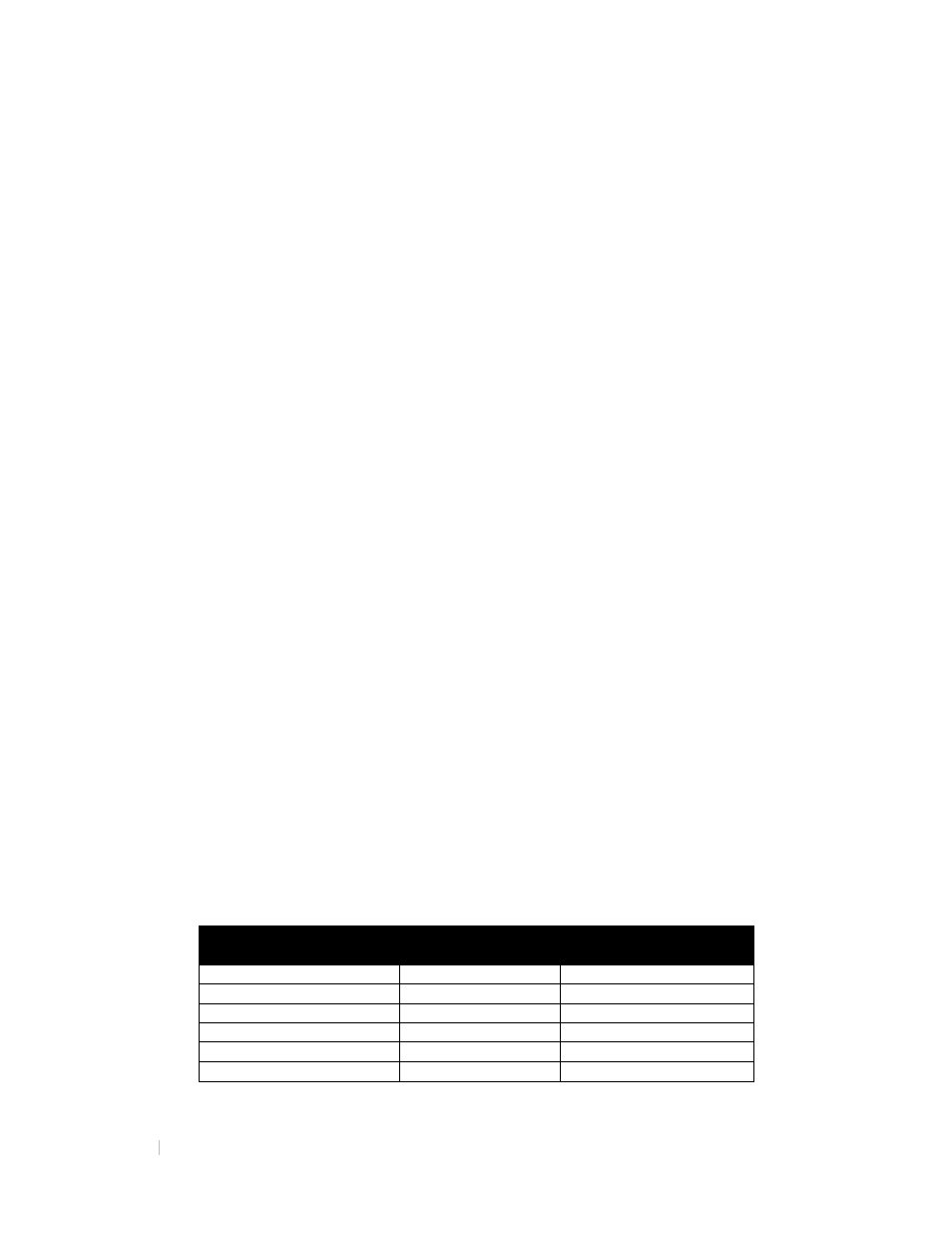
10
1645-00 X-16 CORDLESS TELEPHONE MODULE
Programming Operation
Registering the Cordless Telephone Module
Each extension in the system must be assigned a unique extension
number, which means there cannot be any duplicate extension numbers in
your system.
Programming Steps:
1. From idle telephone go off hook and dial ##
2. Dial the Extension number you would like to use. Valid Entries are
between 301 and 399. The default is 320.
3. Dial ## to complete the programming.
4. If programmed correctly, you will hear dial tone. If you hear “Busy”
Error Tone you will have to hang up and try reentering the
programming parameter.
Programming Examples: Enter # # 315 # # for extension 315.
Notes: If the number is in use, you will get a “Busy” Error Tone. If successful, you
will get Dial Tone.
Enable Ringing
Each single line telephone can be programmed to ring or not ring,
depending on your preference. Transferred calls will still ring.
Programming Steps:
1. From idle telephone go off hook and dial ##
2. Dial 5
3. Dial the telephone line number 1 through 6
4. Dial 0 to turn off ringing and 1 to turn on ringing
5. Dial ## to complete the programming.
6. If programmed correctly, you will hear dial tone. If you hear “Busy”
Error Tone you will have to hang up and try reentering the
programming parameter.
Programming Examples:
Turn Off Ringing
Turn On Ringing
(Default is On)
Line 1
# # 5 1 0 # #
# # 5 1 1 # #
Line 2
# # 5 2 0 # #
# # 5 2 1 # #
Line 3
# # 5 3 0 # #
# # 5 3 1 # #
Line 4
# # 5 4 0 # #
# # 5 4 1 # #
Line 5
# # 5 5 0 # #
# # 5 5 1 # #
Line 6
# # 5 6 0 # #
# # 5 6 1 # #
