Xblue Networks X16 User Manual
Page 11
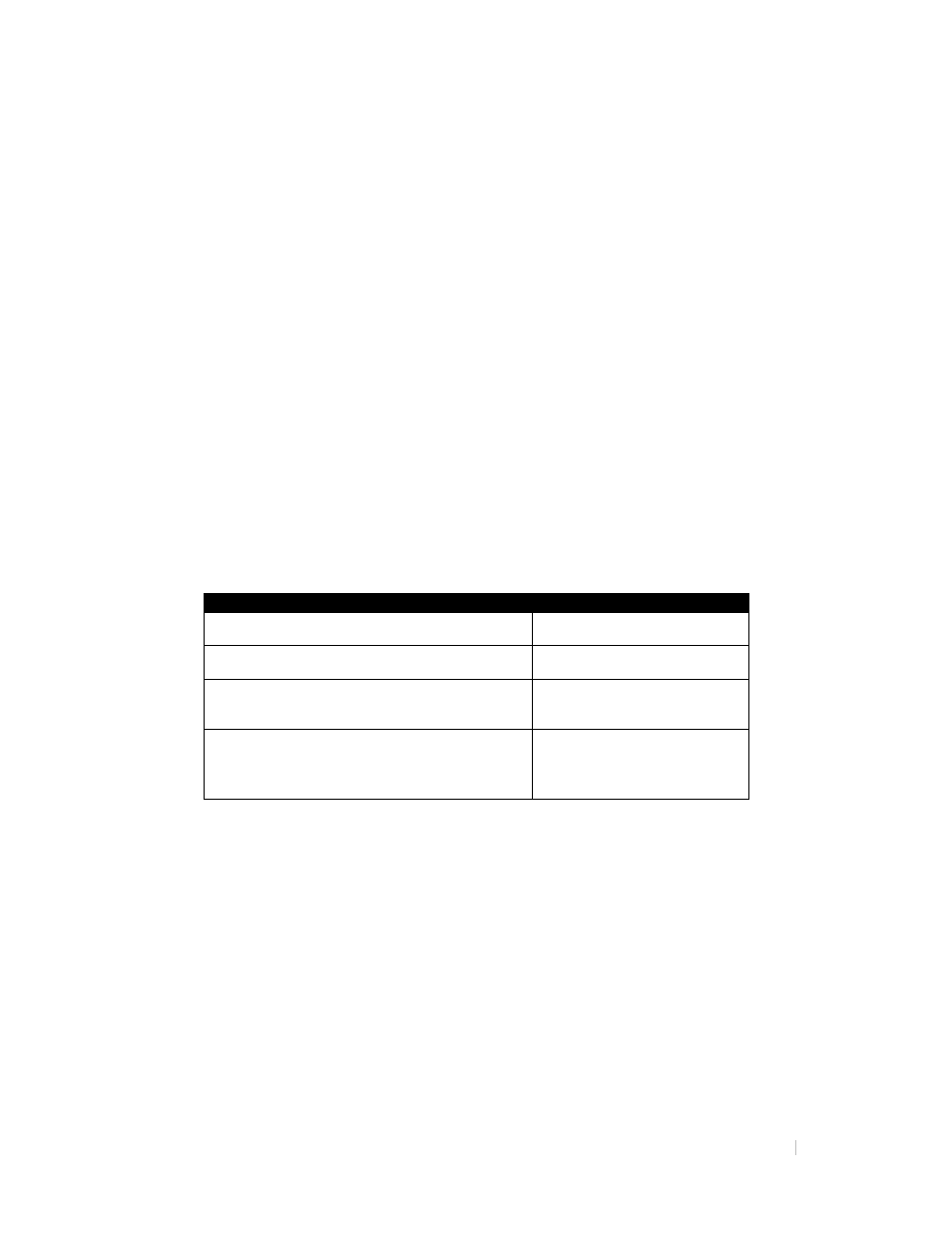
1645-00 X-16 CORDLESS TELEPHONE MODULE
11
Call Forward Enable/Disable
Each extension can be programed not to forward a call, which means that
the call continues to ring, forward the call to Voicemail, or forward the call
to an outside number.
Programming Steps:
1. From idle telephone go off hook and dial ##
2. Dial 801
3. Dial ##
4. Dial 0 to turn off call forward, dial1 to forward calls to your voice
mailbox, dial 2 to forward calls to an external number which picks
up a second telephone line in your system, which requires at least
two telephone lines, or dial 3 to forward calls using the telephone
line facility (this may require a special subscription from your
telephone line provider for it to work correctly).
5. If programmed correctly, you will hear dial tone. If you hear “Busy”
Error Tone you will have to hang up and try reentering the
programming parameter.
Programming Examples:
Description
Codes
Disabled Call Forwarding
# # 8 0 1 # # 0
Call Forward to Voicemail
# # 8 0 1 # # 1
Call Forward to External Number
(uses a second telephone Line)
# # 8 0 1 # # 2
Call Forward to External Number (Trk2Trk)
(uses the telephone line facility, may require
a special subscription)
# # 8 0 1 # # 3
