Telephone line (co line), Olume, Ontrol – Xblue Networks X16 User Manual
Page 11
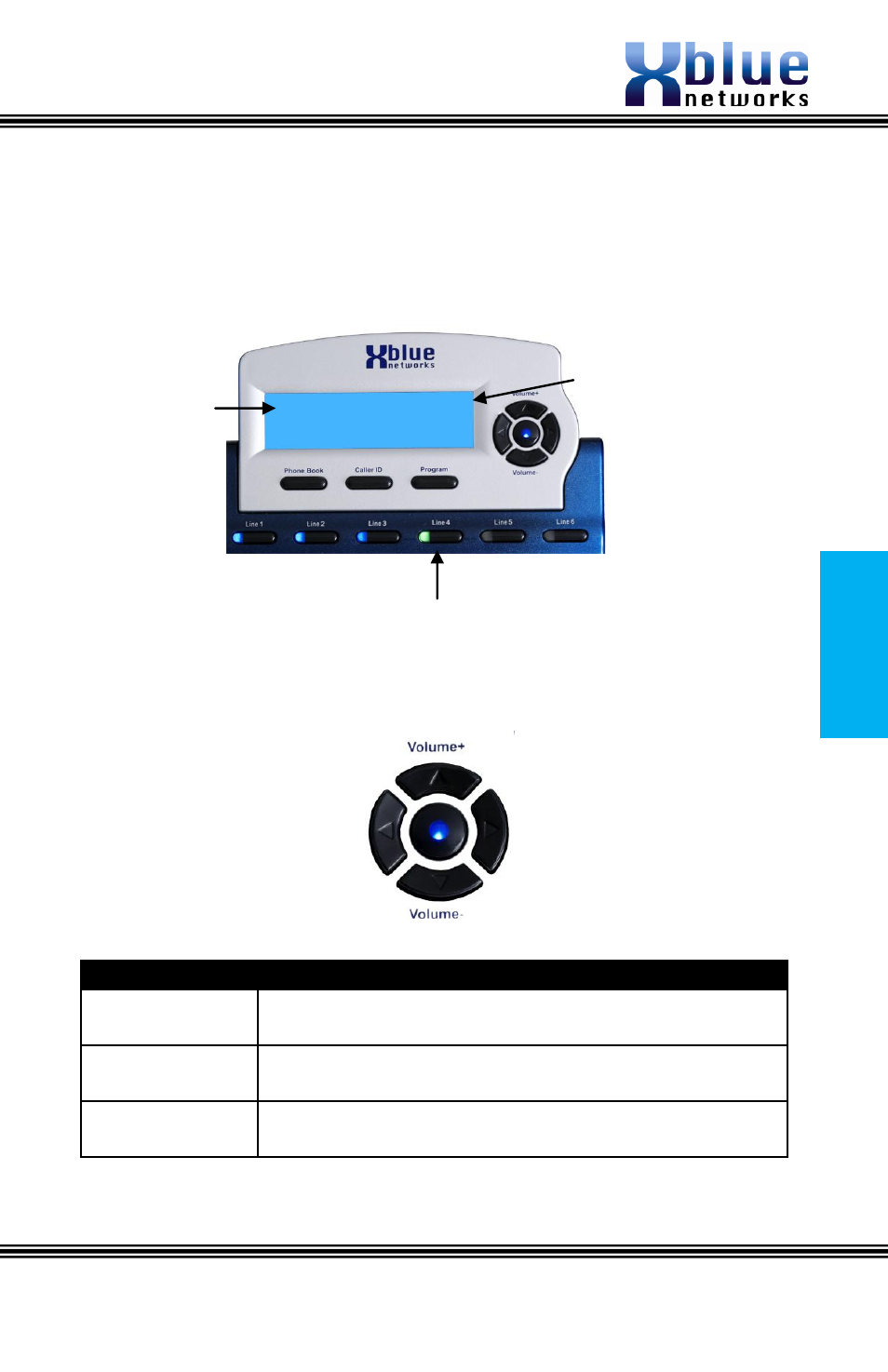
Issue 2
-
11 -
G
et
tin
g Sta
rt
ed
Telephone Line (CO Line)
When placing a network call, Telephone Company, press the line button or dial 9
to access a line. You can speak on the speakerphone, or lift the handset to speak
privately. Line buttons that are unlit are free to use. If they are lit blue they are
busy and the line that you selected will be lit green.
Volume Control
Description
Speakerphone
There are a total of eight (8) volume settings.
Valid selections are 1 through 8
Handset
There are a total of five (5) network settings
volumes, 1 (lowest) through 5 (Highest).
Ringing
There are a total of five (5) volume settings, off
and 1 through 4
The display
will show the
selected CO
Line.
The select line button lights green
This timer begins once
the CO Line is selected.
Line#4 12:13
