Wiring schematics cont, Aurora control and upc, Zs sensor information – WaterFurnace Envision2 User Manual
Page 28: Legend, Envision, Compact installation manual, Lon oc
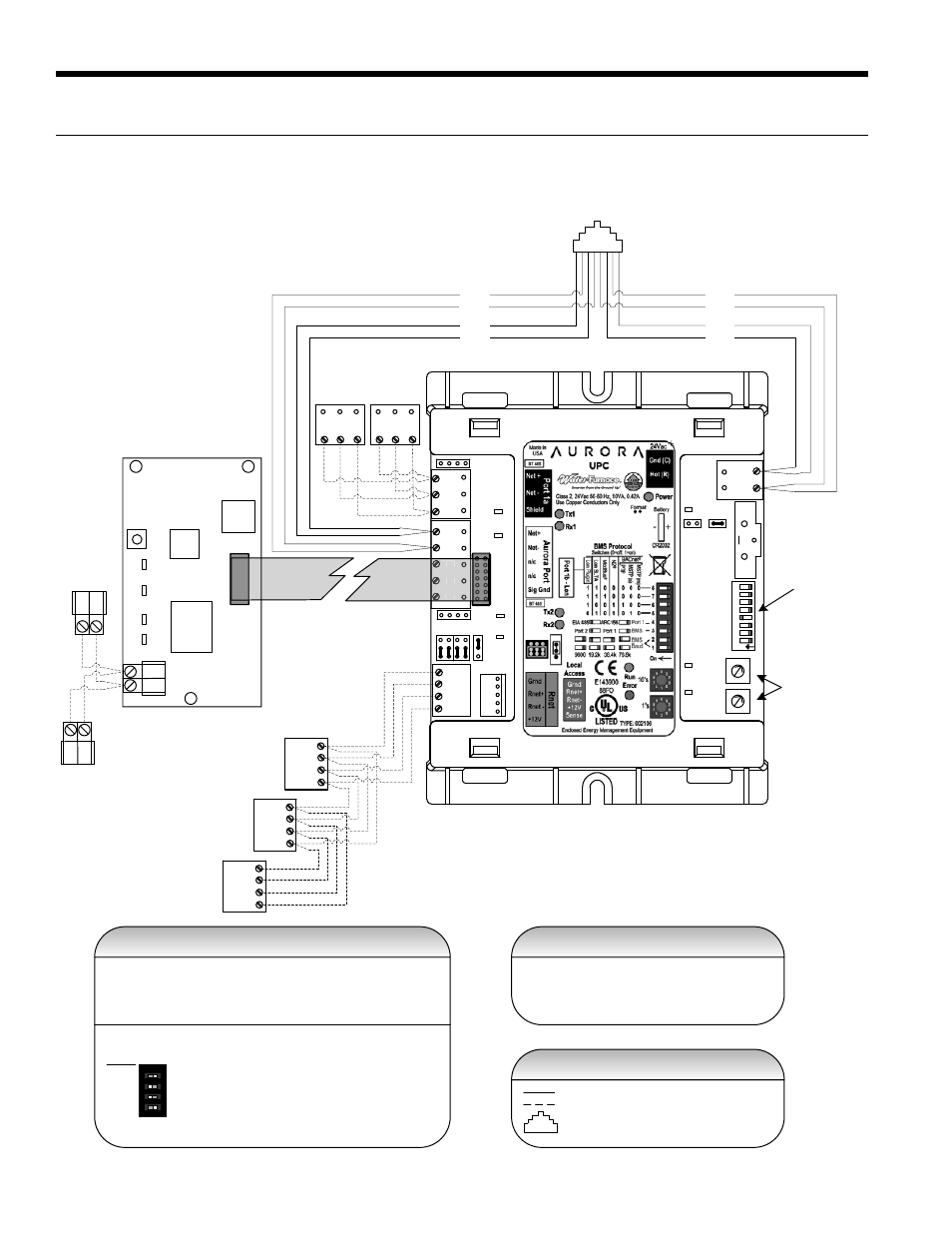
28
ENVISION
2
COMPACT INSTALLATION MANUAL
Wiring Schematics cont.
To ABC - P8
Yellow
Brown
Green
Blue
White
Black
Orange
Red
Devices Must Be Wired in
Daisy Chain Configuration
GND
RNET+
RNET-
+12V
GND
RNET+
RNET-
+12V
GND
RNET+
RNET-
+12V
ZS Sensor 1
Addr: 0
1 2 3 4 5 6 7 8
ZS Sensor 2
Addr: 1
ZS Sensor 3
Addr: 2
BACnet or N2
Network
Connections
2W
4W
RNET
LOCAL ACCESS
POWER
GND
24 VAC
FORMAT
BATT
TEN’S
ONE’S
TX
LED1
RX
LED2
TX
LED6
RX
LED7
POWER
LED3
RUN
LED4
ERR
LED5
0
5
2
3
8
7
1
4
9
6
0
5
2
3
8
7
1
4
9
6
LON
ADAPTER
PORT
NET+
NET-
COM
NET+
NET-
N/C
N/C
Signal
GND
RNET+
RNET-
+12V
GND
LN+
LN-
+12
/S
ON
12345678
Optional LON
Add-On Module
A
A
N/C
N/C
Signal
Service
ECHELON
12
Net
LED1
LED2
LED3
LED4
Tx
Rx
LON OC
MAC Address Setting
Communication
Options
NET+
NET-
COM
NET+
NET-
COM
1
2
1
2
LON Network
Connections
Devices Must
Be Wired in
Daisy Chain
Configuration
Page 1
DIP
Switch
Value
1
2
4
8
ON
12
3
4
ZS Sensor Information
Each ZS sensor must have a unique address, but
the addresses do not need to be sequential. Use
the DIP switches on the back of the ZS sensor to
set an address from 0 to 4. (0 is the factory
default.) Each DIP switch has the value shown in
the figure to the left. Turn on as many DIP
switches as you need so that their total value
equals the address.
Zone Sensors can be wired in daisy chain as show or in a star or
hybrid configuration. Maximum of 5 sensors per UPC. Maximum
allowable load 210mA. See the UPC install manual for possible
sensor combinations.
Legend
Factory Low Voltage Wiring
Field Low Voltage Wiring
12345678 RJ45 Connector
Notes
NOTE 1
1. Use DIP Switches 5
– 8 to change
communication protocol and DIP switches 1
– 2
to change BACnet baud rate
Aurora Control and UPC
