Installing horizontal units – WaterFurnace Envision2 User Manual
Page 10
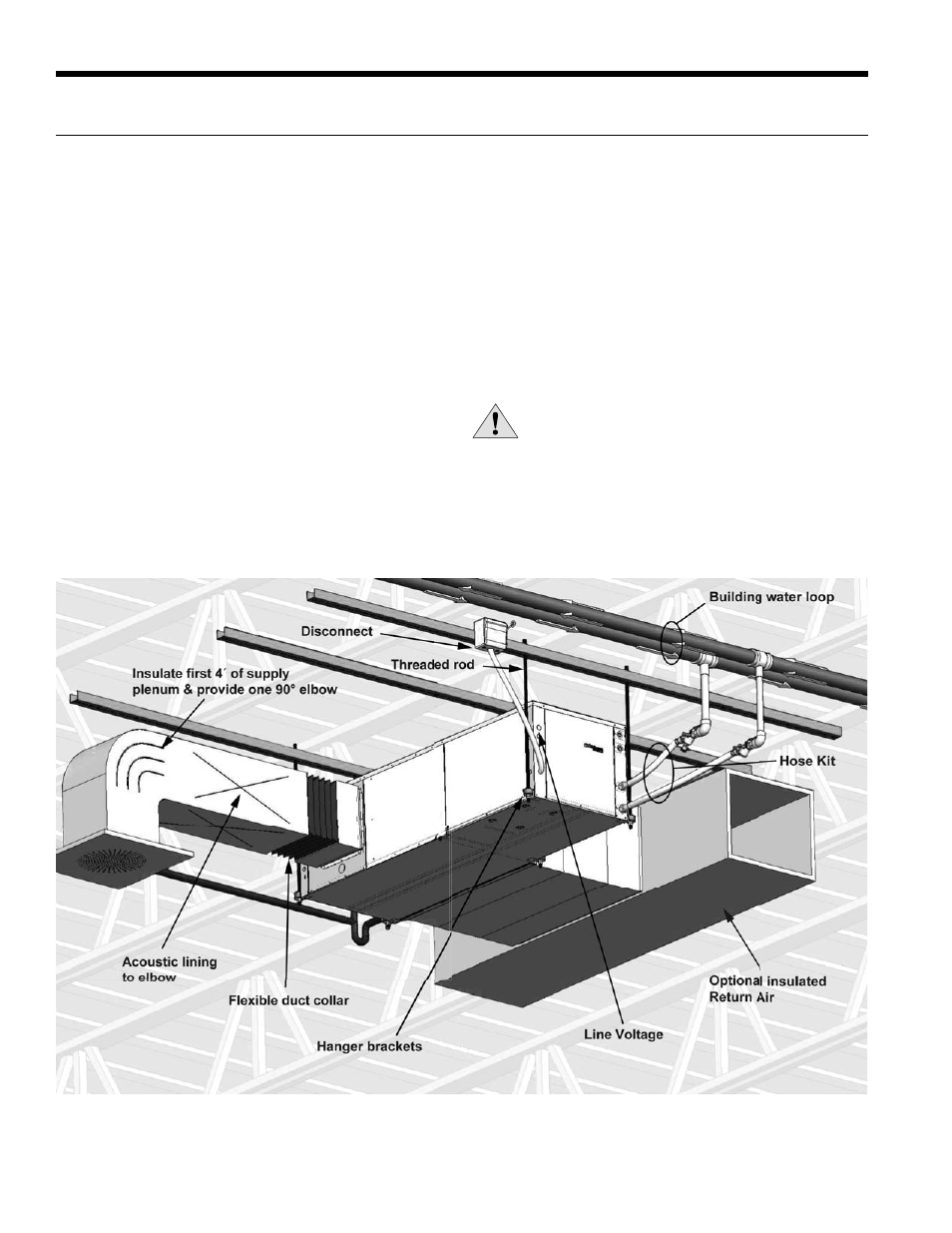
10
ENVISION
2
COMPACT INSTALLATION MANUAL
Installing Horizontal Units
Remove and discard the compressor hold down shipping
bolt located at the front of the compressor mounting
bracket prior to setting the unit in place. Horizontal units
are available with side or end discharge.
NOTE: Horizontal units are normally suspended from a
ceiling by four (009-060 models) or five (070-072 models)
3/8 in. diameter threaded rods. The rods are usually
attached to the unit by hanger bracket kits furnished with
each unit.
Lay out the threaded rods per the Hanger Bracket
Dimensions table. Assemble the hangers to the unit as
shown. Securely tighten the brackets to the unit using the
weld nuts located on the underside of the bottom panel.
When attaching the hanger rods to the bracket, a double
nut is required since vibration could loosen a single nut.
To allow filter access, install hanger brackets as illustrated
in the Hanger Bracket Locations section. The unit should
be pitched approximately 1/4 in. towards the drain in both
directions to facilitate the removal of condensate. Use only
the bolts provided in the kit to attach hanger brackets. The
use of longer bolts could damage internal parts.
Some applications require the installation of horizontal
units on an attic floor. In this case, the unit should be set
in a full size secondary drain pan on top of a vibration
absorbing pad. The secondary drain pan prevents possible
condensate overflow or water leakage damage to the
ceiling. The secondary drain pan is usually placed on a
plywood base isolated from the ceiling joists by additional
layers of vibration absorbing material.
CAUTION: Do not use rods smaller than 3/8 in.
diameter since they may not be strong enough
to support the unit. The rods must be securely
anchored to the ceiling.
Installing Horizontal Units
