Hardware installation, cont’d – Vortech Cog Drive Upgrade for 2010-2011 Camaro User Manual
Page 14
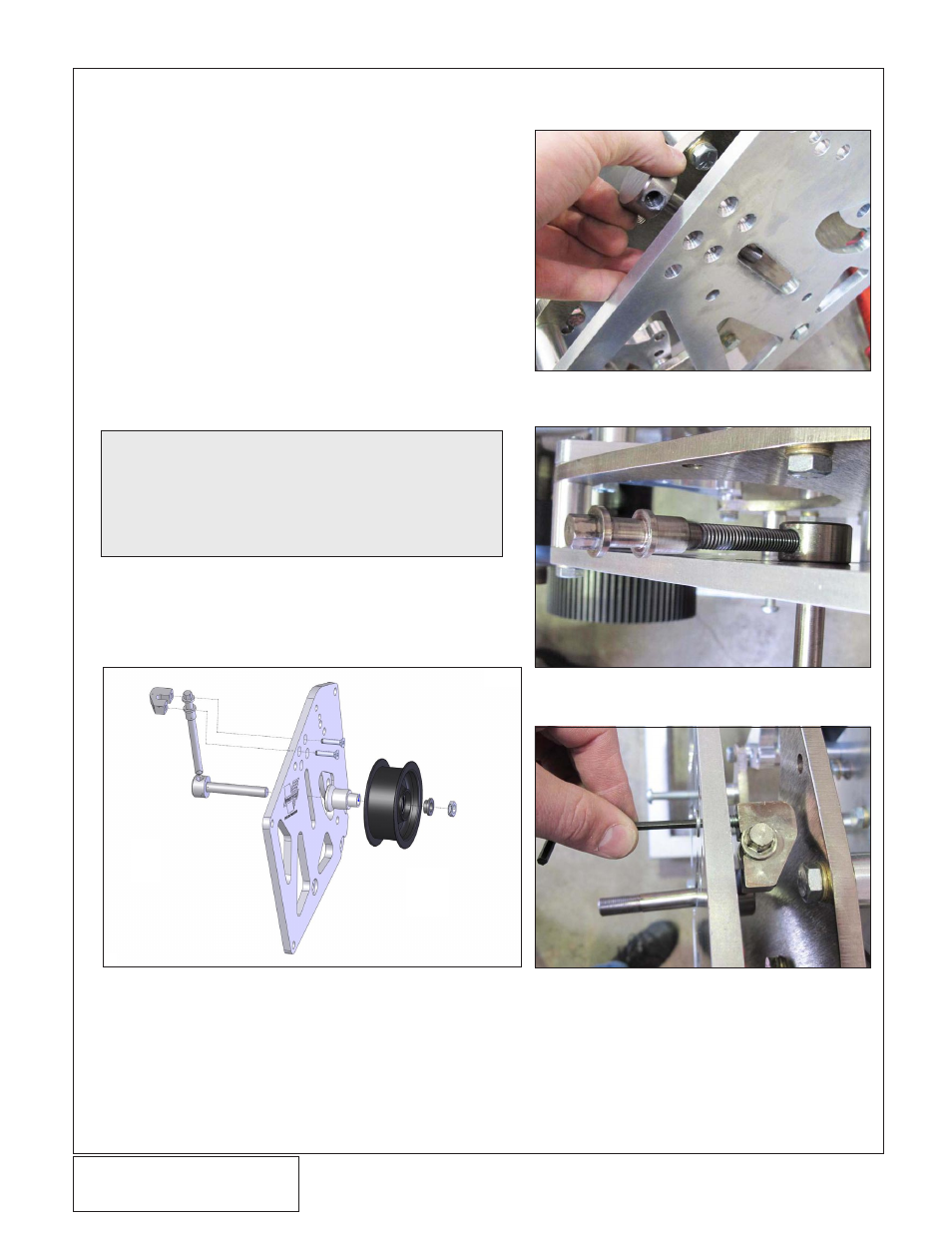
DP/N: 007123v1.0
© 2010 Vortech Engineering, LLC
All Rights Reserved, Intl. Copr. Secured.
11FEB2010 50MM COG UPGRADE
6
D.
Locate the following parts: 7B500-325 tensioner
arbor, 7PA375-500 adjustment screw, 4PFA010-
031 adjustment screw bracket, two 7A250-100
¼-20 flat allen screws.
E.
Apply a liberal amount of anti seize to the threads
of the adjustment screw (7PA375-500)
F.
Feed the shaft of the tensioner arbor through the
slot of the front plate from the back. See Figure
2-d.
G.
Start to thread the adjustment screw into the head
of the tensioner arbor.
H.
Install the adjustment screw mounting block onto
the head of the adjustment screw and secure with
the supplied ¼-20 x 1” flat head screws through
the front plate in the appropriate location
2.
HARDWARE INSTALLATION, CONT’D
Fig. 2-d
Fig. 2-e
Fig. 2-f
NOTE:
Use the upper tensioner mounting holes with
a 1600 belt for kits with a 75 tooth crank and
either 34 or 32 tooth supercharger pulley. Use
the lower tensioner mounting holes with a
1600 belt for kits with a 75 tooth crank and 30
tooth supercharger pulley.
Fig. 2-g
