UVP TB-106 Transilluminator UV Blocking Cover User Manual
Page 2
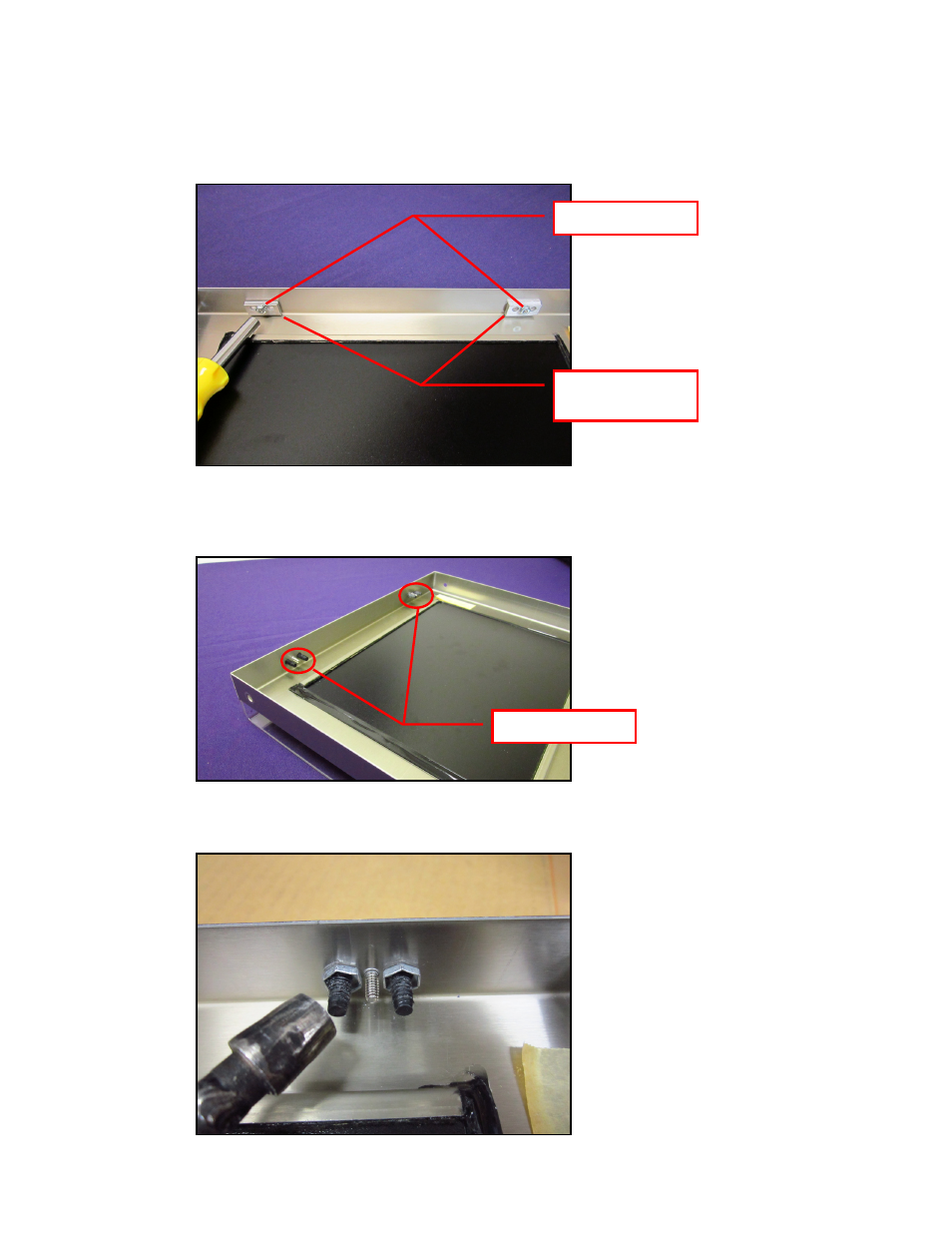
3. Locate the two sets of lock nuts and three metal spacers on the inside of the transilluminator
filter frame, as shown in the image below. Use the 5/16” nut driver to remove the two sets of
lock nuts and spacers.
4. Lift the transilluminator filter frame and place the UV blocking cover below the frame, with the
black tabs on the UV blocking cover hinges protruding through the filter frame as shown
below.
5. Use the narrow walled 3/8” nut driver to secure the four supplied 3/8” hollow nuts to the black
UV blocking cover hinge tabs.
Lock Nut
Three Metal
Spacers
Black Tabs
See also other documents in the category UVP Health and hygiene:
- 81-0333-01 BioLite Xe (15 pages)
- 81-0276-01 Automated BioLite (14 pages)
- 81-0248-01 BioLite (13 pages)
- 81-0142-01 C-65 (8 pages)
- 81-0008-01 C-10 Series (2 pages)
- 81-0112-01 Crosslinkers (16 pages)
- 81-0071-01 DE-4 (2 pages)
- 81-0114-01 DE-50 (4 pages)
- 81-0169-01 Hybridizer, Hybrilinker and Multidizer (23 pages)
- 81-0187-01 HybriCycler (15 pages)
- 81-0169-02 Minidizer (15 pages)
- 81-0303-01 Anesthesia (17 pages)
- 81-0213-01 BioChemi System with EpiChemi II Darkroom (38 pages)
- 81-0301-01 BioDoc-It System (18 pages)
- 81-0346-01 BioSpectrum Imaging System (22 pages)
- 81-0302-01 CCD Camera: GelCam 310 (8 pages)
- 81-0269-01 CCD Cameras: BioChemi 500 (7 pages)
- 81-0265-01 CCD Camera: Optichemi 600 (7 pages)
- 81-0289-01 CCD Camera: MegaCam 800 (5 pages)
- 81-0225-01 ChemiDoc-It System (14 pages)
- 81-0295-01 ChromaDoc-It (10 pages)
- 81-0294-01 ColonyDoc-It Station (48 pages)
- 81-0218-01 DigiDoc-It System (11 pages)
- 81-0328-01 Doc-ItLS Software (111 pages)
- 81-0267-01 Doc-ItLS and VisionWorksLS Software (8 pages)
- 81-0209-01 EC3 Imaging System (10 pages)
- 81-0202-01 EpiChemi II Darkroom (10 pages)
- 81-0334-01 GelDoc-Ite Imager (12 pages)
- 81-0220-01 GelDoc-It2 (21 pages)
- 81-0345-01 GelDoc-ItTS2 Imager (28 pages)
- 81-0259-01 GelDoc-ItTS System (14 pages)
- 81-0351-01 GelMax™ Imager (12 pages)
- 81-0342-01 iBox Explorer Imaging Microscope (21 pages)
- 81-0304-01 iBox Scientia Imaging System (16 pages)
- 81-0304-03 iBox Spectra Imaging System (14 pages)
- 81-0287-01 LCD Screen (4 pages)
- 81-0214-01 MultiDoc-It (10 pages)
- 81-0270-01 PhotoDoc-It Imaging System (10 pages)
- 81-0309-01 VisiDoc-It System (16 pages)
- 81-0254-01 VisionWorksLS Software (269 pages)
- 81-0353-01 Luminescence Calibration Standard (5 pages)
- 81-0221-01 UV Sterilizing Incubator (6 pages)
- 81-0352-01 (2 pages)
- 81-0032-01 J-Series UV Intensity Meters (2 pages)
- 81-0064-01 UVX Radiometer (31 pages)
