Downloading questionpoint content – Turning Technologies QuestionPoint User Manual
Page 12
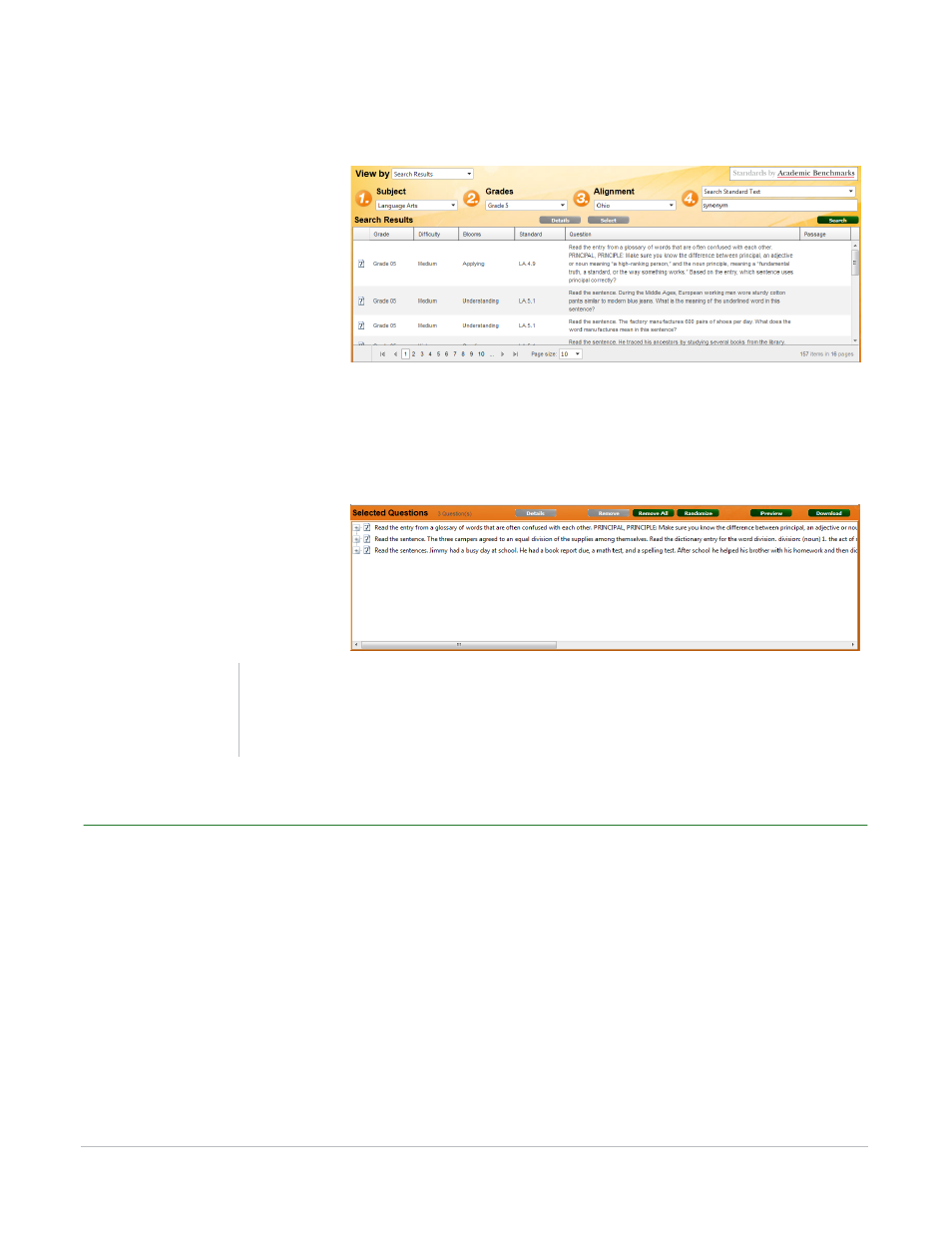
QuestionPoint 2.1.1 User Guide
12
Downloading QuestionPoint Content
6
Click Search.
Search Results Window
7
Select a question or standard to enable the Select button or drag the standard to the Selected
Questions window.
The question(s) now appear in the Selected Questions window.
Selected Questions Window
Downloading QuestionPoint Content
After the questions are selected, they must be downloaded.
How to download QuestionPoint content...
1
Click Download.
Tip
To remove a question, select the question and
click Remove.
