Turning Technologies QuestionPoint User Manual
Page 11
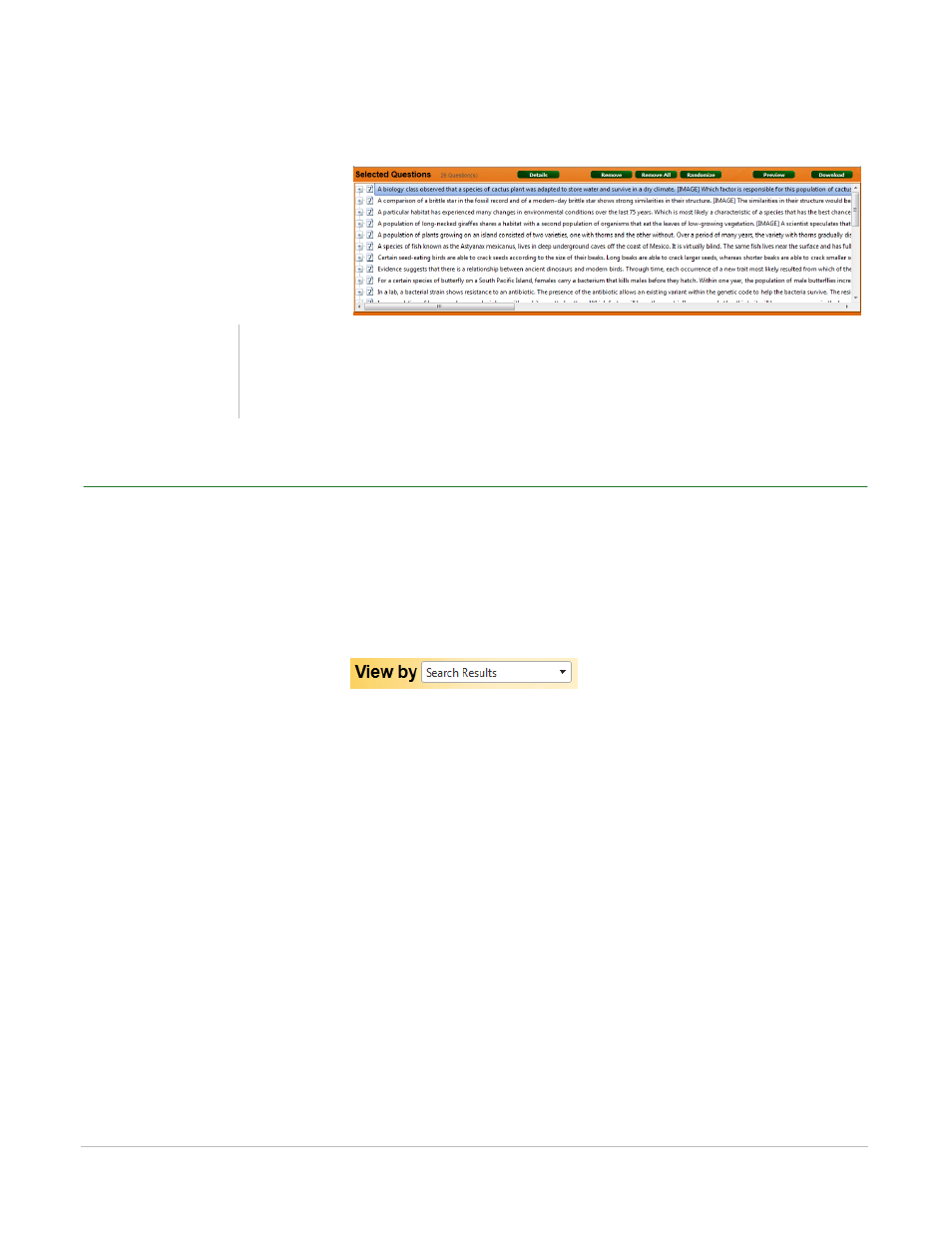
QuestionPoint 2.1.1 User Guide
11
Searching QuestionPoint for Standards, Questions and Answer Text
The question(s) now appear in the Selected Questions window.
Selected Questions
Searching QuestionPoint for Standards, Questions and Answer Text
A standards, questions or answer text search can be performed based on a keyword.
How to search for standards, questions and answer text...
1
Select Search Results from the View by drop-down menu.
View by Drop-down Menu
2
Select the appropriate subject from the Subject drop-down menu.
3
Select the appropriate grade level(s) from the Grades drop-down menu.
4
Select the appropriate state, Common Core State Standards or ETS National Framework from
the Alignment drop-down menu.
5
Enter specific text to search for standards, questions and answer text with the selected criterion.
Tip
To remove a question, select the question and
click Remove.
