StorCase Technology DE110 User Manual
Page 27
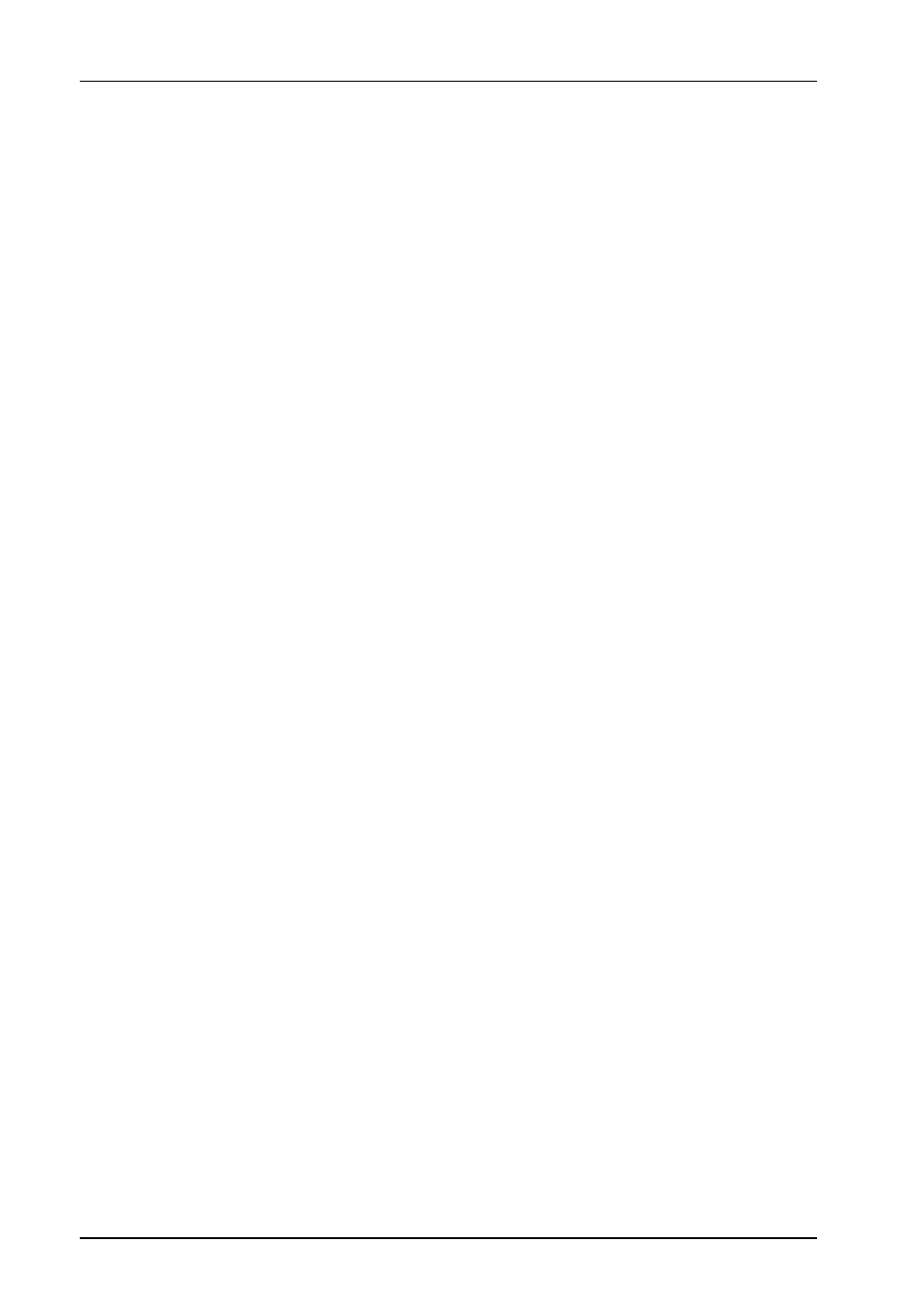
20
Appendix C - Field-Replacing the Carrier Fan
StorCase Technology, Inc.
Ultra320 DE110 User's Guide - Rev. A03
1.
Carefully uninstall drive (if still installed in carrier). Refer to section "INSTALLATION"
for further information.
2.
Loosen and remove the four (4) #6-32 Phillips Flat Hd. screws securing the front
assembly to the carrier (Step 1 of Figure C-1). Carefully remove the front assembly.
3.
Uninstall the faulty fan by removing the two (2) Philips Pan Hd. screws securing the
fan to the carrier (Step 2 of Figure C-1).
4.
Carefully disconnect the fan power cable (Step 3 of Figure C-1).
5.
To install the new fan, simply reverse above mentioned steps.
See also other documents in the category StorCase Technology Computer Accessories:
- DE100i-SW (35 pages)
- DE50 (27 pages)
- DE110 (33 pages)
- DE110 (2 pages)
- DE110 (31 pages)
- DE110 (27 pages)
- DE50 (33 pages)
- DX115 (25 pages)
- DE75i-A (31 pages)
- DE75i-A66 (29 pages)
- DE75i-A100 (31 pages)
- SATA DE75 (28 pages)
- DE75i-S (31 pages)
- DE75i-SW (33 pages)
- DE75i-SWC (33 pages)
- DE75i-SW160 (29 pages)
- S20A114 (29 pages)
- DE75i-SWC160 (29 pages)
- DE90i-A (29 pages)
- DE90i-A66 (23 pages)
- DE90i-A100 (23 pages)
- DE90i-S (25 pages)
- DE100i-A (33 pages)
- DE100i-A66 (29 pages)
- DE100i-A100 (29 pages)
- DE100i-CSWTN (2 pages)
- DE100i-S (39 pages)
- DE100i-SWD (33 pages)
- DE100i-SWU2 (37 pages)
- DE100i-SWCU2 (33 pages)
- DE100i-SWU2X (35 pages)
- DE100i-SW160 (35 pages)
- S20A102 (33 pages)
- DE100i-SWC160 (39 pages)
- Ultra320 DE100 (31 pages)
- DE110 (27 pages)
- DE110 (31 pages)
- DE150i-SWC (33 pages)
- DE200i-S (33 pages)
- DE200i-CSWTN (2 pages)
- DE200i-SW (35 pages)
- DE200i-SWU2 (37 pages)
- DE200i-SWCU2 (35 pages)
- S20A108 (33 pages)
