Unit id select switch settings – StorCase Technology DE110 User Manual
Page 20
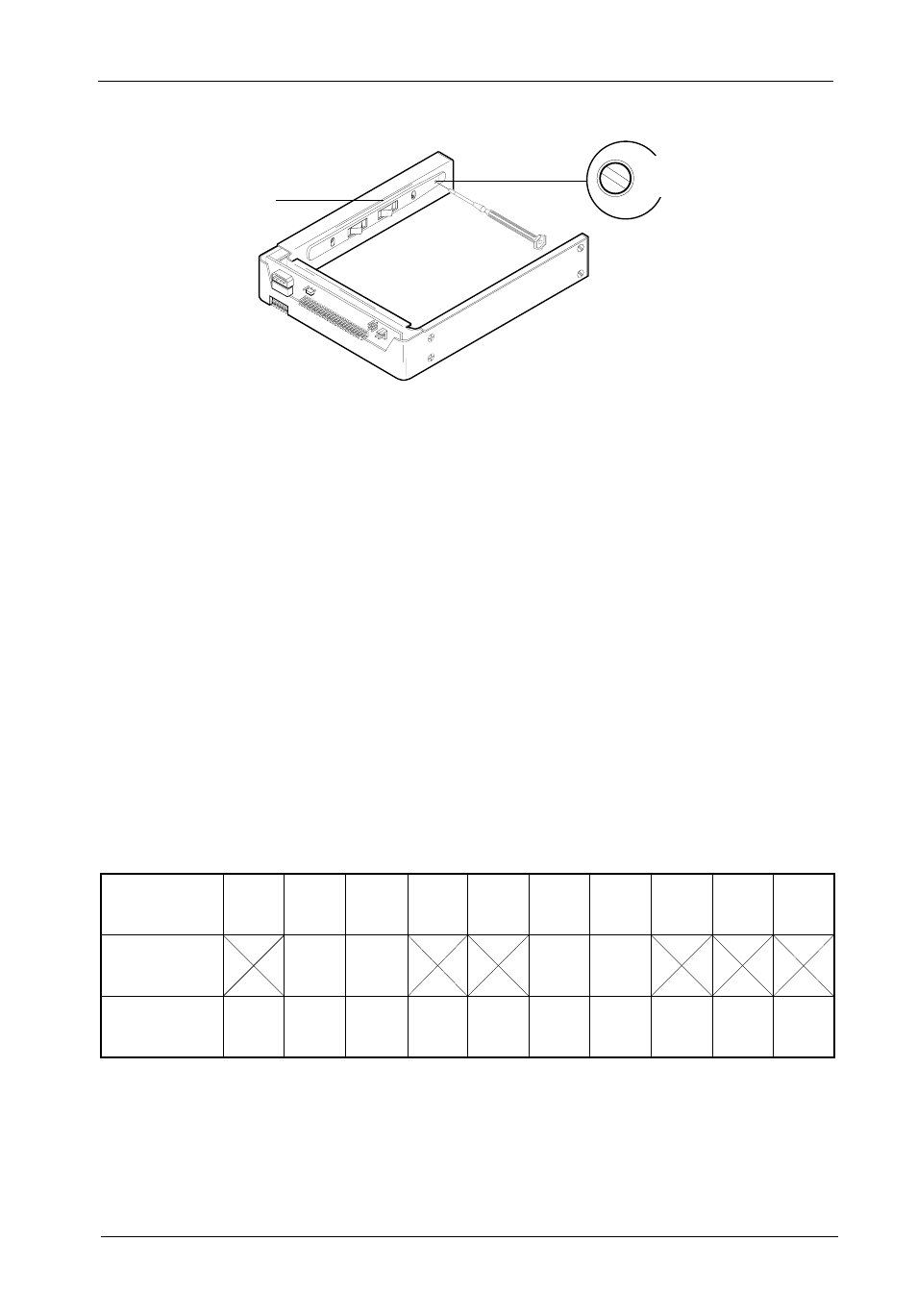
PATA DE110 User's Guide - Rev. C03 StorCase Technology, Inc.
Installation
13
Unit ID Select Switch Settings
The following table lists the Unit ID Select Switch settings and the valid AT/IDE unit numbers.
Please note that all invalid switch settings have X's through them and result in a blank display
in the receiving frame display window.
Table 1: Unit ID Select Switch Settings
NOTE:
The unit ID number display is for ID display purposes only (when using the
Drive Select Method). The Master/Slave setting must still be set on the drive
itself (refer to page 7 of this User's Guide for further information).
Figure 9: Unit ID Select Switch Location
Drive Carrier
Guide
Typical Data Express
Receiving Frame
0087a
Unit ID Select
Rotating Switch
Unit ID Select
Position
Unit ID Number
Display
Drive
Selection
0
5
4
3
2
1
8
7
6
9
0
Master Slave
Master Slave
Blank
1
Blank
Blank
2
3
Blank
Blank
Blank
824b
- DE100i-SW (35 pages)
- DE110 (31 pages)
- DE110 (27 pages)
- DE50 (33 pages)
- DE50 (27 pages)
- DE110 (33 pages)
- DE110 (2 pages)
- DX115 (25 pages)
- DE75i-A (31 pages)
- DE75i-A66 (29 pages)
- DE75i-A100 (31 pages)
- SATA DE75 (28 pages)
- DE75i-S (31 pages)
- DE75i-SW (33 pages)
- DE75i-SWC (33 pages)
- DE75i-SW160 (29 pages)
- S20A114 (29 pages)
- DE75i-SWC160 (29 pages)
- DE90i-A (29 pages)
- DE90i-A66 (23 pages)
- DE90i-A100 (23 pages)
- DE90i-S (25 pages)
- DE100i-A (33 pages)
- DE100i-A66 (29 pages)
- DE100i-A100 (29 pages)
- DE100i-CSWTN (2 pages)
- DE100i-S (39 pages)
- DE100i-SWD (33 pages)
- DE100i-SWU2 (37 pages)
- DE100i-SWCU2 (33 pages)
- DE100i-SWU2X (35 pages)
- DE100i-SW160 (35 pages)
- S20A102 (33 pages)
- DE100i-SWC160 (39 pages)
- Ultra320 DE100 (31 pages)
- DE110 (31 pages)
- DE110 (29 pages)
- DE150i-SWC (33 pages)
- DE200i-S (33 pages)
- DE200i-CSWTN (2 pages)
- DE200i-SW (35 pages)
- DE200i-SWU2 (37 pages)
- DE200i-SWCU2 (35 pages)
- S20A108 (33 pages)
