Carrier installation – StorCase Technology DE100i-SWD User Manual
Page 26
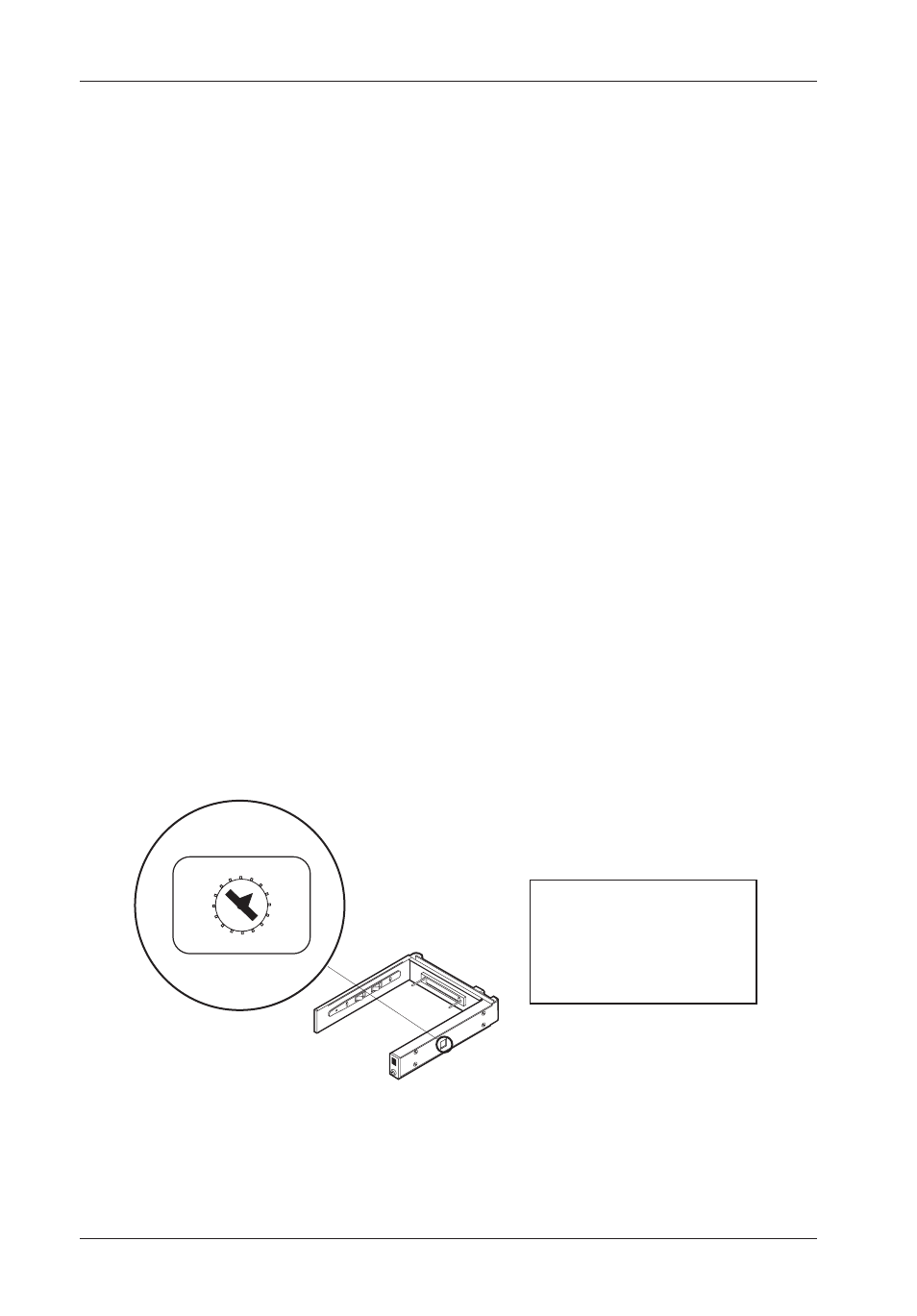
Kingston Technology Company
DE100i-SWD User's Guide - Rev. C00
20
Appendix B - Factory-Installed Options
Front of
Receiving
Frame
0143B
0
2
4
6
8
A
C
E
0 = 10 SECONDS
8 = 50 SECONDS
1 = 15 SECONDS
9 = 55 SECONDS
2 = 20 SECONDS
A = 60 SECONDS
3 = 25 SECONDS
B = 65 SECONDS
4 = 30 SECONDS
C = 70 SECONDS
5 = 35 SECONDS
D = 75 SECONDS
6 = 40 SECONDS
E = 80 SECONDS
7 = 45 SECONDS
F = 85 SECONDS
Spin Down/Up Time
NOTE:
The timer for device spin down is controlled by a small selector, located in a
cutout on the side of the Data Express Receiving Frame as shown in Figure B-2.
When the key is turned to the off position, and when the timer receives a No
SCSI Activity signal from the Hot Swap Board, it waits the specified delay time
before displaying a “u” on the front panel of the Receiving Frame. The amount of
time required for a disk drive to spin down is approximately 15 seconds or more.
This number can vary depending on the type of SCSI device and manufacturer
(e.g. a Seagate Barracuda may require 45 seconds). The factory configuration is
set for 20 seconds. A different delay time may be selected with the provided
adjustment tool. Refer to the SCSI device manufacturer’s manual for more
information on required device spin down time.
Figure B-2: Device Spin Down/Up Timer
Carrier Installation
Follow the procedures below to install the Data Express carrier into the receiving frame
equipped with the Hot Swap option.
1. Install the Carrier into the Receiving Frame. A "u" will be present on the front
panel.
2. Turn the key lock mechanism, located on the front of the receiving frame,
counter clockwise to the On position. This locks the drive into the receiving
frame and activates the Hot Swap Board. The drive will begin to spin up and
the unit number on the display will begin flashing.
3. After a short length of time the unit display will stop flashing, indicating that the
device is ready to be used.
