Installation – StorCase Technology DE100i-SWD User Manual
Page 13
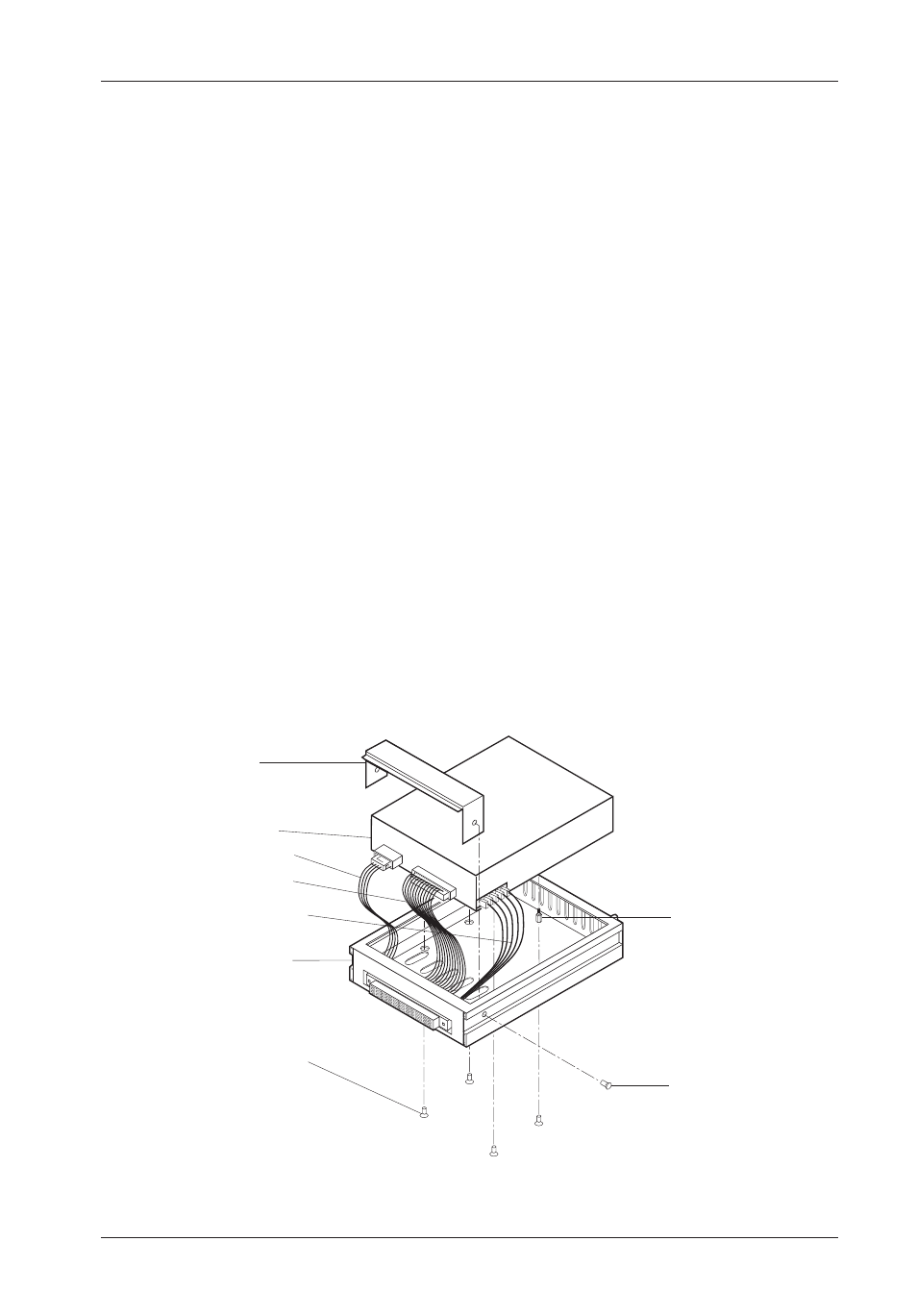
DE100i-SWD User's Guide - Rev. C00
Kingston Technology Company
Installation
7
NOTE: SCSI units are provided with a single row 5-pin wire wrap connector. This
connector allows fabrication of ID select cable connections for use in confined
areas or for drives which have non-standard pin configurations. If required,
install five wire wrap jumpers from the drive ID pins to the ID select connector
located inside the carrier on the signal distribution board. See Figure 7 for the
location of the ID Select Interface connector. Refer to page 8 for a typical
drive connection.
Installation
1.
Attach the I/O interface cable from the signal distribution board of the Data
Express carrier to the disk drive (Figure 6).
2.
Attach the four-pin power cable from the signal distribution board to the disk
drive (Figure 6).
3.
Install the five-pin ID select cable into the signal distribution board connector.
Refer to Figure 7 for a typical 2mm drive pin connection.
4.
Carefully insert the drive into the carrier at an angle, cable-end first. Make
sure that none of the cables are pinched. Lower the front of the drive
carefully into place. Fasten the drive into the carrier with four #6-32 x 3/16"
Flat Head screws provided.
5.
Attach the provided cable cover with two #6-32 x 3/16" Flat Head screws.
Drive Carrier
Disk Drive
Power Cable
I/O Interface
Cable/s
Drive Mounting
Hardware (4ea)
Phillips # 6-32 x
3/16 Flat HD
ID Select Cable
(Typical)
0151
Cable
Cover
(Provided)
Cable Cover
Screws (2 plcs)
# 6-32 x 3/16
Flat HD
Standoff (4 Plcs).
Can only be used
on low profile 1"
high drives. Use
only if additional
connector space is
required below drive.
Figure 6: Drive Installation Assembly
