Strobe pattern programming – Star Headlight & Lantern 9500 Series - 58" Warning Package User Manual
Page 11
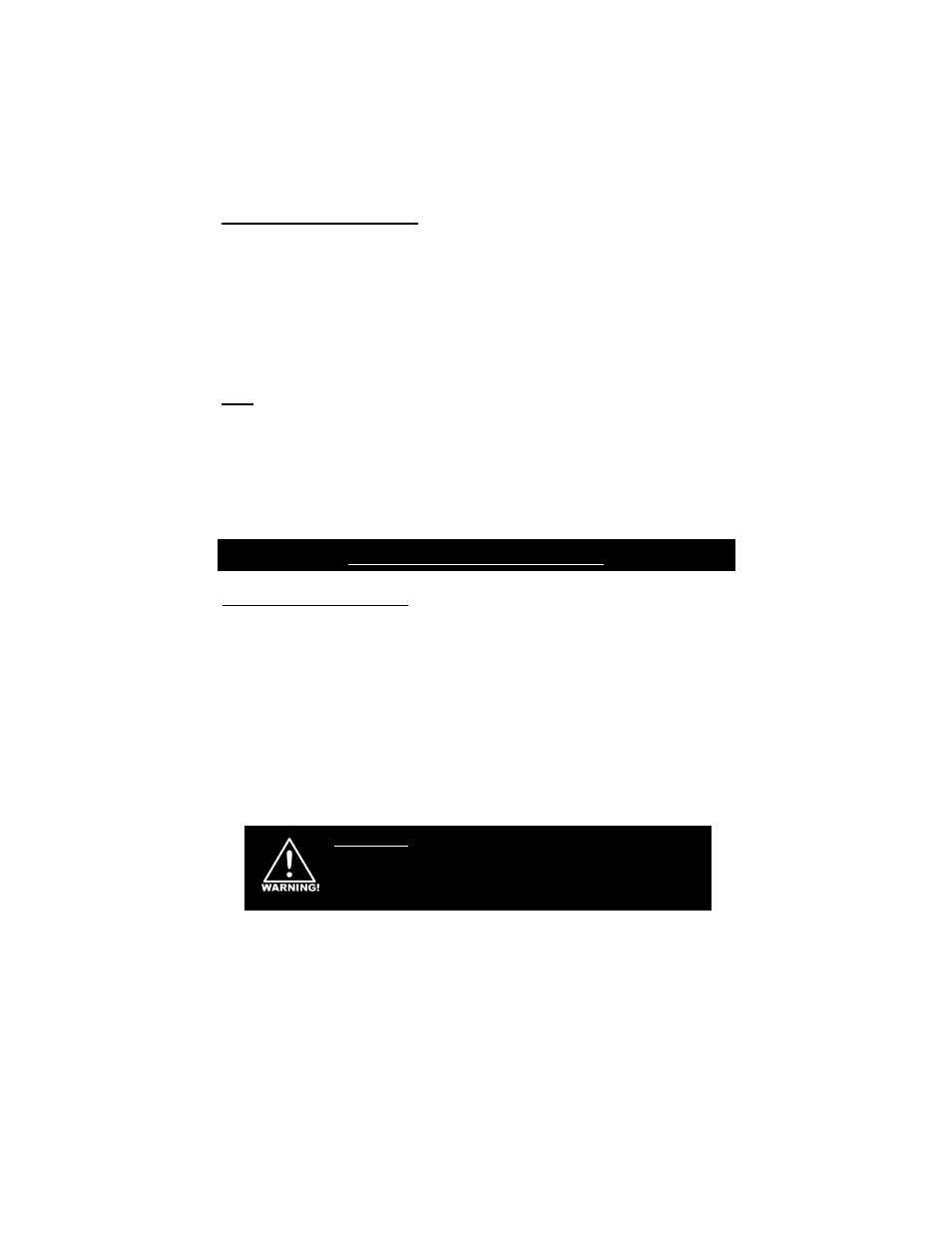
-9-
(Remote Strobe Power Supply Connections For Linear Strobe Heads cont’d)
Automatic Power Up Head Check
Your new power pack comes with a safety feature which checks for proper operation of
each individual strobe head each time you turn on the strobe pack. This feature works by
quickly flashing each head once separately and determining if any of the heads did not
flash. If two heads normally flash together and one should fail and does not flash during the
start up test, the strobe pack will automatically reduce the output power to that particular
side so that the “other” remaining head(s) isn’t over powered. The power to that side will be
cut in half until the strobe pack is turned off and on again.
The strobe pack will check all of the heads each time the pack is turned on EVEN if the
head select feature is being used and only two heads are to be activated. After checking all
of the heads, the pack will begin flashing normally. It takes approximately 0.250 sec. to
check all of the heads.
Note:
If you replace the non-working head, it is necessary to cycle power to the pack
before that head and the one that flashes with it will start flashing again at full power.
Strobe Pattern Programming
Please note:
If you have a lightbar with a strobe pack, the Red w/
Green Stripe
wire is only used when programming the strobe
pack flash pattern. This wire MUST NOT be connected to
continuous +12VDC. Once the pattern has been selected, tape
the end of this wire off.
Linear Strobe Pattern Selection
1. Activate the strobe heads (if they are in your bar) by applying power to the appropriate wire (s)
(usually Red wire).
2. Briefly touch the Red w/Green stripe wire to +12VDC and release it, repeating this to scroll
through the patterns listed below. The cycle will repeat itself after the last pattern.
Five-Flash → Pseudo-Random → Singleflash → Doubleflash → Quadflash
3. Once you find the pattern you wish to select, leave the Pattern Select terminal
disconnected and turn the flasher off. This will store the selected pattern into the
memory.
