Preset manager, Specifications – Sonnox Oxford Restore User Manual
Page 34
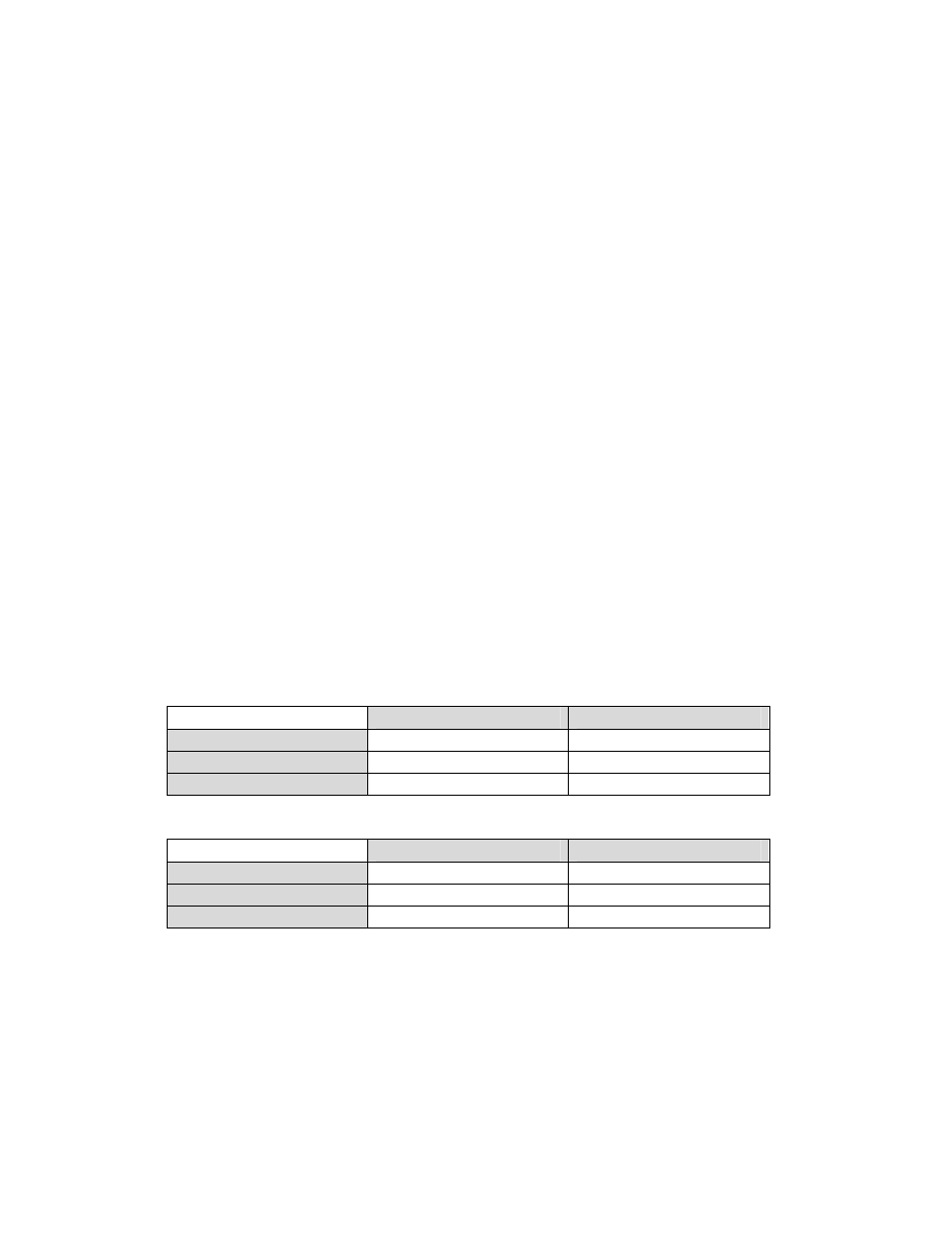
34
6.
Preset Manager
The Sonnox Restore plug-ins come equipped with their own onboard Preset Manager, which is
displayed at the top of the plug-in window as if the host created it. The reasoning behind this is
to allow increased portability of your presets across all the host applications, while also
providing a consistent and versatile interface. While most host platforms allow creation and
loading of presets, those host-created preset files are not portable between different host
applications. With the new preset manager for Oxford plug-ins, you can create a named preset in
one host application and load it while using an alternative application.
The Sonnox Preset Manager is described in full in the accompanying document (“The Sonnox
Preset Manager Manual”), which is available from the documentation pages on the Sonnox
website.
7.
Specifications
7.1 Sample Rates
The supported samples rates are 44.1, 48, 88.2 and 96kHz only.
7.2 Delays and CPU usage
The sample delays (latency) of each plug-in are in the following table:
ProTools RTAS
44.1 / 48 kHz
88.2 / 96 kHz
DeClicker
3122 / 3200
6180 / 6336
DeBuzzer
7041
14337
DeNoiser
8064
16384
VST
44.1 / 48 kHz
88.2 / 96 kHz
DeClicker
2226 / 2304
4132 / 4288
DeBuzzer
6145
12289
DeNoiser
7168
14336
Separately from the latency, the plug-ins address CPU usage in various ways. The user can take
advantage of advances in CPU power of modern computers if appropriate, but also use the plug-
ins extensively with older and possibly lower-powered computers. Remember that generally,
even if the plug-in repair sections are not IN, the detection circuits are still active and will be
adding to the CPU load. Please also take note of the following comments regarding CPU usage:
