Sonnox Purchasing and Registering Sonnox Plug-Ins User Manual
Purchasing and registering sonnox plug-ins, Background
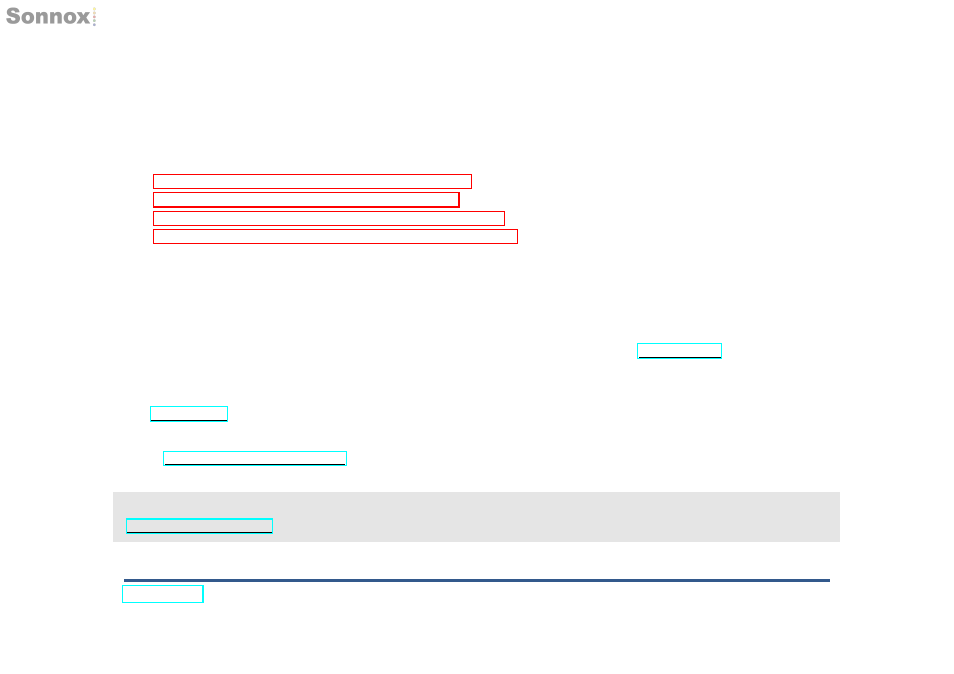
Purchasing and Registering Sonnox Plug-Ins
This is a quick guide to the procedures for purchasing and registering Sonnox plug-ins.
The document describes:
• What happens when you buy a plug-in from a dealer shop
• How to register a Sonnox licence with an Activation Key
• What happens when you buy a plug-in from the Sonnox website
• How to finalise your purchase and download your plug-in installers
Background
All Sonnox software is licensed using the iLok system. To use Sonnox software you must have the correct licence activated to an
iLok device and that iLok must be plugged into your host computer. The exception to this is the whose licence may
be activated either to a 2
nd
Generation iLok or to the host computer.
An iLok is a USB device that stores software licences. These devices are available at most audio retailers or can be ordered online
from
If you are unfamiliar with the iLok system, please read the document A Quick Guide to iLok which is available from our documentation
pages
If you have an old licence (one with a G2, G3 or G4 label), you can upgrade it to the latest version through our website
Please note that a nominal upgrade fee is usually applicable.
page 1
