Battery meter, T6755 – SkyRC T6755 Charger User Manual
Page 9
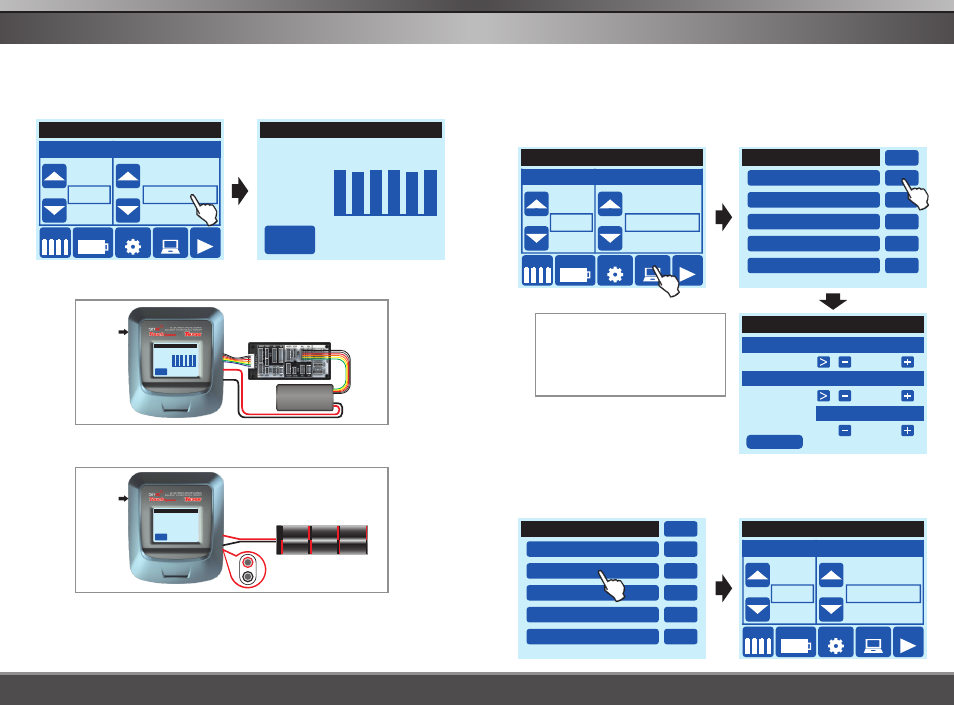
PRESET
P1
P2
LiPo
6S 2.0A/1.0A
P3 LiFe 3S 2.0A/1.0A
P4 NiMH 7S 2.0A/1.0A
P5 Pb
6S 2.0A/1.0A
EDIT
EDIT
EDIT
EDIT
EDIT
HOME
LiIon 6S 2.0A/1.0A
PRESET
P1
P2
LiPo
6S 2.0A/1.0A
P3 LiFe 3S 2.0A/1.0A
P4 NiMH 7S 2.0A/1.0A
P5 Pb
6S 2.0A/1.0A
EDIT
EDIT
EDIT
EDIT
EDIT
HOME
LiIon 6S 2.0A/1.0A
CELLS
CAPACITY
BATT TYPE
Pb
Lilon
OPERATION
VOLT
METER
CHARGE
START
SETTING
LiPo
6S
C6.0A / D2.0A
PRESET
LiPo
mAh
P1
BAL CHARGE
BATTERY METER
Concerning to Lithium battery, please connect the battery to the charger main battery lead to
battery socket and balance wires to balance socket.
Concerning to Nickel or Pb battery, you could connect it directly to the charger to check the
total voltage.
The charger can store up to 5 different charge/discharge profiles for your convenience, and the
stored profiles can be recalled quickly without having to go through the setup process.
1. EDIT AND BACK
Touch “EDIT” to set the profiles and “HOME”
to
homepage.
Touch “CONFIRM” to confirm the setting and go back to previous screen.
EDIT
BATT TYPE CELL
Pb
OPERATION CHG CURRENT
CHARGE
DCHG CURRENT
CONFIRM
2S
0.1A
0 1A
.
Please touch “>” to change the battery
type and operation program.
Please touch “-” and “+” to get the right
battery cells count and desired charge/
discharge current.
NOTE:
2. CALL OUT
The basic settings of the profiles are displayed and you could touch the settings bar to enter
to the homepage. All the current settings will displayed in the top of the screen. please
touch and hold the desired operation program to start the progress.
T6755
T6755
15
14
CELLS
CAPACITY
BATT TYPE
Pb
Lilon
OPERATION
VOLT
METER
CHARGE
START
SETTING
LiPo
6S
C6.0A / D2.0A
PRESET
LiPo
mAh
P1
BAL CHARGE
BATTERY METER
MEMORY PRESET-DATA STORE/LOAD
MEMORY PRESET-DATA STORE/LOAD
Lilon
6S C2.0A/D1.0A
BATT TYPE
Pb
LiPo
Lilon
OPERATION
CHARGE
BAL CHARGE
VOLT METER
P2
CELLS
CAPACITY
START
SETTING PRESET
mAh
The user can check lithium battery's total voltage, the highest voltage, the lowest voltage and
each cell's voltage; and can check Nickel and Pb battery's total voltage.
Touch start button or touch and hold “Volt Meter” for 3 seconds to enter voltage meter program.
ENTER
CELL1
CELL2:
CELL3:
CELL4:
CELL5:
CELL6:
:
4 18V
4.17V
4.18V
4.18V
4.17V
4.18V
.
MAX
MIN
VOL:
D-V:
:
:
4 18V
4.17V
25.06V
0.01V
.
VOLT METER
Lithium
Battery
ENTER
CELL1
CELL2:
CELL3:
CELL4:
CELL5:
CELL6:
:
4 18V
4.17V
4.18V
4.18V
4.17V
4.18V
.
MAX
MIN
VOL:
D-V:
:
:
4 18V
4.17V
25.06V
0.01V
.
VOLT METER
ENTER
VOLTAGE:
9.60V
NiMH/NiCd
Battery
NiMH/NiCd
Battery
VOLT METER
AC INPUT
AC INPUT
