ROHO SelectAir MA mattress User Manual
Page 32
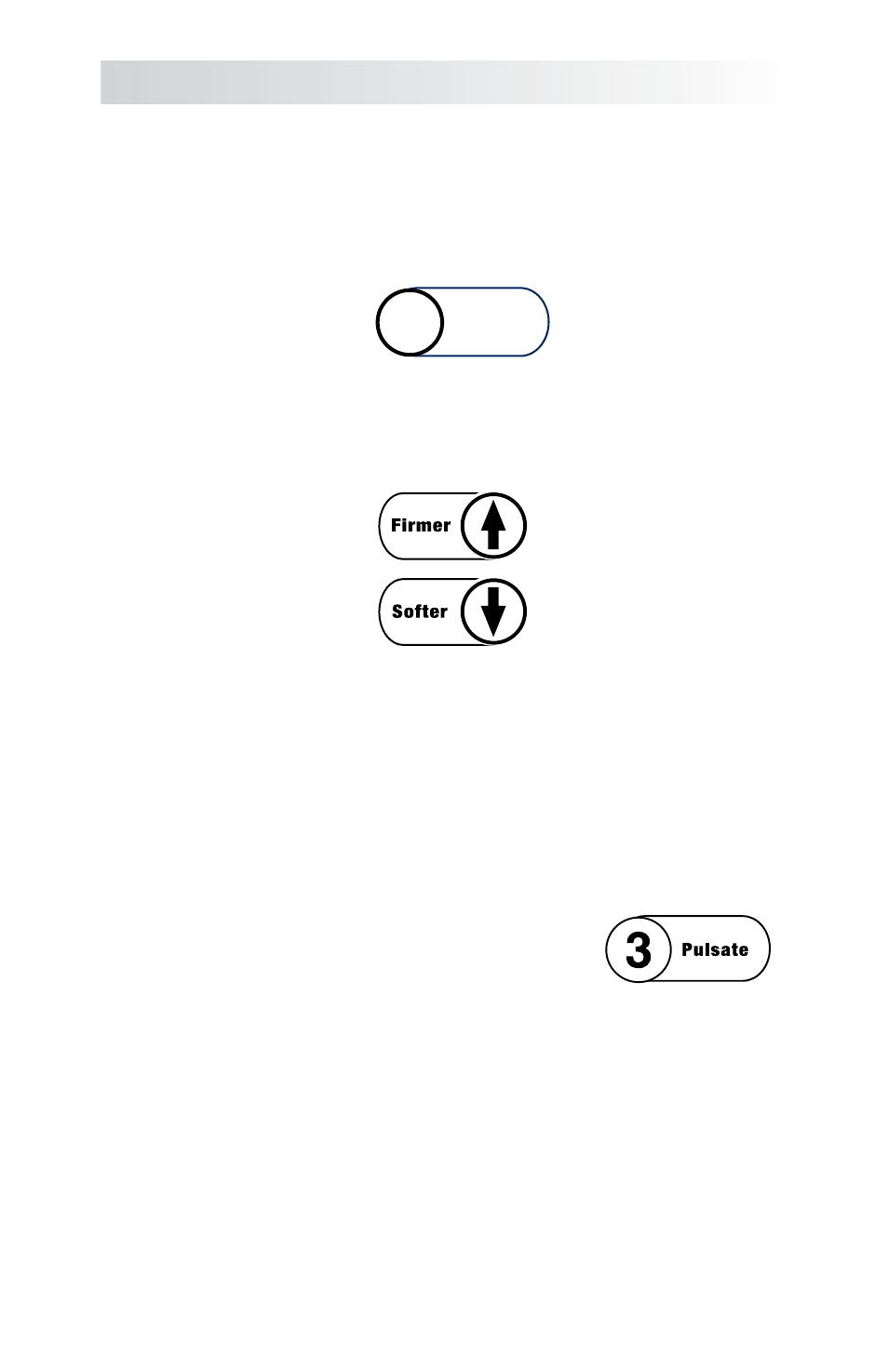
30
Manual Weight Input BariSelect
When in normal operating mode, press the Manual button on the keypad (fig.
30). The control unit will enter manual weight input mode. The display will
change from the system pressure level to user weight in pounds, starting at 400
pounds each time the manual mode is entered.
Use the Firmer and Softer buttons to adjust the displayed weight to the
approximate weight of the user (fig. 31). The Firmer button will increase the
display by twenty (20) pounds with each press, the Softer button will decrease
the display by (10) pounds with each press.
Once the desired weight is displayed and no buttons are pressed for five (5)
seconds, the control unit will revert to normal operation. The display will revert
back to the system pressure level and the control unit will then adjust the
pressure to the new setpoint. Allow time for the system pressure to stabilize
before making further adjustments.
Pulsate Mode
The BariSelect control unit is equipped with the Pulsate
Mode. When selected, the control unit will continuously
readjust the system pressure (proportional to the Comfort
Level setting). The change is gradual to ensure maximum
patient comfort.
• Unlock the control unit.
• Press the Pulsate key (Fig. 32).
• Select the Pulsate mode setting by pressing the up and down keys.
• Press the Pulsate key to set the mode into memory. Ensure the proper
mode is indicated on the LCD screen.
You may change the rate of pulsation at any time while the Pulsate Mode is in
operation.
•
•
•
Section
BariSelect
Figure 30
Manual
1
Figure 3
Figure 3
