Controller assignments – Rocktron Taboo Twin User Manual
Page 50
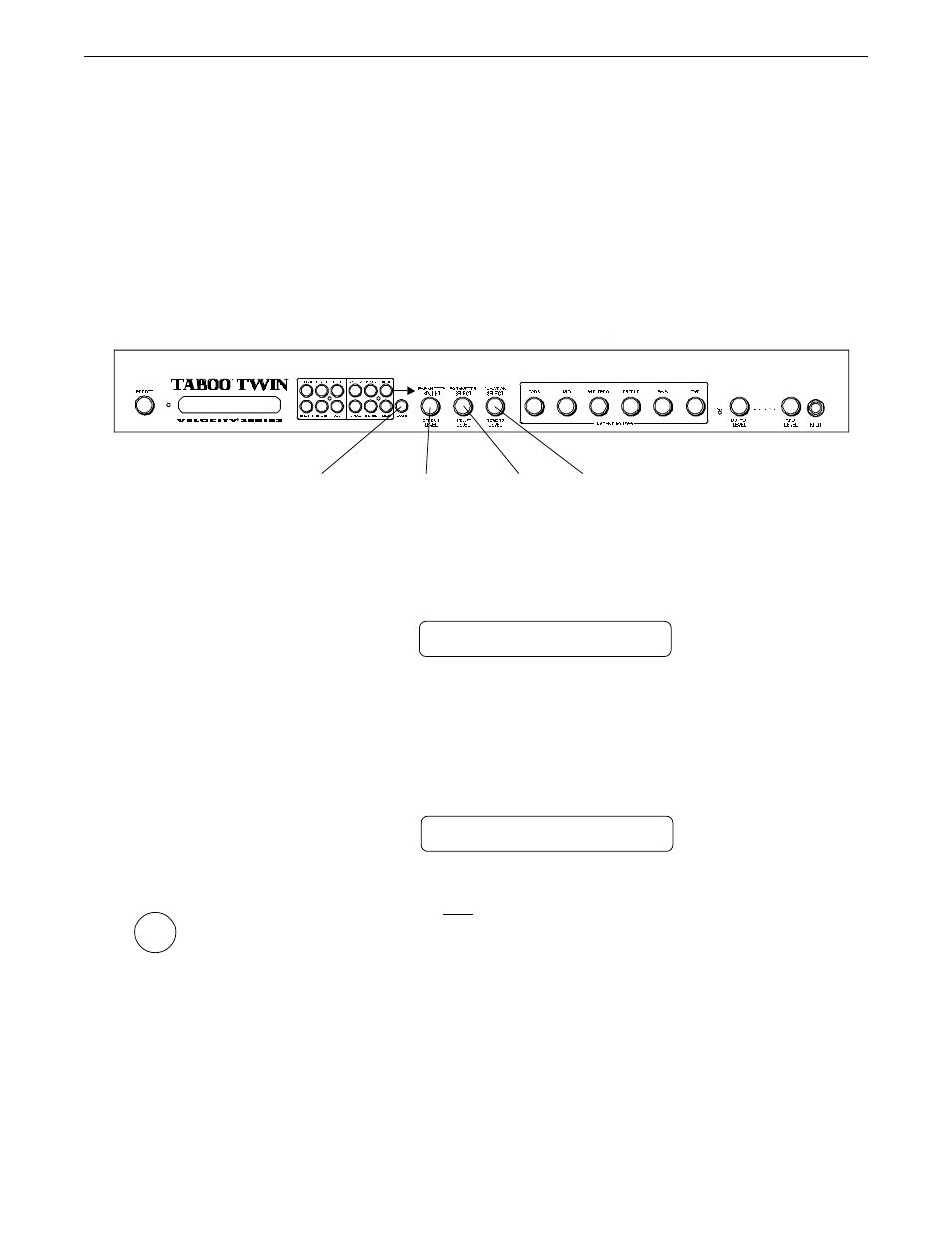
47
Step 1
Step 2
Controller Assignments
The Controller Assignment function allows for specific Taboo Twin adjustable parameters to be mapped (or
assigned) to a MIDI controller for real-time control by an expression pedal.
The Controller Assignment option also lets you store an upper and lower parameter value limit which the control-
ler cannot exceed. For example, when using an expression pedal with a Rocktron All Access
®
to send continuous
control changes to control the "PITCH" parameter, an upper limit of +300 can be set and a lower limit of -200 can be
set—even though the actual parameter range is from +1200 to -2400. When the expression pedal is at its heel
position in this example, the "PITCH" parameter will be at -200, while at its toe position it will be at +300. Up to eight
controllers can be assigned for each individual preset.
With the M
ENU
button lit, turn the F
UNCTION
S
ELECT
control clockwise to "CONTROLLER
ASSIGN".
This parameter (NUMB 1 only) also gives you the option of selecting "ADJ". When
"ADJ" is selected, the parameter assigned to the first controller (PARA 1) can be in-
stantly accessed by turning the P
ARAMETER
A
DJUST
control when the preset title is dis-
played. This allows you to access a parameter that you adjust frequently without paging
through function headings and parameters.
Turn the P
ARAMETER
S
ELECT
control for the first parameter of the Controller Assign function.
This parameter allows you to select a controller number for the NUMB 1 parameter to
respond to.
CONTROLLER ASSIG
NUMB 1
XXX
4,7,10,13
3,6,9,12
2,5,8,11
1
G
Tip!
