Watchword, Guide times, Watchword™ entry – DirecTV HIRD-E86 User Manual
Page 57: General on-screen guide features
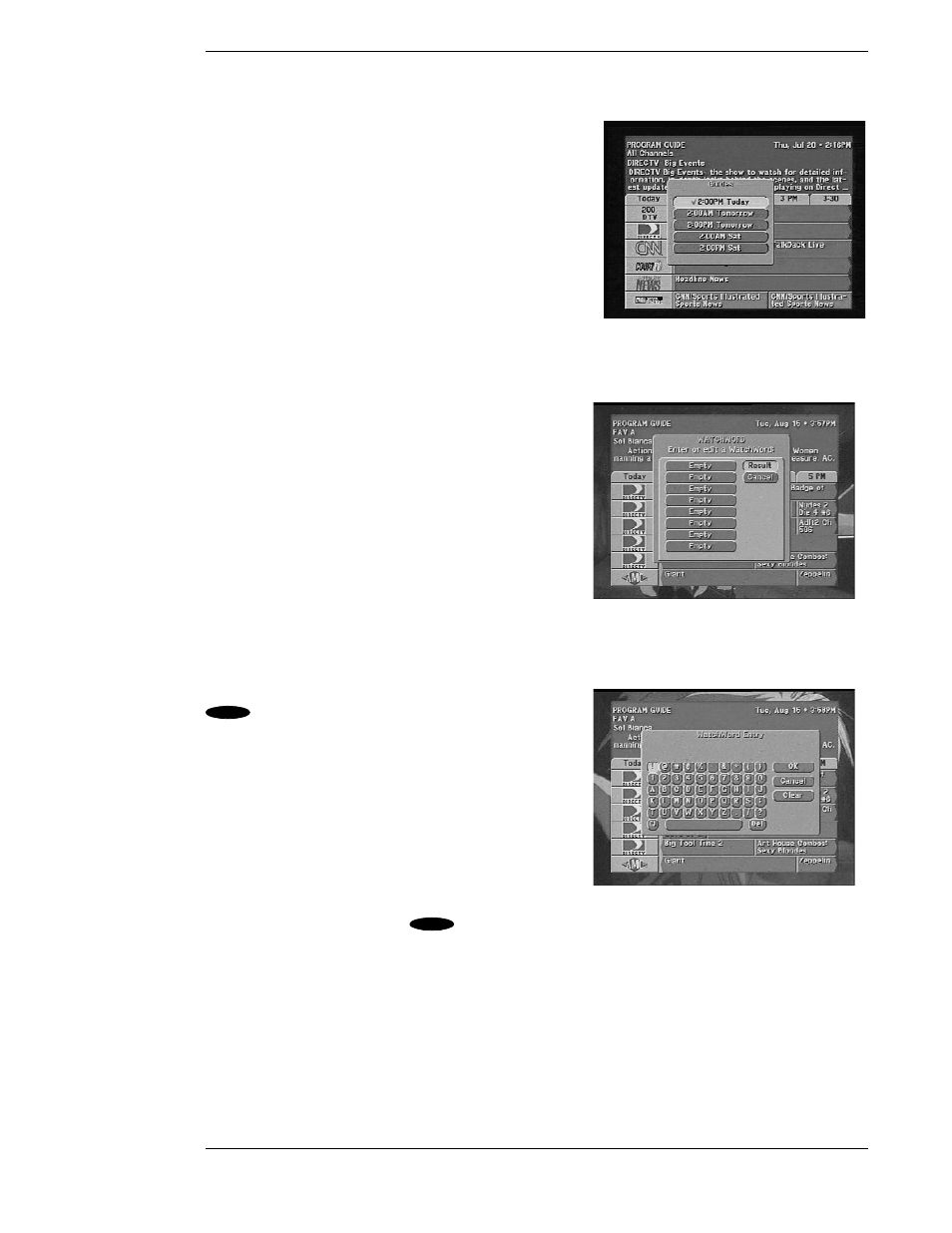
Advanced Program Guide™
Page 6-7
Guide Times
The Guides pop-up menu provides easy access to future
programming information. Simply select one of the
listed times. After a few seconds, the selected guide will
appear.
WATCHWORD™
The WATCHWORD popup is used to specify up to
eight different words that can be used to identify
programming of interest to you. The HD receiver will
search the program titles and descriptions in the
guide for programs that contain matching words.
These matches will be displayed when you select the
RESTART button. Some matches will be displayed
as soon as they are found, and others will be added as
the search continues in the background.
WATCHWORD™ Entry
Highlighting one of the eight choices and pressing
will initiate a pop-up keyboard where you can
define a search word. If “CAGNEY” and “ALIEN”
were specified, the “CAGNEY” search word might
find movies in which James Cagney performed, as
well as the TV series “Cagney and Lacey.” The
“ALIEN” search word might find the movie “Aliens,”
as well as any program which includes the word
“alien” in the description. Partial words work as well.
Entering the desired words is easy using the pop-up
keyboard. You can highlight the desired letter using
the , , , and keys. Press
to enter the
letter. Once the word is entered, choose OK.
General On-Screen Guide Features
While there are different ways the guides can appear, there are some things they have in common.
The guide name will always appear in the upper left corner. It may be something simple like
“PROGRAM GUIDE.” If you have filtered the guide, it could be more descriptive such as
“COMEDY MOVIES GUIDE.” (See the “Filtering the Guides” subsection later in this chapter.)
The Guide Times pop-up menu
The WATCHWORD™ setup screen
The WATCHWORD™ Entry pop-up menu
SELECT
▲
▲
▲
▲
SELECT
