DirecTV HIRD-E86 User Manual
Page 15
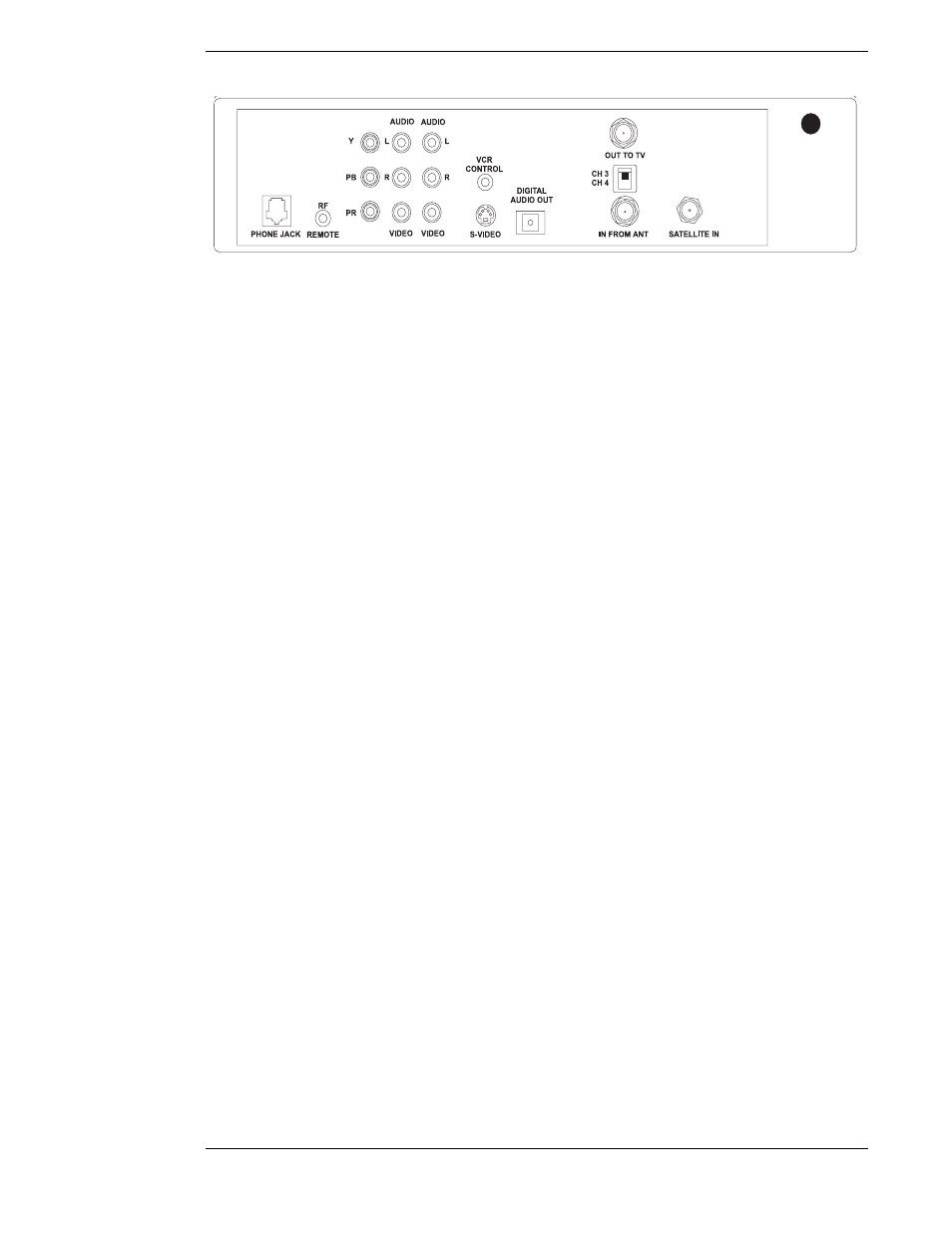
A First Look at the HD System
Page 1-5
The rear of the HD receiver has numerous jacks for connection to your audio/video entertainment
system. You will also find the power cord permanently connected to the back.
The SATELLITE-IN F-type jack is for connecting the cable from your satellite dish antenna to the
HD receiver. Be sure that you use RG-6 cable only. The SATELLITE-IN F-type jack can also accept
a terrestrial analog or digital input when combined with the satellite signal using a diplexer.
Note: Refer to “HD Receiver and Satellite Dish Antenna with Terrestrial Antenna or Cable
Service” in Chapter 2 for more information on using a diplexer. This is an advanced
installation technique and professional installation is recommended.
The IN FROM ANT jack is for connecting a terrestrial analog or digital antenna to your HD
receiver.
The OUT TO TV F-type jack is an RF output that you may connect to your standard definition
(SD) TV or videocassette recorder (VCR) (depending on your entertainment system). Note that
the CH3/CH4 switch enables you to select the channel on which HD receiver signals will appear.
Select this channel on your TV or VCR to view or record these signals.
Three component signal output jacks Y (Luminance), P
r
(the amount of color Red is different
from Luminance), and P
b
(the amount of color Blue is different from Luminance) are connected
to a High Definition (HD) monitor set to achieve highest quality video images. The output format
is always 1080i.
The phono-type AUDIO output jacks, labeled and color-coded (L is white, and R is red) to indicate
Left and Right, can be used for connection to your TV, VCR, or audio system. The phono-type
composite VIDEO output jack is color-coded yellow and provides SD video signals. You may use
this jack for connection to your TV or VCR. The multiple-pin S-VIDEO jack is for high-quality
video output. Use this jack to achieve the clearest SD picture for your TV or VCR. The output
format signals for RF, video, and S-video are always 480i.
The VCR CONTROL mini-jack is for connecting the VCR control cable that is included with
the system. With this cable, the HD receiver can interface with most popular brands of VCRs to
record selected programs automatically.
There is one DIGITAL AUDIO OUT connector which is OPTICAL. It provides signals for
connection to a Dolby
®
Digital decoder.
The RF REMOTE jack is used to plug in the RF receiver which came with your system.
Connecting this receiver will allow you to operate the HD receiver from other rooms in your
home when using the Whole House RF remote control.
The standard RJ-11 modular PHONE JACK is for connecting the HD receiver to your telephone
line. This telephone connection is necessary to access certain program offerings such as Pay Per
View. Telephone calls generated by the HD receiver are toll-free. The telephone line connection
will not normally interfere with your telephone operation.
The rear of the HD receiver (power cord not shown)
