Envelope feeding problems, Envelope feeding problems -5 – Pitney Bowes DM1100 User Manual
Page 171
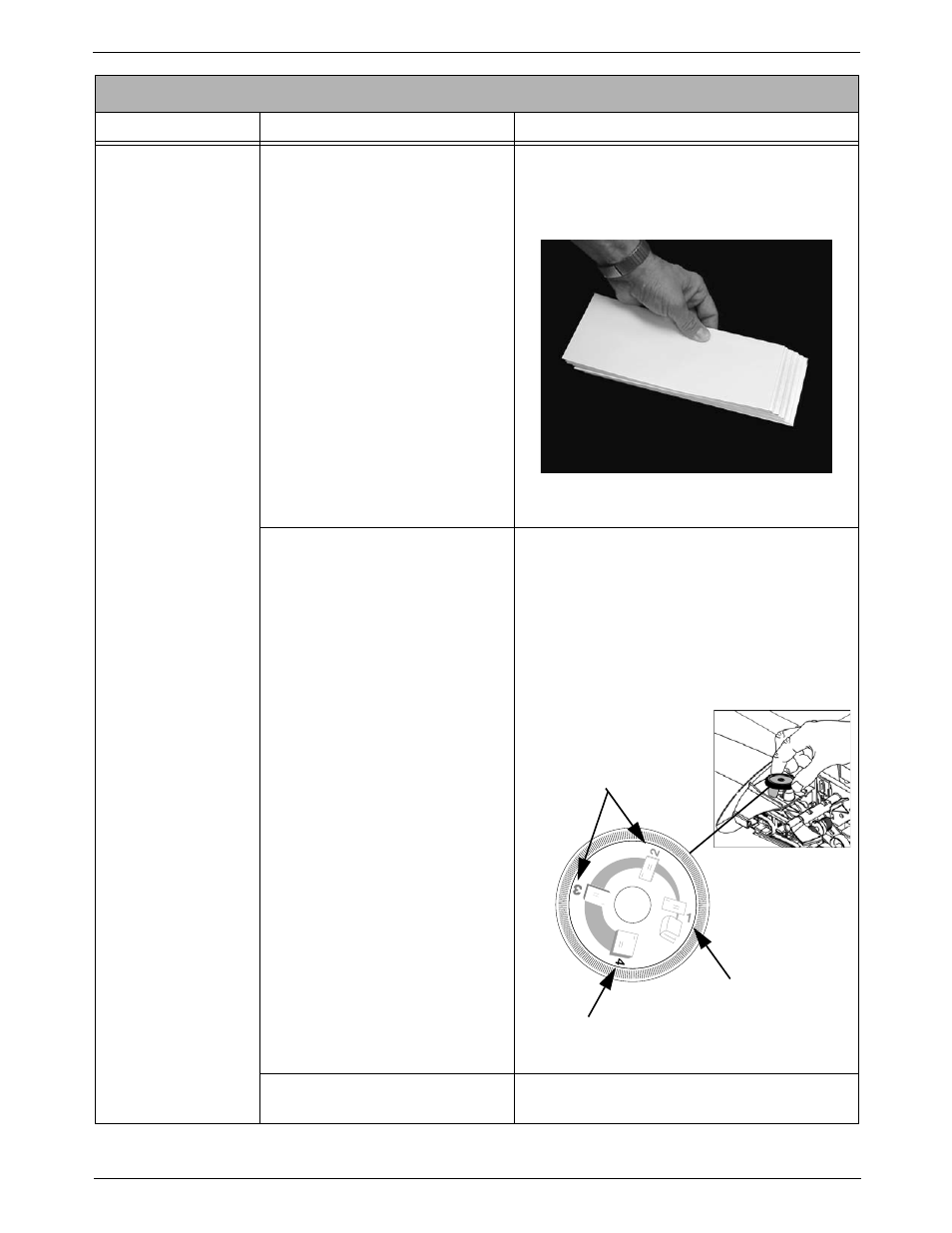
DM1100™ Digital Mailing System Operating Guide
SV62146 Rev. D
10-5
Envelope Feeding Problems
Description
Possible Causes
Solution
More than one enve-
lope is feeding.
Too many envelopes are on the
feed deck; envelopes are not
stacked properly on the feed deck.
•
Remove some of the envelope and test
with a smaller stack.
•
Slant the envelopes slightly to the left (shin-
gled).
•
Put thinner envelopes on top of thicker
envelopes in feeder.
Envelopes are too thick/thin for
feeder adjustment, or thickness
adjustment knob is set improperly.
OR
Thickness adjustment knob is set
too wide.
Adjust the thickness adjustment knob to corre-
spond to the envelope thickness.
•
For thicker pieces of mail (3/8” to 5/8”), or
mail containing several inserts, use the
thick mail setting. For most mail under 3/8",
use the normal mail settings.
•
For large stacks of thin mail, such as single
inserts or post cards, the thin mail setting
may be needed for better performance. .
Backstop is too close and is forc-
ing mail into the feeder.
Readjust backstop and restack mail.
Envelopes shingled to the left
Normal Mail Setting
Thick Mail
Setting
Thin Mail
Setting
