Pitney Bowes E707 User Manual
Page 52
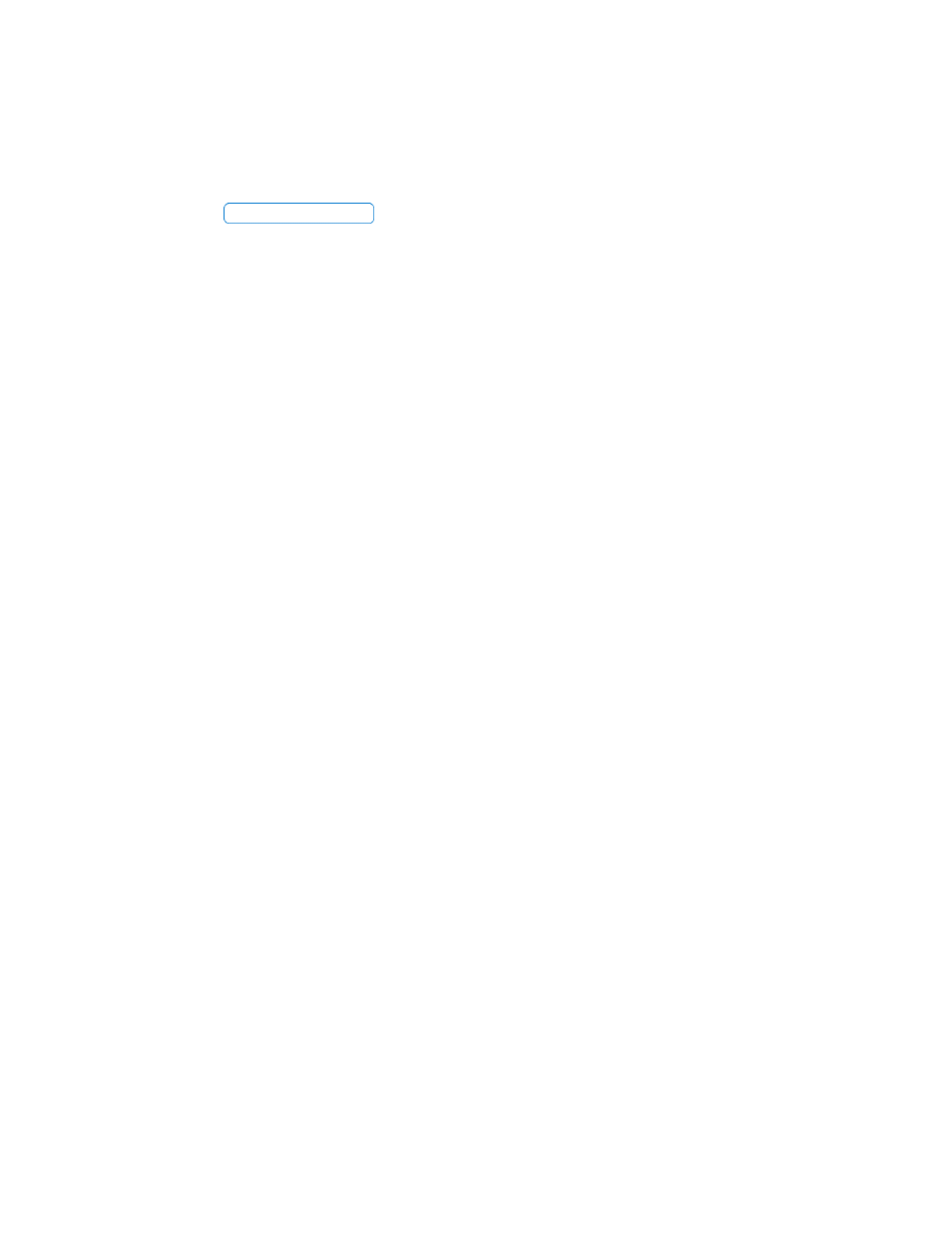
E707 METERS
52
Meter
Activating
28
Guidelines
4
Installing
28
Locked
21-22
Locking/Unlocking22
Maintaining
32
Parts of
5
Setting Amount
12
Meter Stamp
Incomplete
39
Parts of
5
Printing
12
Sample
5
Minimum
Mailpiece Size
47
Thickness
47
Modem
Communications 18,
27
Internal
18
Refill
19
Moving Meter
4
N
No Ad Found
42
No Dial Tone
40
No Key
6
Nozzles
Clogged
32, 41
O
Options
Changing
6, 23
Setup
23
Ordering Supplies
43
P
Packages
Adding Postage
13
Payment Address
17
Phone
Busy
40
Line
18
No Dial Tone
40
Number
6,27,40
Insufficient
40
Locking
21-22
Unavailable
40
Used
6, 11
Verify
11
Funds/Pieces Key 6, 11
G
Guidelines
USPS
4
H
High Value
Error
41
Setting
12
I
Ink
Adding
32
Low
41
Needs Refill
33
Ink Cartridge
Precaution
2, 7
Replacing
32-37
Inspection Due
Refill Required
41
Inspection Required
Prompt
41
Refill
4, 28
Installing
Ad Card
16
Additional Ads16, 43
Custom Ads
16, 43
Ink
32-37
Meter
28
Insufficient Funds
40
J
Jammed
Printer
39
K
Keypad Functions
6
Keys
Ads
6
Advance Date
6
Clear
6
Description
6
Funds/Pieces
6
Lock
6
No
6
Refill
6
Setup
6
Yes/Enter
6
L
Limit
Postage Value
40
Refill
40
Line
No Dial Tone 18, 41
Lock
Code
21
Code Incorrect
42
Code Unknown22, 42
Enable/Disable 6, 21
Key
6
Turning On/Off
21
Locking
Funds
22
Meter
21-22
Lost
Connection
40
Low
Account Balance
40
Ink
41
M
Mailpiece
Meter Guidelines 47
Sizes
47
Maintaining Meter 32
Maintenance
Setup
6
Maximum
Imprint Amount 47
Postage Amount41, 47
Postage Setting
47
Size
47
Thickness
47
Maximum Funds
47
Message
Error
39-42
