Postage – Pitney Bowes E707 User Manual
Page 40
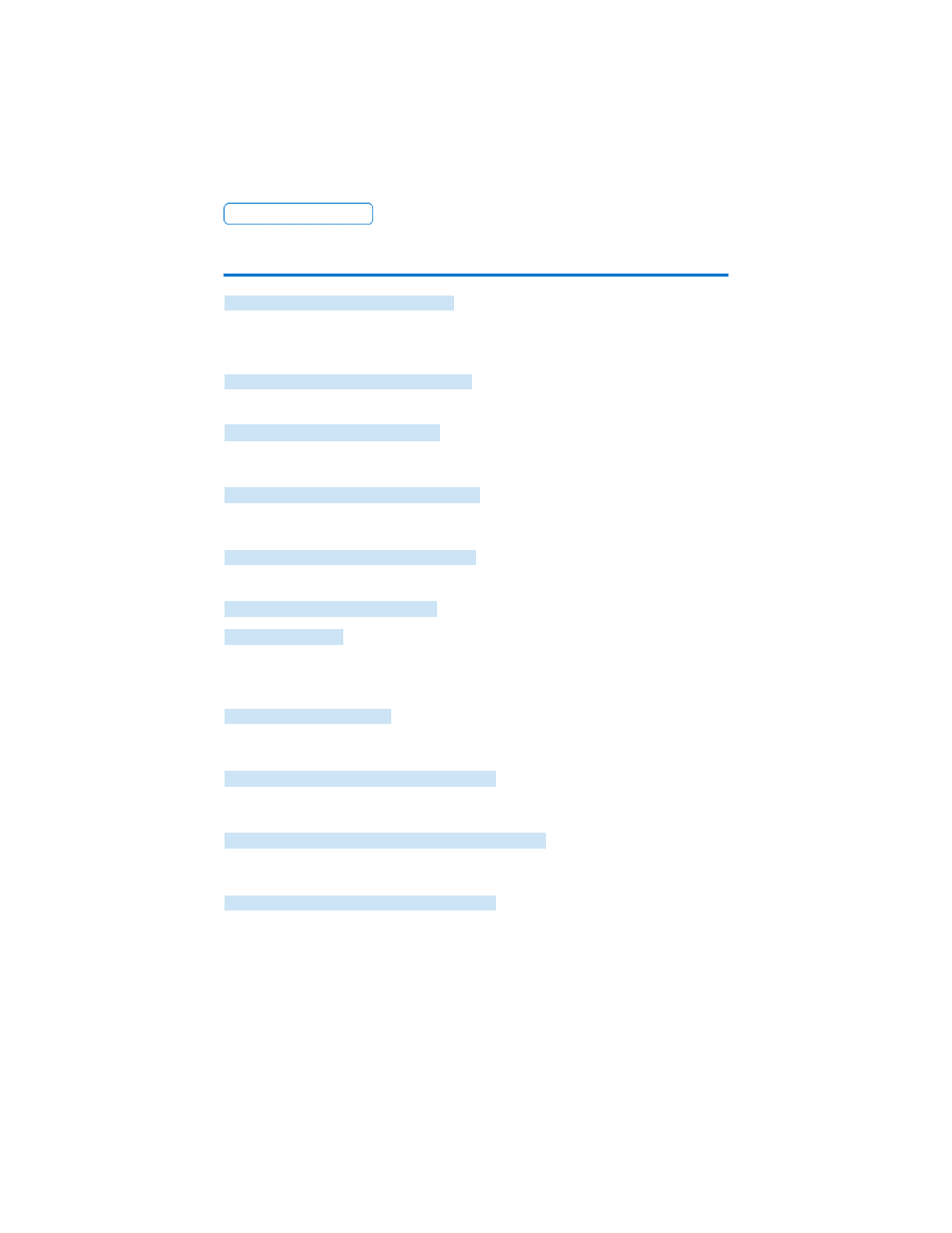
E 7 0 7 M E T E R S
40
You do not have enough money in your account at the Data Center to
pay for the refill amount. Perform refill procedure for smaller
amount or add to your account (see page 17).
Data Center connection could not be made. Repeat call. If unsuccess-
ful, check the dialing prefix you may have added in the
Setup Option. Try adding a decimal
at the end of the prefix to have the meter pause before dialing
the preprogrammed 800 number.
Data Center was disconnected before the refill transaction completed.
Press
yes
to repeat the call.
A busy signal was detected. Repeat call. If unsuccessful, check the
dialing prefix you may have added in the
Setup Option.
No dial tone is found. Check that the phone cord is connected to
the postage meter and the wall outlet. If the line is connected,
check that the phone line is an analog phone line.
Insufficient funds in meter. Key in postage amount again. If funds
are low, perform refill procedure.
The postage amount entered is larger than the maximum amount the
postage meter can print. Key in a lower postage amount.
Refill amount plus
funds in meter exceeds maximum amount meter can hold. P ress Clear
(
C
); enter a smaller refill amount.
Connection was made to Data Center but transaction could not take
place. Check that the correct P O S TAGE BY PHONE® Account num-
ber is entered. Try refill again.
REFILL FAILED - CHECK ACCT#
REFILL TO HIGH - MAX FUNDS LIMIT
POSTAGE VALUE EXCEEDS LIMIT
NOT ENOUGH FUNDS
NO DIAL TONE
CHANGE DIALING PREFIX?
DATA CENTER PHONE IS BUSY
CONNECTION LOST-TRY AGAIN?
CHANGE DIALING PREFIX?
CANNOT REACH DATA CENTER
ACCOUNT BALANCE LOW
Postage
